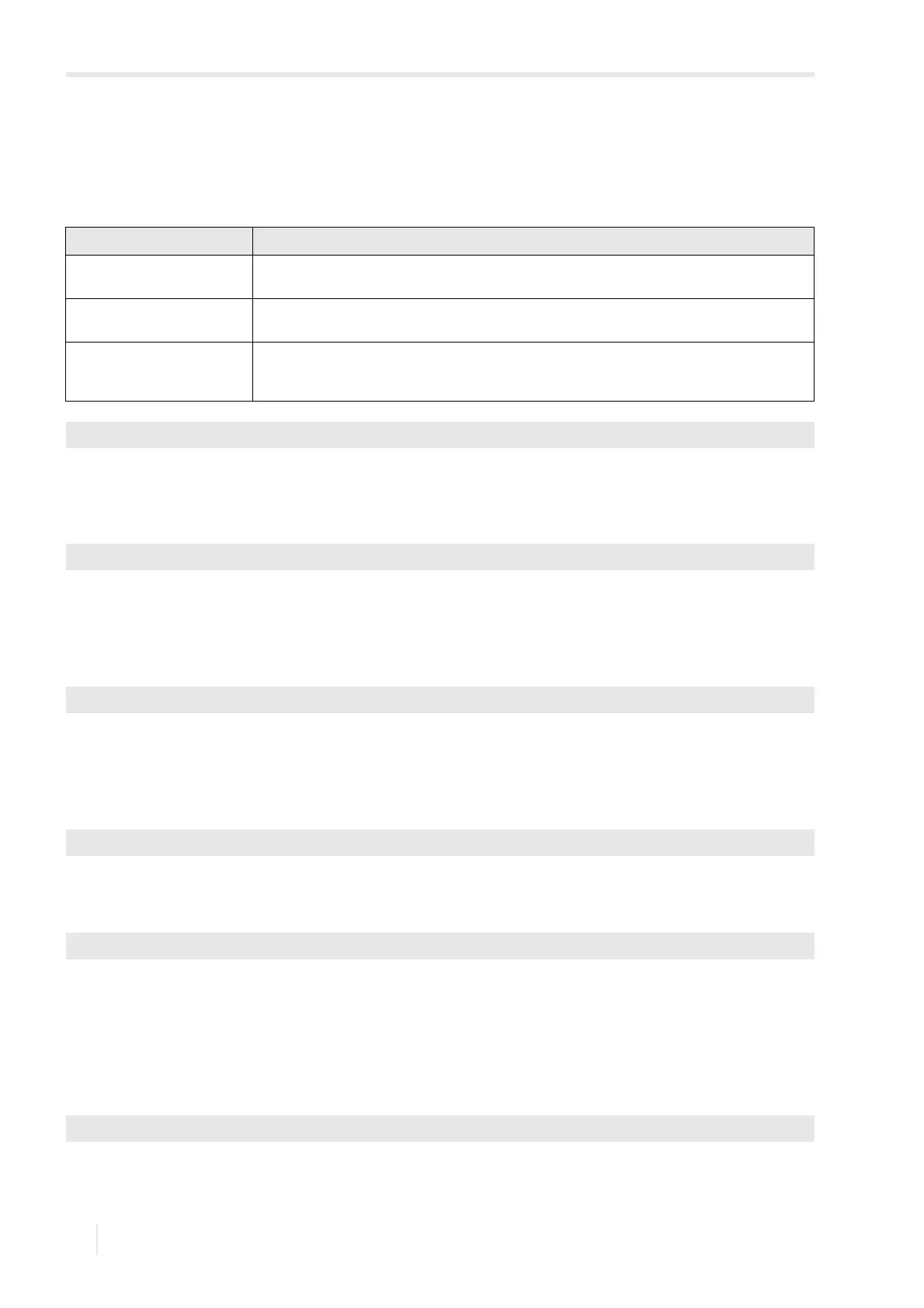9 Measurement
9.1 Enabling the HPI measuring mode FLUXUS H721
2022-05-15, UMFLUXUS_H721V1-5EN
102
Selection of the CPL calculation
Correction of the pressure influence on the fluid. The following table provides an overview of the selectable calculation
types.
• Select the CPL calculation to be used.
• Press ENTER.
Fluid change time base
• Select the time needed to complete a fluid change.
• Press ENTER.
This display will be indicated from the SuperUser mode.
Damping factor for fluid change
• Enter the damping factor for the duration of the fluid change.
• Press ENTER.
This display will be indicated from the SuperUser mode.
Definition of fluid parameters
• Enter the number of fluids.
• Press ENTER.
A min. range distance is required. The ranges of the source items of the individual fluids have to be clearly delimited from
each other (default. 0.01, optimized for API gravity).
• Enter the min. range distance.
• Press ENTER.
The following data have to be entered for each fluid:
• Enter the fluid name.
• Press ENTER.
Tab. 9.2: CPL calculation
CPL calculation explanation
ASTM1121 calculation according to section 11.2.1 of the MPMS (Manual of Petroleum Measurement
Standards)
ASTM1122 calculation according to section 11.2.2 of the MPMS (Manual of Petroleum Measurement
Standards)
Automatic Calculation automatically adapts to the measured density. For light and medium hydrocarbons, the
calculation is corrected according to MPMS sections 11.2.2 and 11.2.1, respectively. For heavy
hydrocarbons, the CPL factor is always 1.
Special functions\Measurement\Measurement modes\...\CPL method
Special functions\Measurement\Measurement modes\...\Fluid change time base
Special functions\Measurement\Measurement modes\...\Fluid change damping
Special functions\Measurement\Measurement modes\...\Number of fluids
Special functions\Measurement\Measurement modes\...\Number of fluids\Min. range distance
Special functions\Measurement\Measurement modes\...\Fluid name