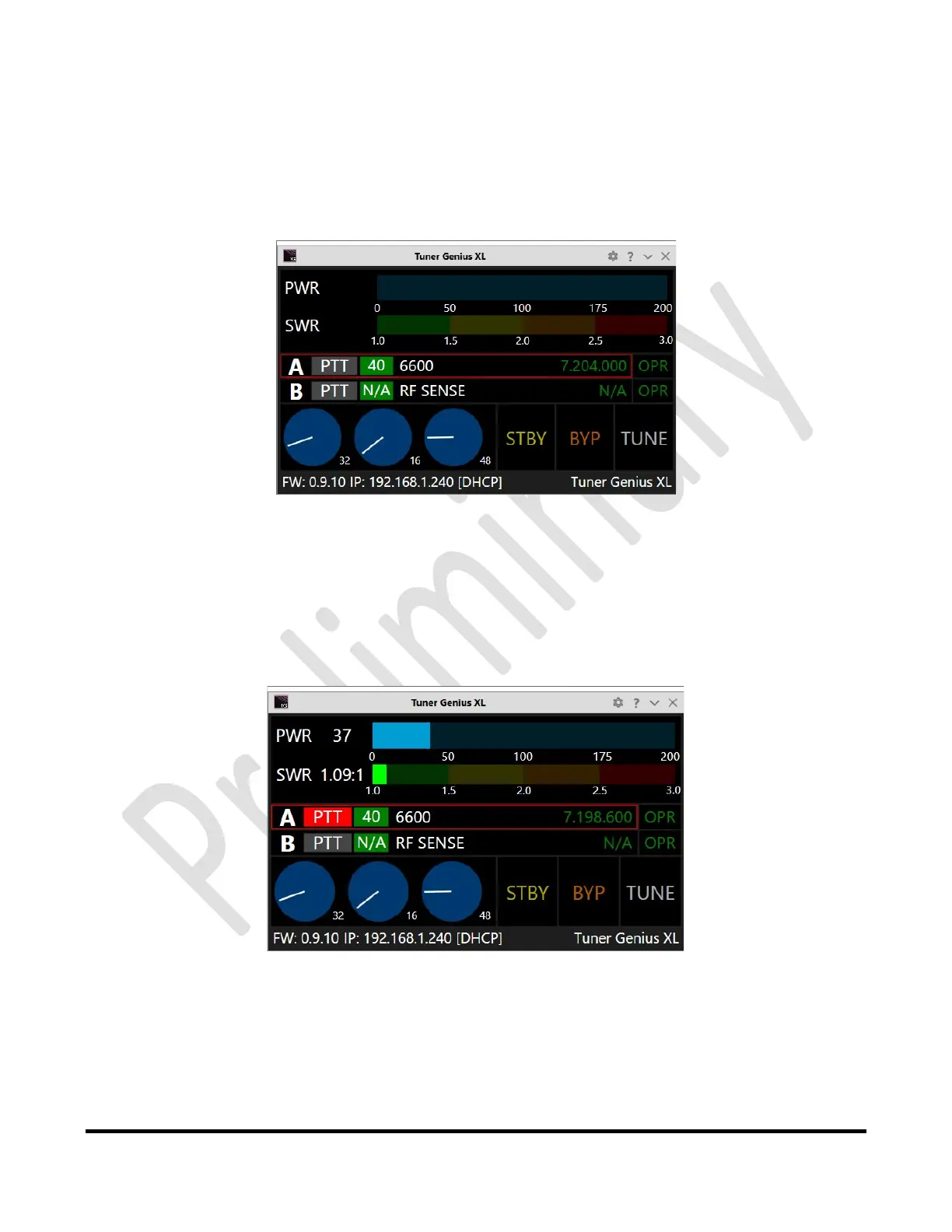Page45of72
Copyright 2021 FlexRadio. All Rights Reserved. 7 June 2021(FW:0.9.12, Utility: 0.9.12)
6.5 Testing
Afterfollowingtheinstructionsinsection6.2,BasicConfigurationor6.3,AdvancedConfiguration,youshould
testtheradio‐tunerconnection.First,turntheradioandtuneronandselectabandontheradio.Thetuner
shouldstartupinOperatemode,asshownbelow.Thebandinformationshouldappear
onthetuner'sfront
panelandtheTunerGeniusXLWindowsUtilityfortheportyouhavechosen.
MakesureallRFconnectionsarecorrectlyattachedandtightenedandthatanappropriateantennaordummy
loadisattachedtotheappropriatetuneroutput.
Changetoanotherbandandverifythe
tunerfollowsthechange.
Setthedrivepoweratthetransmittertoabout20wattsandtransmitacarrier.Thetunershouldswitchinto
transmitmode.
ThePTTindicatoronthefrontpaneldisplaywillbered.
TheinputpowerandSWRwillbedisplayed.
Startthe
TunerGeniusXLWindowsUtilityprogram.ItwillfindyourTunerGeniusXLtuner
automatically.Clickonyourtunertoselectit,thenclickontheConnectbutton.
