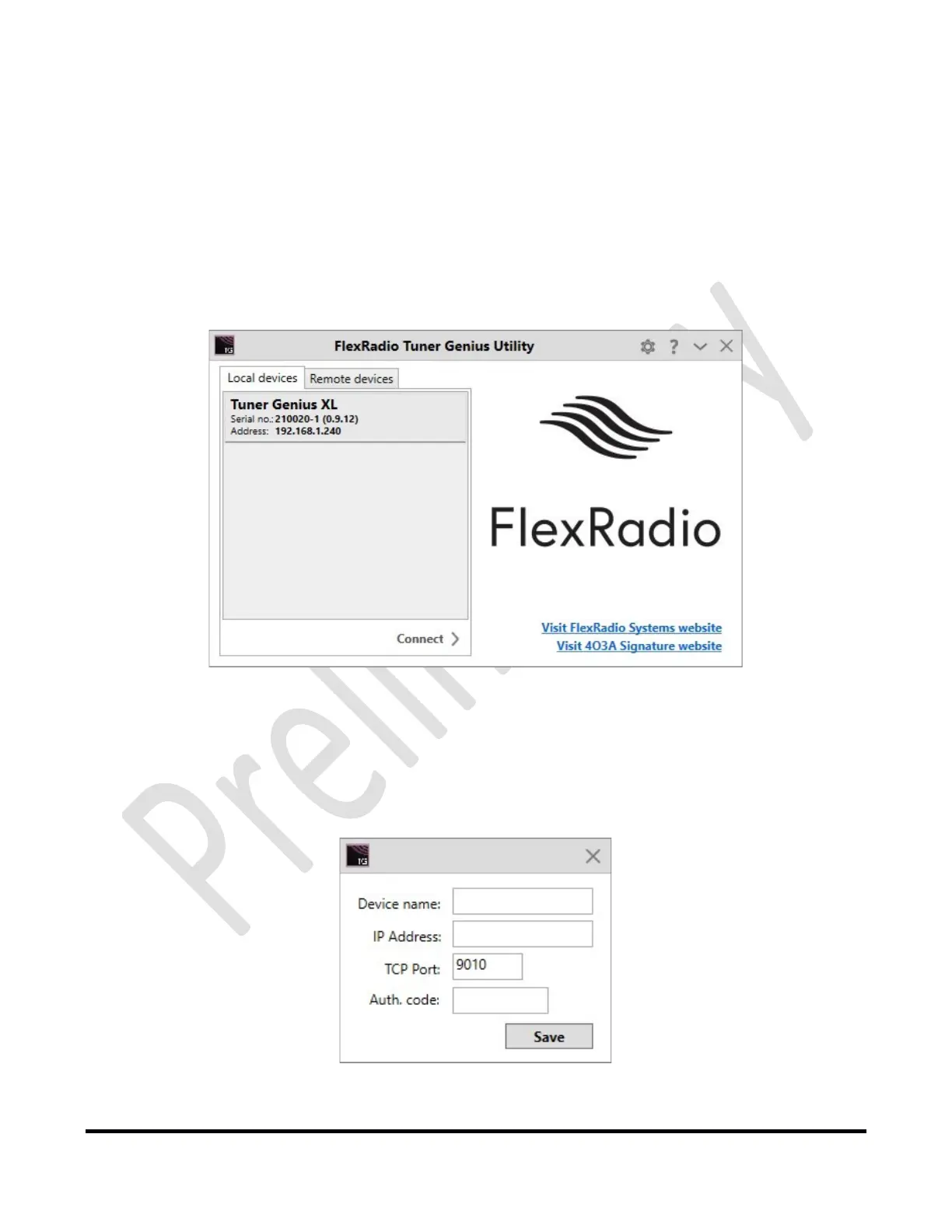Page53of72
Copyright 2021 FlexRadio. All Rights Reserved. 7 June 2021(FW:0.9.12, Utility: 0.9.12)
8 The Tuner Genius XL Windows Utility
Inadditiontothetunerconfigurationtasksdescribedintheprevioussections,theTunerGeniusXLWindows
Utilityprovidesseveralotherfeatures.
8.1 Tuner Chooser Screen
TheChooserscreenisthefirstscreenthatappearsafterstartingtheTunerGeniusXLWindowsUtilityprogram.
TheLocalDevicestabshowsalistoftunersavailableinyourlocalareanetwork(LAN).Clickonatunertoselect
it,thenclicktheConnectbuttontodisplaythetuner.
TheRemoteDevicestabshowsalistofremotetunersthathavebeenconfiguredforusebytheutilityprogram.
Clickonaremotetunertoselectit,thenclicktheConnectbuttontodisplaythetuner.
Toaddaremotetunertothelist,clickonthe+button.The
screenshownbelowwillappear.Next,fillinthe
nameoftheremotetuner,itsIPaddress,andtheauthorizationcodeassignedtotheremotetuner.Finally,click
Savetosavetheconfigurationforlateruse.
