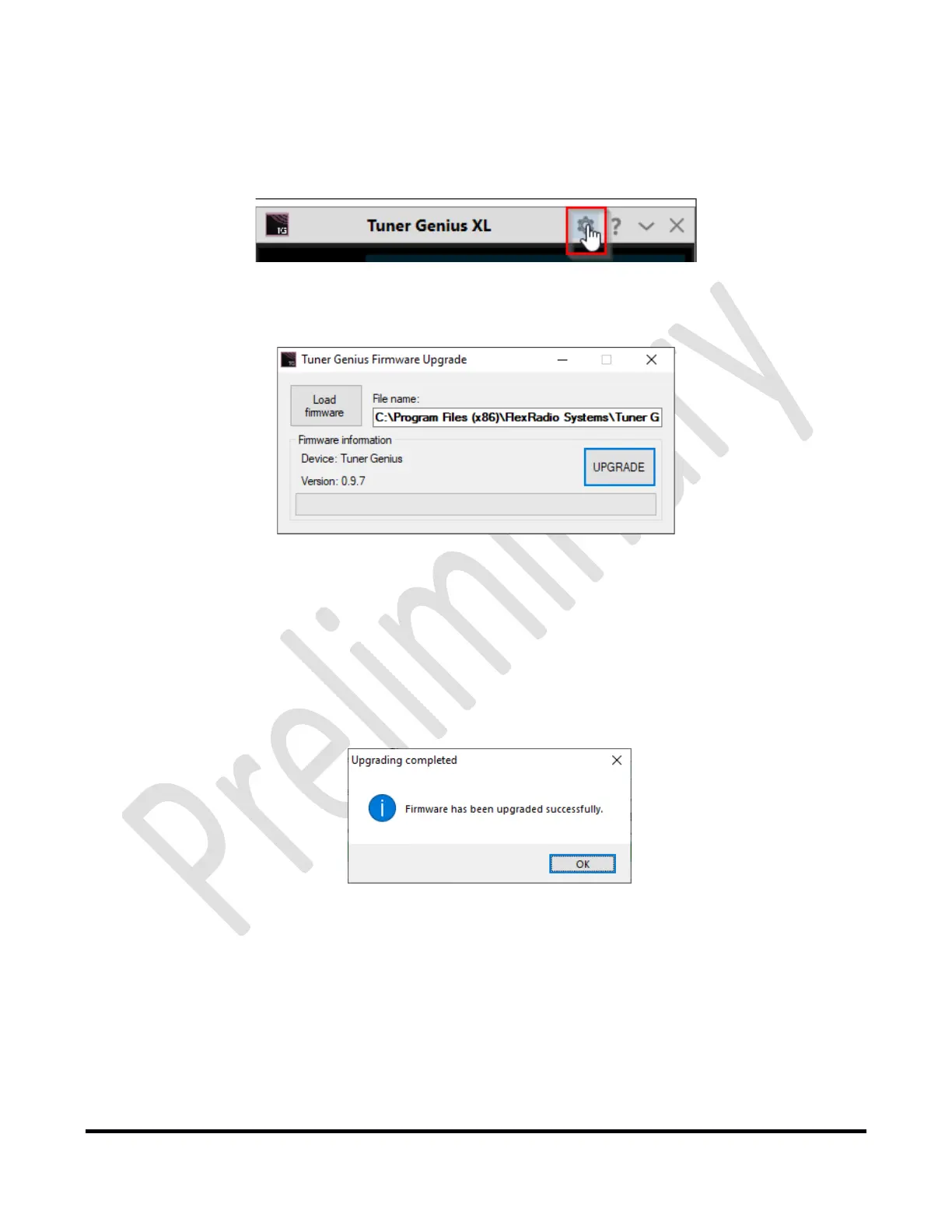Page63of72
Copyright 2021 FlexRadio. All Rights Reserved. 7 June 2021(FW:0.9.12, Utility: 0.9.12)
9 Firmware Upgrade Procedure
TheTunerGeniusXLWindowsUtilitycanbeusedtoupgradethefirmwareinyourTunerGeniusXLoverthe
network.First,starttheutilityprogramandconnecttothetuner.
1. Clicktheconfigurationicon(gear)andselecttheFirmwareUpgradebutton.TheTunerGeniusXL
FirmwareUpgradedialog
willappear:
Notethattheprogramhasfilledinthepathandfilenametothefirmwareimageassociated
withtheUtilityprogram.
2. ClicktheUPGRADEbuttontostartthefirmwareupgradeprocess.
TheTGXLmicroprocessorwillenterthebootloader.
Thefirmwareimagewillbetransferredover
thenetworktothetuner.
Thetunerwillreboot.
Whenthefirmwaretransferiscomplete,astatusdialogwillbeshown.
3. ClicktheOKbuttontoclosethenotificationdialog
4. ClosetheFirmwareUpgradedialogbyclickingtheXinthetoprightcorner.
Duringthe
reboot,theTunerGeniusXLWindowsUtilityscreenmayshowthatitisconnecting.Afterthe
rebootiscomplete,thetunerwillreconnect,enterOperatemode,andyoumayresumeregularoperation.
i–Iftheupgradefailswithabootloadererroronyourfirstattempt,pleasepresstheUpgradebutton
again
tocompletetheprocess.
