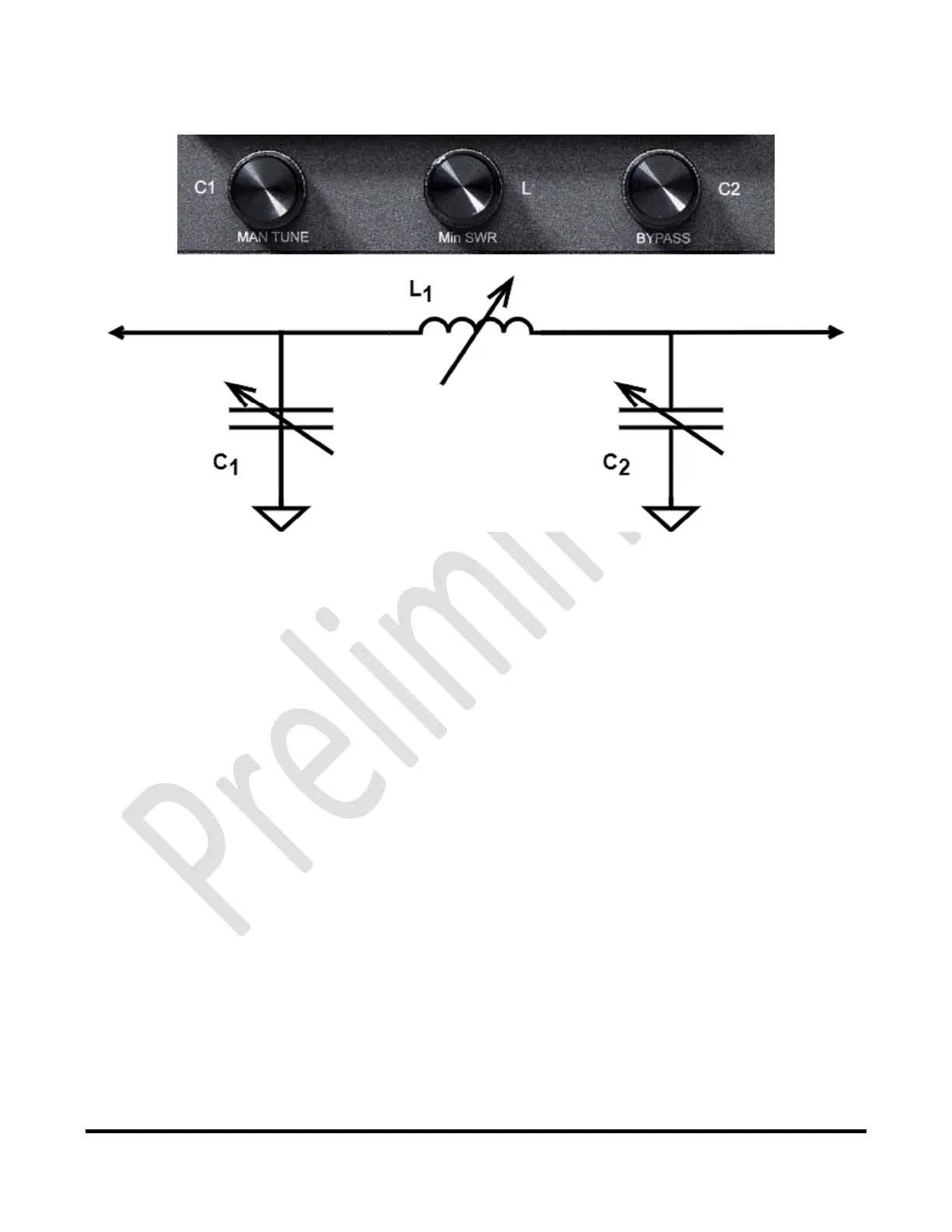Page50of 72
Copyright 2021 FlexRadio. All Rights Reserved. 7 June 2021(FW:0.9.12, Utility: 0.9.12)
7.3.2 Manual Tuning
WhiletheTunerGeniusXL'sdefaultmodeofoperationistocreatetuningsolutionsautomatically,manual
tuningispossible.Threefrontpanelcontrolsallowmanualtuning,accomplished byturningoneofthreeknobs
foundalongthebottomedgeofthefrontpanel.Thefirstknobselectsthefirstcapacitor(C1)
inthePInetwork,
thesecondknobselectstheinductor(L1),andthethirdknobselectsthesecondcapacitor(C2).
Procedure:
Applyatuningsignalatthedesiredfrequency.
ObservetheSWRvalueinthedisplay.
Presstheleftmostknobtoselectmanualtuning.The"ManualTuning"
messageappearsonthefront
paneldisplay.
Adjusttheknobtoselectthefirstcapacitance.
Adjustthemiddleknobtoselecttheinductance.
Adjusttherightmostknobtoselectthefinalcapacitance.
Presstheleftmostknobtosavetheresultforlateruse.
Inmanycases,two
ormorevaluesoftheindu ctancemayproduceminimumSWRvalues.Thegeneralrule‐of‐
thumbforthiscaseistoselectthesmallestinductance(smallest"Lvalue"onthedisplay).
TheTunerGeniusXLWindowsUtilityprovidessimilarmanualtuningcontrols.First,clickontheleftmost
"knob"inthe
display,usethemousewheeltoadjustthevalueupanddown.Continuewiththesecondand
third"knobs,"thenclickonthefirst"knob"tosavethetuningsolution.Seesection8.4.4,ManualTuning
Controls,formoreinformation.
