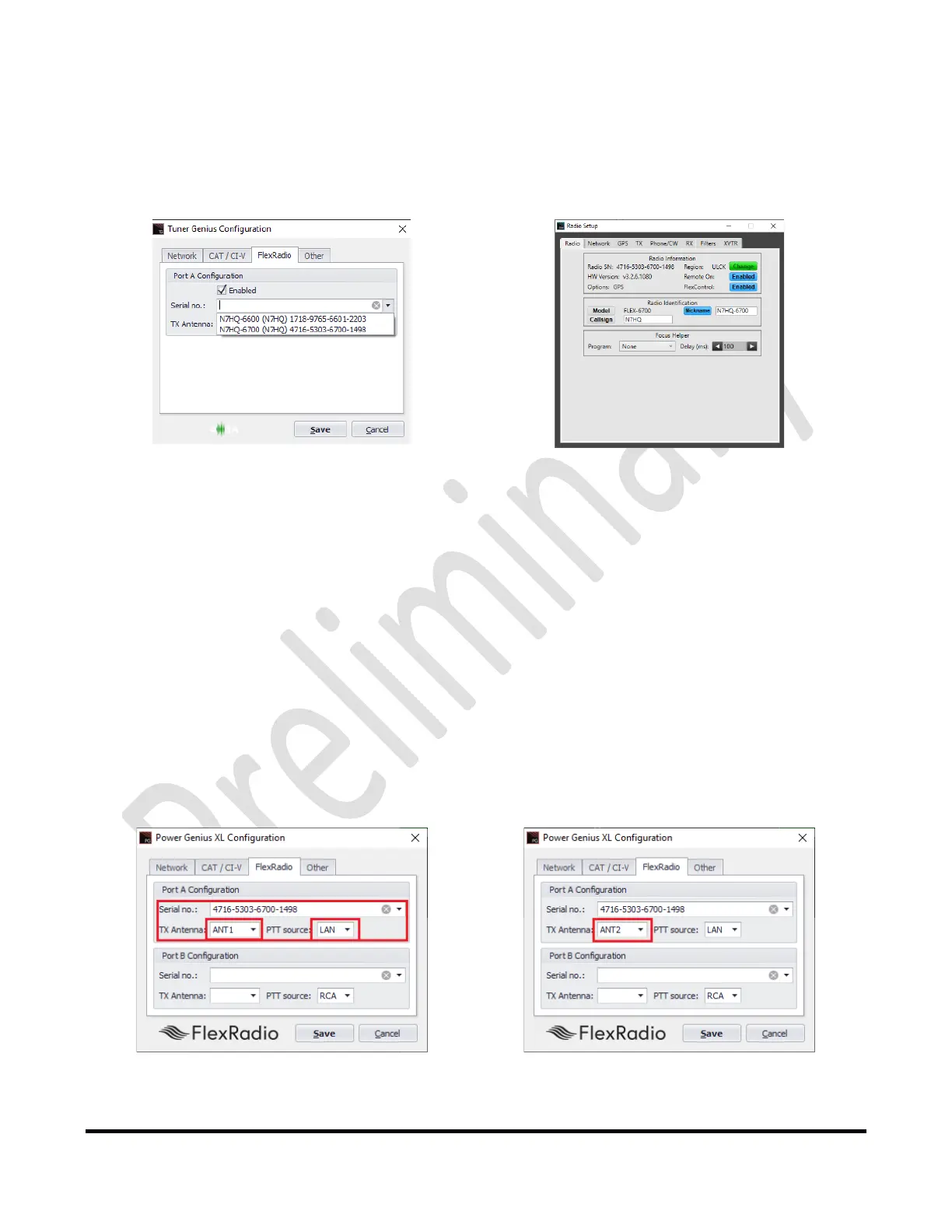Page24of72
Copyright 2021 FlexRadio. All Rights Reserved. 7 June 2021(FW:0.9.12, Utility: 0.9.12)
6.2.4 FlexRadio Tab: Configuring for a FLEX-6000 Series Transceiver.
TopairthetunerforusewithaFLEX‐6000Seriestransceiver,turntheradioon,thenclickontheFlexRadiotab
intheTunerGenius XLConfigurationscreen.MakesuretochecktheEnabledbox,thenfollowtheinstructions
below:
SelectthediscoveredradioS/N
Locationoftheradio
S/N
SerialNumber:TheutilityprogramwilldetectyourFLEX‐6000transceiver(s)automatically.Ifyourradiois
connectedtoPortAofthetuner,clickonthePortAserialnumberdrop‐downlist,andselectyourradio.You
canfindyourradio'sserialnumberonastickeronthe
backpaneloftheradioorintheSmartSDRRadioSetup
dialogasshownabove.IfaFLEX‐6000transceiverisconnectedtoPortB,makethePortBconfiguration
settingssimilarly.
ItisnotrequiredthatyouconnectANT1outputonaFLEX‐6000seriesconnecttoPortA
inputonthetuner.Any
FLEX‐6000antennaoutputcanbeconnectedtoanyTGXLPort.However,itisrequiredthattheconfiguration
matchthephysicalconnections.
TXAntenna:Thisfieldconfiguresthetunertofollowfrequencychangesintheradioontheselectedantenna.
Thetuningsolutionforthe
indicatedfrequencyisautomaticallyswitchedin.Forexample,ifANT1onaFLEX‐
6000transceiverisconnectedtotunerPortAinput,selectANT1asthevalueforthePortAConfiguration
section.WhenANT1isselectedfortransmittingonaslice,thetunerwillmakethecorrespondingchangestoits
tuningsolution.Theselectedbandwillappearonthetuner'sfrontpanelandtheutilityscreen.
ANT1isConnectedtoPortA,LANPTT
ANT2isConnectedtoPortA,LANPTT
