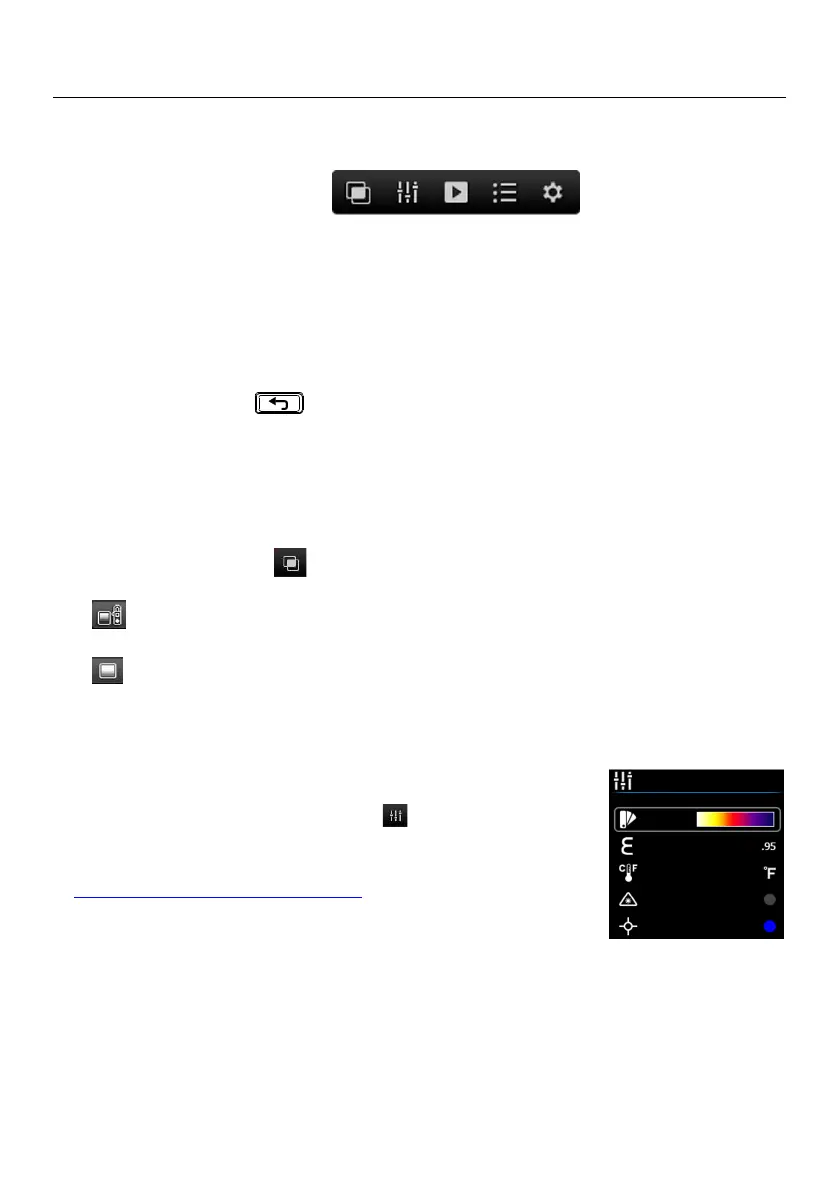6. Menu System
6.1 Using the Menu System
Press OK to open the main menu, shown below:
Fig. 6-1 Main Menu
Use the Navigation Pad left/right arrows to highlight an icon. From left to right
the icons are Image Mode, Thermal Settings, Gallery (for viewing stored images
and data logs), Advanced Menu, and General Settings.
Press OK to open a menu or to set an option ON or OFF. When an option is ON a
blue dot will appear next its icon. In some cases, use the navigation arrows to
select an option.
Use the Return button to exit menu levels and to return to the normal
display mode.
The mode of the meter dictates what icons are available for use.
6.2 Main Menu Options
6.2.1 Image Mode
This Image mode icon
is only available in the thermal imaging mode. The Image
mode has two options:
Image + Clamp mode (default): Display will show Clamp meter data on the
thermal images while in the thermal imaging mode.
Image-only mode: Display shows thermal image data only in the thermal
imaging mode.
Press OK on the Image mode icon to open the menu and use the arrow buttons to
select the desired option.
6.2.2 Thermal Settings Menu
Press OK at the Thermal Settings icon
to access the
following options: Color Palette, Emissivity, Temperature units,
Laser pointer ON/OFF, and Cross hairs ON/OFF. Refer to
Section 8.3, Thermal Settings Menu (Color Palette, Emissivity,
Temperature Units, Laser Pointer, and Crosshairs) for detailed
information.
Fig. 6-2 Thermal Settings Menu
