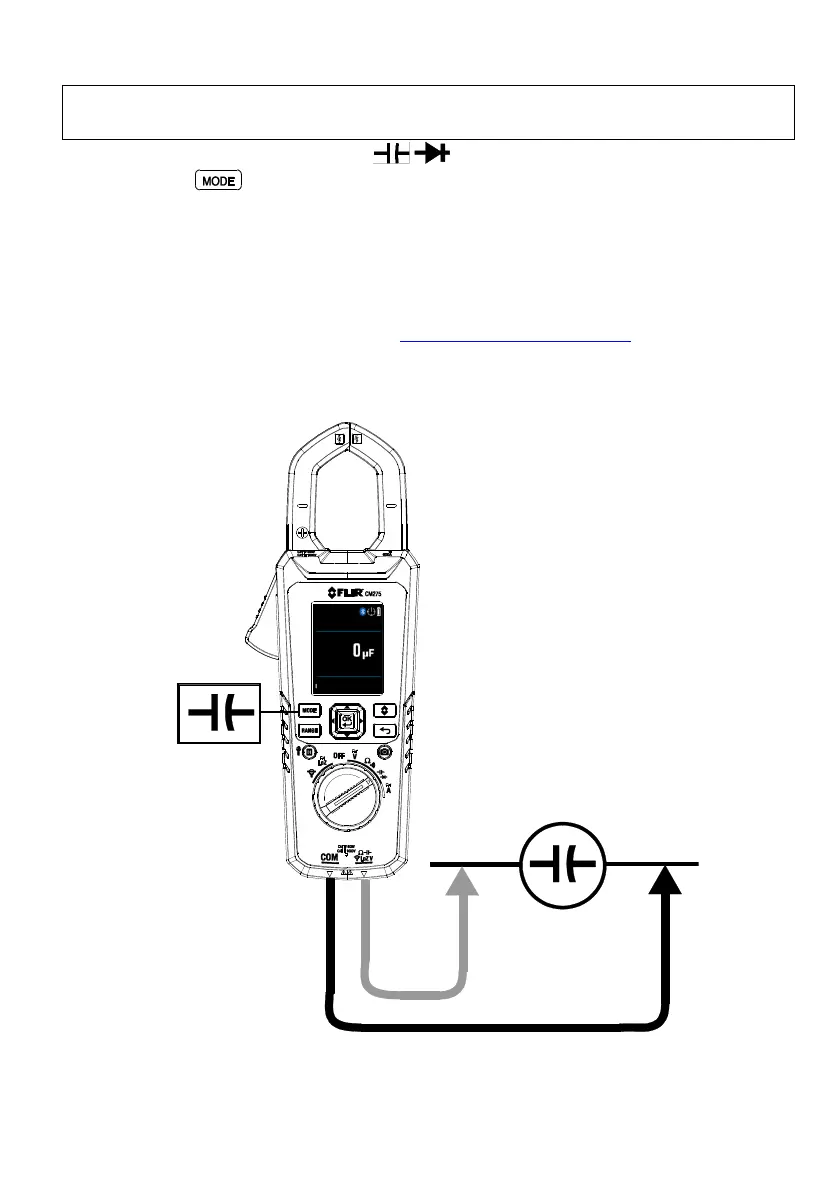9.16 Capacitance Measurements
Warning: Do not perform capacitance tests before removing power to the capacitor or
other devices under test during a measurement. Injury to persons can occur.
1. Set the function switch to the position.
2. Use the button to select the capacitance measurement. The F (Farad) unit
of measure will appear.
3. Insert the black probe lead into the negative COM terminal and the red probe
lead into the positive terminal. Refer to Fig. 9-8 below.
4. Touch the tips of the probe across the part under test.
5. Read the capacitance value on the display.
6. For MAX-MIN operation, refer to Section 9.5, MAX-MIN Mode.
Note: For very large capacitance values, it may take several minutes for the
measurement to settle and the final reading to stabilize.
Fig. 9-8 Capacitance Measurements
