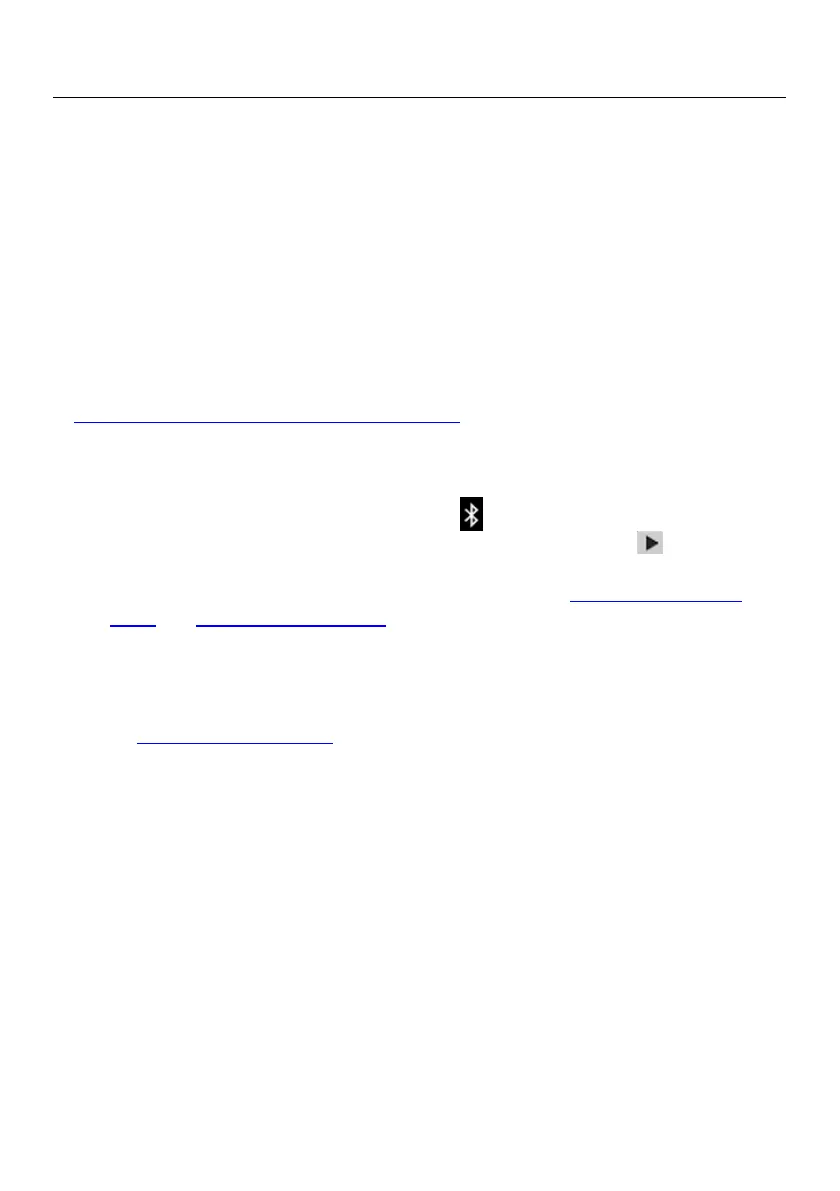10. Bluetooth®
Communication
When connected to a remote device running the FLIR Tools software suite, the CM275
(using the METERLiNK® protocol) can:
Send readings for live display on the remote device
Send saved data log files to the remote device
Send saved screen images (thermal and DMM) to the remote device
When connected to a remote FLIR camera that supports Bluetooth® BLE (Bluetooth®
Low Energy), the CM275 can:
Send meter readings for live display on the camera screen
Download the FLIR Tools software suite at the link below:
http://www1.flir.com/l/5392/2011-06-08/IUUE
1. Any Bluetooth® BLE device running FLIR Tools can find and connect to the CM275.
2. When successful communication between the meter and a remote device or FLIR
camera is established, the Bluetooth® icon appears on the meter display.
3. Open the main menu (by pressing OK) and use the Gallery mode
to locate the
stored images and data log sets. You can transmit Images and data log sets directly
from the Gallery mode. For further information, refer to Section 6.2.3, Gallery
mode and Section 9.7, Datalogger.
4. Refer to the FLIR Tools help utility (in the software suite) for detailed information
and tutorials regarding the FLIR Tools application.
Note: The Bluetooth® utility defaults to ON but can be disabled if desired in the General Settings
menu (see Section 7, General Settings).
