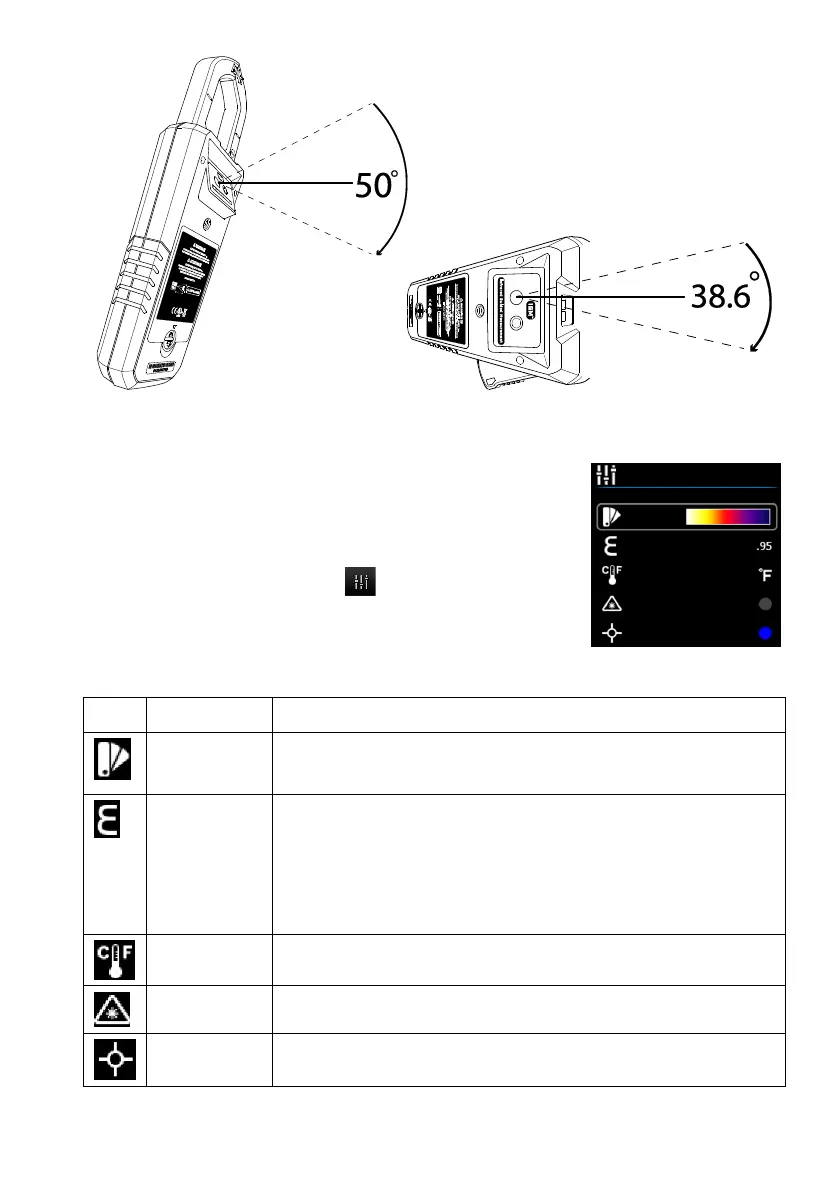FLIR CM275 USER MANUAL Document Identifier: CM275-en-US_AA
Fig. 8-3 (a) Field of View – side view Fig. 8-3 (b) Field of View - top view
8.3 Thermal Settings Menu (Color Palette, Emissivity,
Temperature Units, Laser Pointer, Crosshairs)
1. Press OK to open the main menu
2. Scroll to the Thermal Settings
icon and press OK
3. Refer to the Thermal Settings screenshot and details
below
Fig. 8.4 Thermal Settings Menu
Press OK to step through the display color palettes (Iron,
Rainbow, or Gray).
Press OK and then use up/down arrows to scroll to a preset
(0.95, 0.85, 0.75, or 0.65) or to the fine tuning Ԑ icon. To
fine tune, press OK at the fine tuning icon and use the arrow
buttons to set the value, press OK to confirm. The available
range is 0.10 to 0.99 in 0.01 steps.
Press OK to toggle the temperature units (
o
C/
o
F)
Press OK to toggle the laser pointer ON (blue circle) or OFF
Press OK to switch the cross hairs ON or OFF
