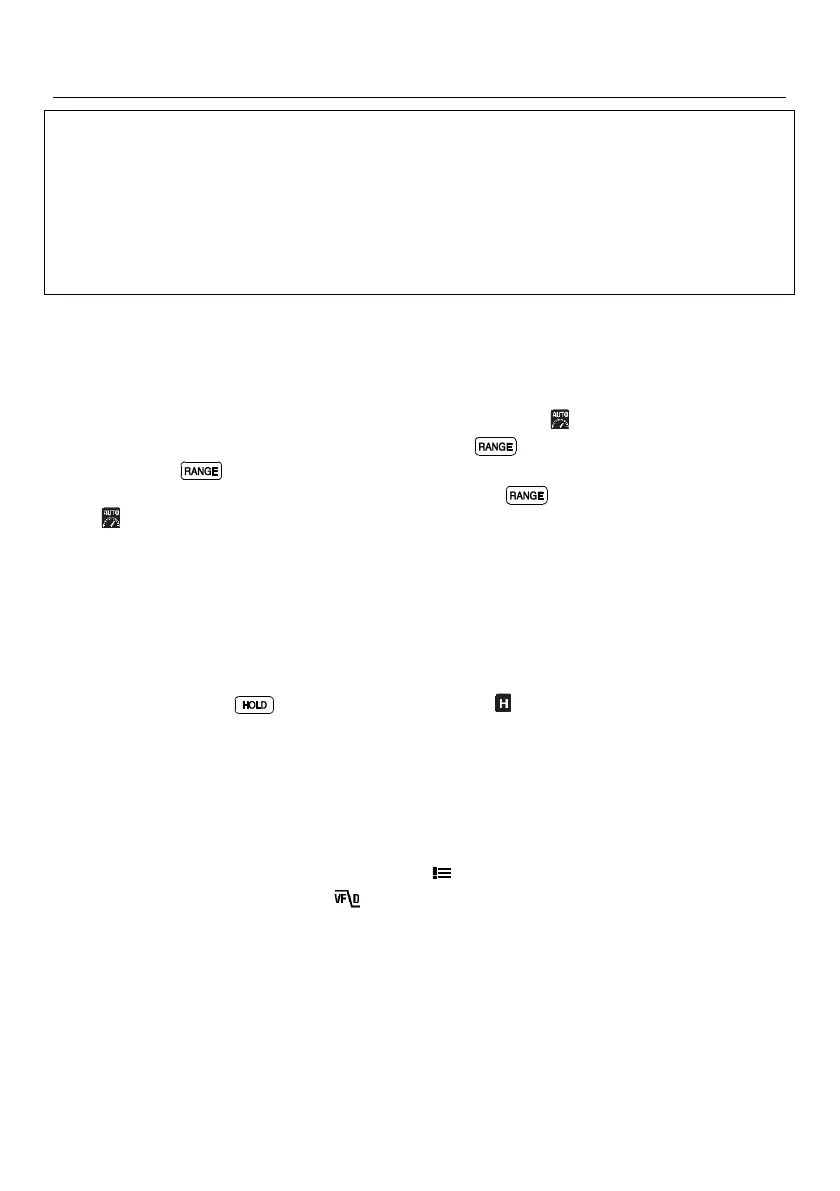9. Clamp Meter Operation
Caution: Before operating the device, you must read, understand, and follow all
instructions, dangers, warnings, cautions, and notes.
Caution: When the meter is not in use, the function switch should be set to the OFF
position.
Caution: When connecting the probe leads to the device under test, connect the COM
(negative) lead before connecting the positive lead. When removing the probe leads,
remove the positive lead before removing the COM (negative) lead.
9.1 Auto/Manual Range Mode
In Auto range mode, the meter automatically selects the most appropriate measurement
scale. In Manual range mode, the desired range (scale) can be adjusted by the user.
Auto range mode is the default mode of operation. When a new function is selected with
the function switch, the starting mode is Auto range and the indicator is displayed.
1. To enter Manual range mode, short press the button. To change the range,
press the button repeatedly until the desired range is displayed.
2. To return to the Auto range mode, long press the button until the Auto Range
indicator is again displayed.
9.2 Out-of-range Warning (OL)
If the input is over/under the full-scale range in Manual range mode, or if the signal has
exceeded the maximum/minimum input in Auto range mode, ‘OL’ is displayed.
9.3 Data Hold
In Data Hold mode, the displayed reading or thermal image is frozen. To enter/exit Data
Hold mode, press the button. In Hold mode, the indicator is displayed.
9.4 VFD Mode (Low Pass Filter)
The VFD (variable-frequency drive) utility eliminates high-frequency noise from AC
measurements with a low-pass filter. VFD mode is available when measuring AC voltage
or AC current.
1. Press OK to access the main menu
2. Press OK at the Advanced Menu icon
3. Press OK at the VFD icon
4. The blue dot next to the icon and the VFD display icon will appear
5. De-select the VFD mode by pressing OK again. The blue dot and VFD display icon
will switch OFF when de-selected
