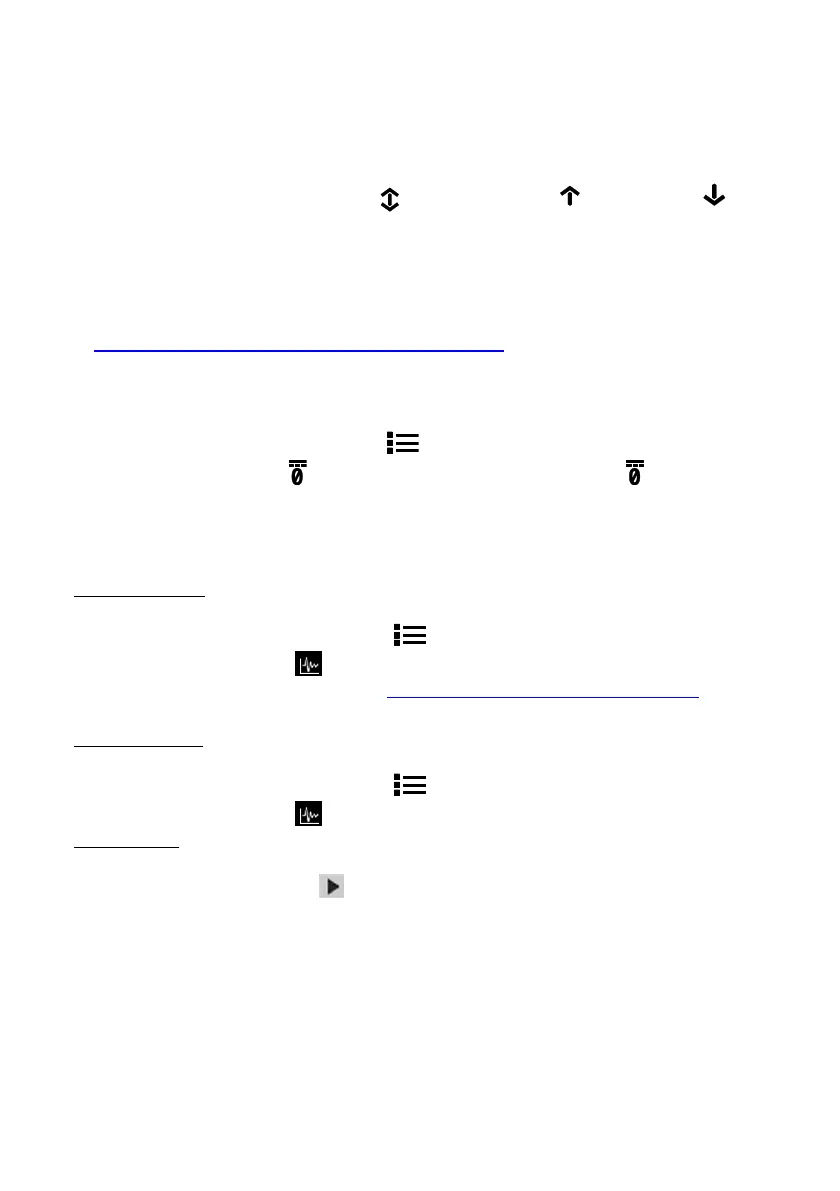9.5 MAX-MIN Mode
The meter captures and displays the maximum and minimum readings, updating only
when a higher/lower value is registered.
1. Press OK to access the main menu
2. Press OK at the Advanced Menu icon
3. Press OK at the MAX-MIN icon
to show Maximum and Minimum
readings.
9.6 DCA Zero Mode
The DC zero feature removes offset values and improves DC Current accuracy. Before
executing the steps below, set the clamp meter to the DC Current measurement mode
(see Section 9.8, Current and Frequency Measurements).
Note that this feature cannot correct for errors greater than 20A.
1. Press OK to access the main menu
2. Press OK at the Advanced Menu icon
3. Press OK at the icon , the display will zero and the DCA icon
will appear
9.7 Datalogger
Log up to 40,000 total readings over ten memory ‘sets’. Each time the datalogger is
started a new memory set is opened and the previous one is archived.
To start logging:
1. Press OK to access the main menu
2. Press OK at the Advanced Menu icon
3. Press OK at the icon
to begin storing readings at the sample rate selected in
the General Settings menu, see Section 7.1.3, Datalogger Sample Rate. The
datalogger display icon will appear while the logger is running
To stop logging:
1. Press OK to access the main menu
2. Press OK at the Advanced Menu icon
3. Press OK at the icon
to stop. The datalogger display icon will switch off
To view logs:
1. Press OK to access the Main menu
2. Press OK at the Gallery icon
3. Use the up arrow to move the cursor up to the log area of the display (the lower
area is for saved images). Scroll left/right to a data ‘set’ and press OK to open it.
The list of recorded measurements for the set will appear.
