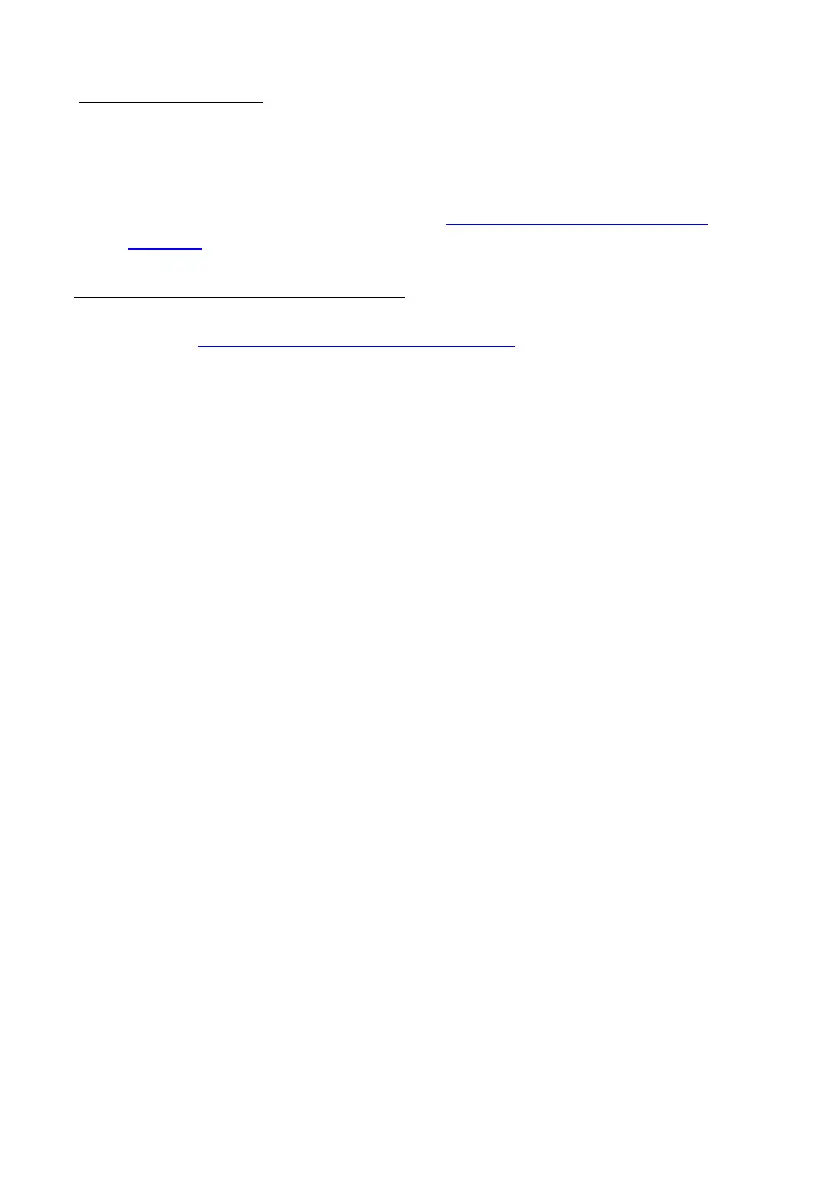To delete datalog sets:
1. With a datalog set open, press OK. Two icons will appear on the bottom of the
display, one for transmitting data and one for deleting.
2. Scroll to the Trash icon and press OK to delete all of the readings in the selected
set.
3. To delete ALL datalog sets at once, see Section 7.1.9, Delete All Datalog
Readings.
To transmit a datalog set via Bluetooth®:
1. Transmit data logs to a remote device running the FLIR Tools software suite.
Refer to Section 10, Bluetooth® Communication for more information.
2. With a datalog ‘set’ open, press OK. Two icons will appear on the bottom of the
display (for transmitting or deleting).
3. Scroll to the transmission icon and press OK to begin transmitting all of the
readings in the selected set.
4. Note that a micro USB port is located in the battery compartment. When
connected to a PC the CM275 operates in the same manner as an external
storage medium where you can drag and drop data logs and images from the
meter’s internal memory to a PC.
