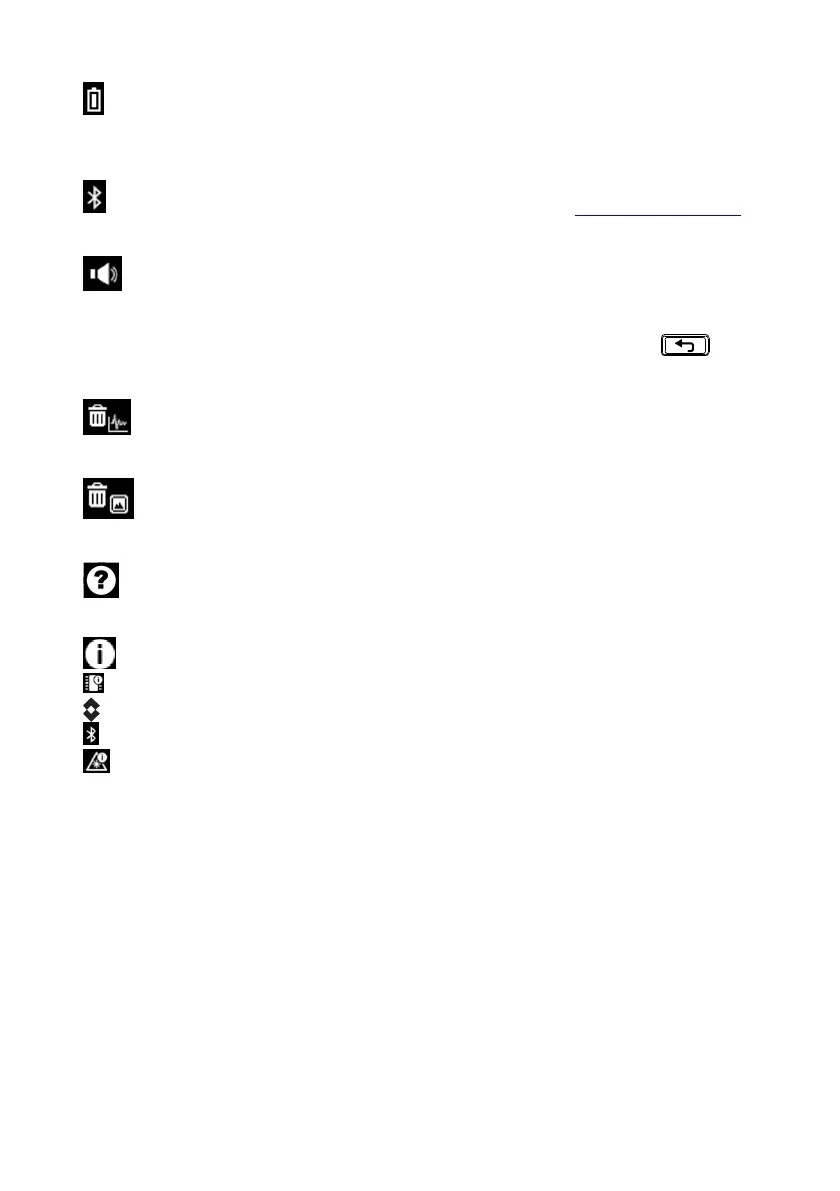7.1.5 Battery Selection
Press OK to toggle LITHIUM AA and ALKALINE AA battery types. Select the battery type in
use.
7.1.6 Bluetooth® ON/OFF
Press OK to toggle Bluetooth® ON/OFF (default is ON). Refer to Section 10, Bluetooth®
7.1.7 Button-press tone ON/OFF
Press OK to toggle the button-press tone ON/OFF
7.1.8 Language selection
Press OK to open the menu. Scroll to the desired language and press OK. Press to exit
7.1.9 Delete all Datalogger readings
Press OK to delete all datalogger records. The meter will ask for confirmation
7.1.10 Delete all Stored Images
Press OK to delete all saved images. The meter will ask for confirmation
7.1.11 View HELP Screen
Press OK to view FLIR support contact information
7.1.12 Viewing meter component information
Press OK to view meter component firmware version information and Laser data:
Meter firmware version
Lepton® camera interface firmware version
Bluetooth® firmware version
Laser data
