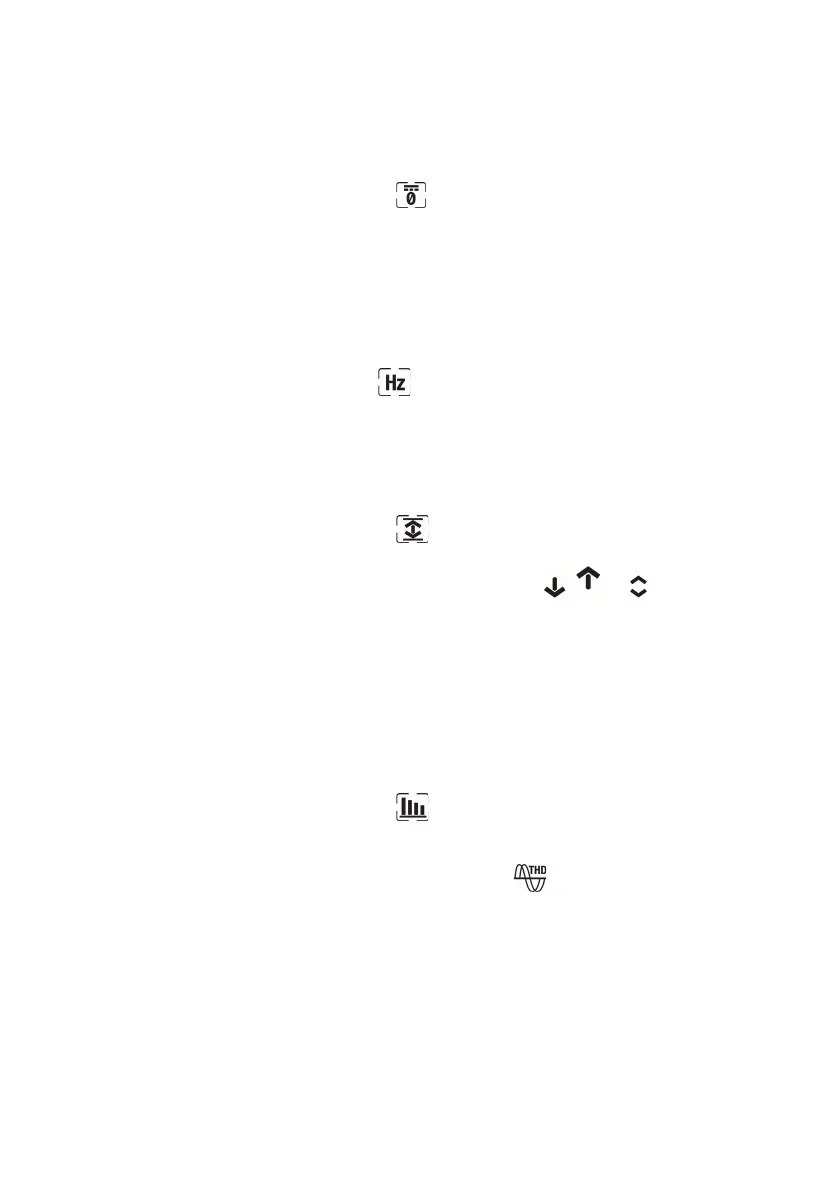FLIRCM82USERMANUALDocumentIdentifier:CM82‐en‐US_AD
16
5.6.3.4DCZeroMode
TheDCzerofeatureremovesoffsetvaluesandimprovestheaccuracyforDCcurrent
measurements.DCZeromodeisavailablewhenmeasuringDCorAC+DCcurrentinManual
selectmode.
1. Ensurethatthereisnoconductorintheclampjaws.
2.
Usethenavigationbuttonstoselect andenableDCZeromode.
5.6.3.5FrequencyMode
InFrequencymode,themetermeasuresanddisplaysthefrequency.Frequencymodeis
availablewhenmeasuringACcurrentorvoltageinManualselectmode.
Importantnote:DonotswitchtotheFrequencymodeuntilthemeterissetupand
activelymeasuringthevoltageorcurrentsignal.
Usethenavigationbuttonsto
select andenableFrequencymode.
5.6.3.6MIN/MAX/AVGMode
InMin/Max/Avgmode,themetercapturesanddisplaystheminimumormaximumvalues
andupdatesonlywhenahigher/lowervalueisregistered.Themetercanalsodisplaythe
averageofallvaluesrecordedfromthebeginningofMin/Max/Avgmode.
1. Usethenavigationbuttonstoselect andenableMin/Max/Avgmode.
2.
PresstheOKbuttonrepeatedlytocyclethroughtheminimum,maximum,andaverage
readingdisplays.Thecorrespondingiconsaredisplayed: , ,or .
3.
PressandholdtheOKbuttonfor2secondstodisableMin/Max/Avg mode.
5.6.3.7HarmonicDistortionMode
InHarmonicDistortionmode,themeterdisplaysthedistortionpercentagevalueforthe
first25harmonicsaswellasthetotalharmonicdistortion.HarmonicDistortionmodeis
availablewhenmeasuringACcurrentorvoltageinManualselectmode.
TheharmonicdistortionisexpressedasH
n
=(RMSofanindividualharmonicn)/(RMSofthe
fundamentals)×100%.
1. Usethenavigationbuttonstoselect andenableHarmonicDistortionmode.
2.
WhileinHarmonicDistortionmode,usetheLEFTandRIGHTnavigationbuttonsto
navigatethroughtheindividualandtotalharmonicdata.H01,H02,…,Hnisdisplayed.
3.
Whenthetotalharmonicdistortionisdisplayed,the indicatorappearsintheupper
partofthedisplayand'thd'isshowninthemaindisplay.
4.
PresstheOKbuttontoswitchthedisplaybetweenHarmonicOrderIndicationmodeand
Percentagemode.
5.
PressandholdtheOKbuttonfor2secondstodisableHarmonicDistortionmode.