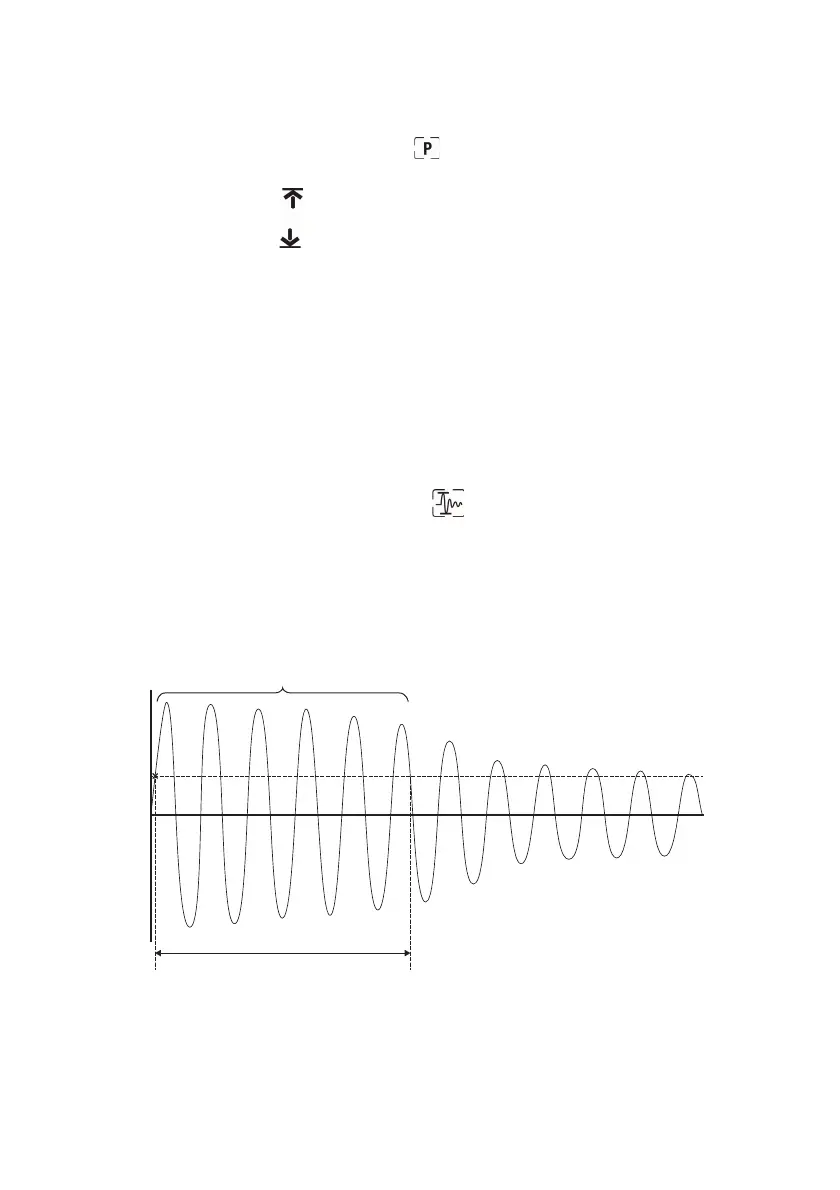FLIRCM82USERMANUALDocumentIdentifier:CM82‐en‐US_AD
15
TIME
CURRENT
0A
Start Stop
Current
Detection
Threshold
Measured Inrush
Current
100ms Sample Window (60Hz)
InPeakmode,themetercapturesanddisplaysthepositive andnegativepeakvalues,and
updatesonlywhenahigher/lowervalueisregistered.Peakmodeisavailablewhen
measuringACcurrentorvoltageinManualselectmode.
1. Usethenavigationbuttonstoselect andenablePeakmode.
2. PresstheOKbuttontotogglebetweenthedisplayofPeakMaxandPeakMin.
InPeakMaxmode,the indicatorisdisplayed.
InPeakMinmode,the indicatorisdisplayed.
3. PressandholdtheOKbuttonfor2secondstodisablePeakmode.
5.6.3.3InrushCurrentMode
InInrushcurrentmode,themeterdisplaysthehighestcurrentreadinginthefirst100ms
afterthetriggerpoint(currentdetectionthreshold,seeFig.5.3below).Thecurrent
detectionthresholdis1.00Aforthe100.00Arangeand10.0Aforthe1000.0Arange.Inrush
currentmodeisavailablewhenmeasuringACcurrent
inManualselectmode.
1. Connectthemetertotheunpoweredcircuitundertest
2. SetthemetertoA
3. Usethenavigationbuttonstoselect
andenableInrushcurrentmode.
4. Turnonthepowertothecircuitundertest
Note:Iftheinrushcurrentundertestingismorethan100AAC,manuallysettherangeto
600Abeforeactivatingtheinrushcurrentmode,seesection5.3Auto/Manualrangemode.
Figure5.3InrushCurrent