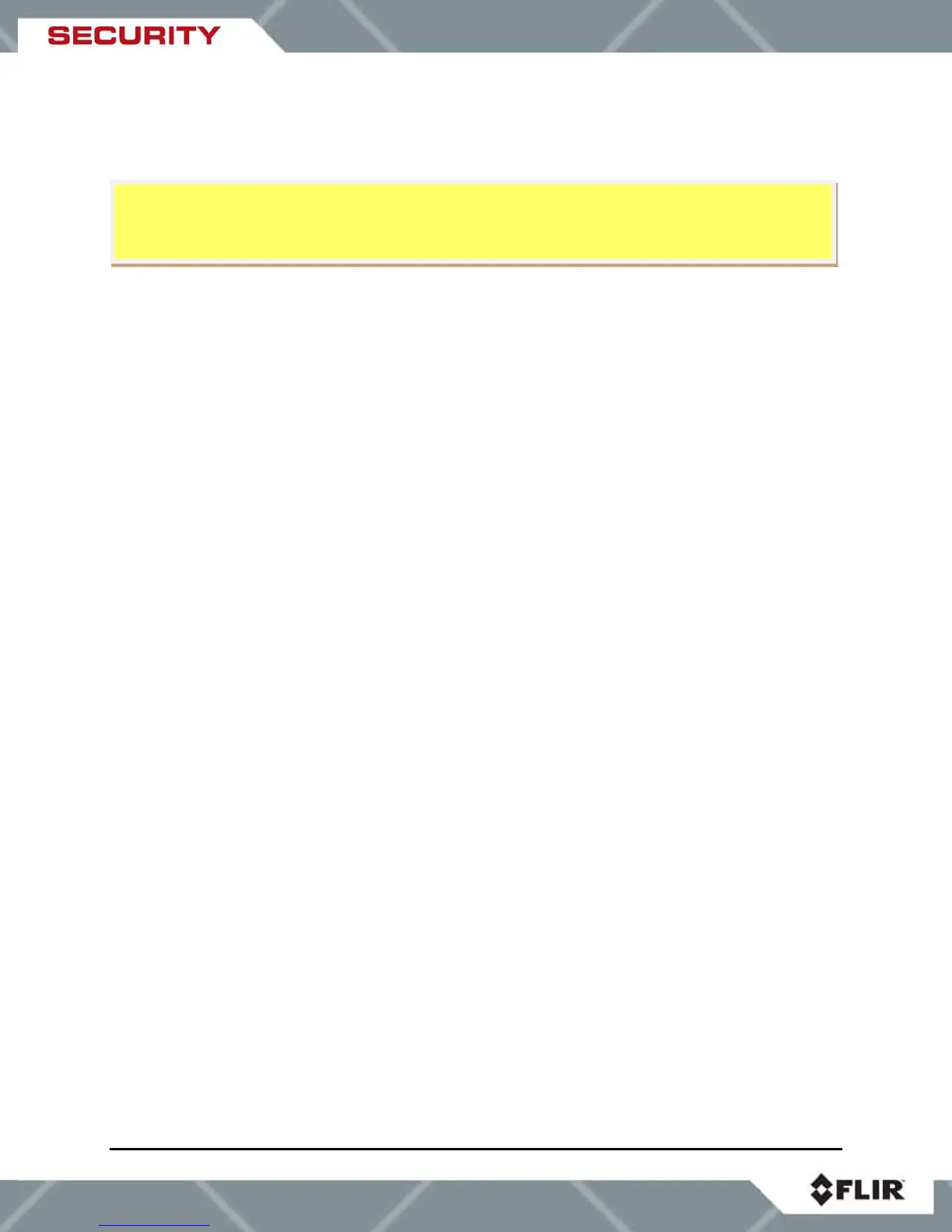427-0014-00-10 Revision 210 Copyright © 2008 FLIR Systems, Inc. 29
8.0 CARING FOR YOUR SR-SERIES THERMAL CAMERA
Your SR-series camera images through a lens that is made from material that is transparent to
long-wave infrared energy. This lens is designed for the harsh outdoor environment and has a
coating for durability, but may require occasional cleaning. FLIR Systems Inc. suggests that you
clean the lens when image quality degradation is noticed or excessive contaminant build-up is
seen on the lens.
The camera housing has a durable coating and the rugged protective window is designed to
withstand normal cleaning. Rinse the camera housing with low pressure fresh water to keep it
clean. If the front window of the camera gets water spots, wipe it with a clean soft cotton cloth
dampened with fresh water. If the window requires further cleaning, use a soft moist cotton-
based cloth with isopropyl alcohol or dish soap.
Do not use abrasive materials, such as paper or scrub brushes as this will possibly damage the
lens by scratching it. Only clean the lens when you can visually see contamination on the
surface.
8.1 Temperature
The SR-Series camera has an operating temperature range of -32 to 55°C. Choose an
installation location so that the camera is not subject to temperature extremes that exceed this
range. Do not expose the camera to direct sun without the sun shroud installed.
8.2 Maintenance
If you have a problem with your thermal camera, do not attempt to repair it yourself. The SR-
Series camera core is a sealed unit and can not be opened or serviced in the field. Consult your
installation dealer or FLIR Systems Inc. for repair information.
Lens Cleaning
Materials:
Optical-grade tissue (e.g. Edmund Industrial Optics P/N 52105 or any similar product)
Pure water (de-ionized or other)
Isopropyl alcohol (IPA)
Saturate a piece of the lens tissue with the water and drape it over the lens. Let the surface
tension of the water pull the tissue onto the lens surface and then drag the tissue across the
lens surface. Repeat several times with different pieces of tissue.
Repeat the same step using IPA instead of water. Drag the final piece of tissue over the lens
several times to prevent pooling, which could leave a residue behind.
Caution! Do not attempt to service the camera or make modifications to the camera core or
electronics for any reason. Doing so can cause permanent damage and will void the
warranty.
