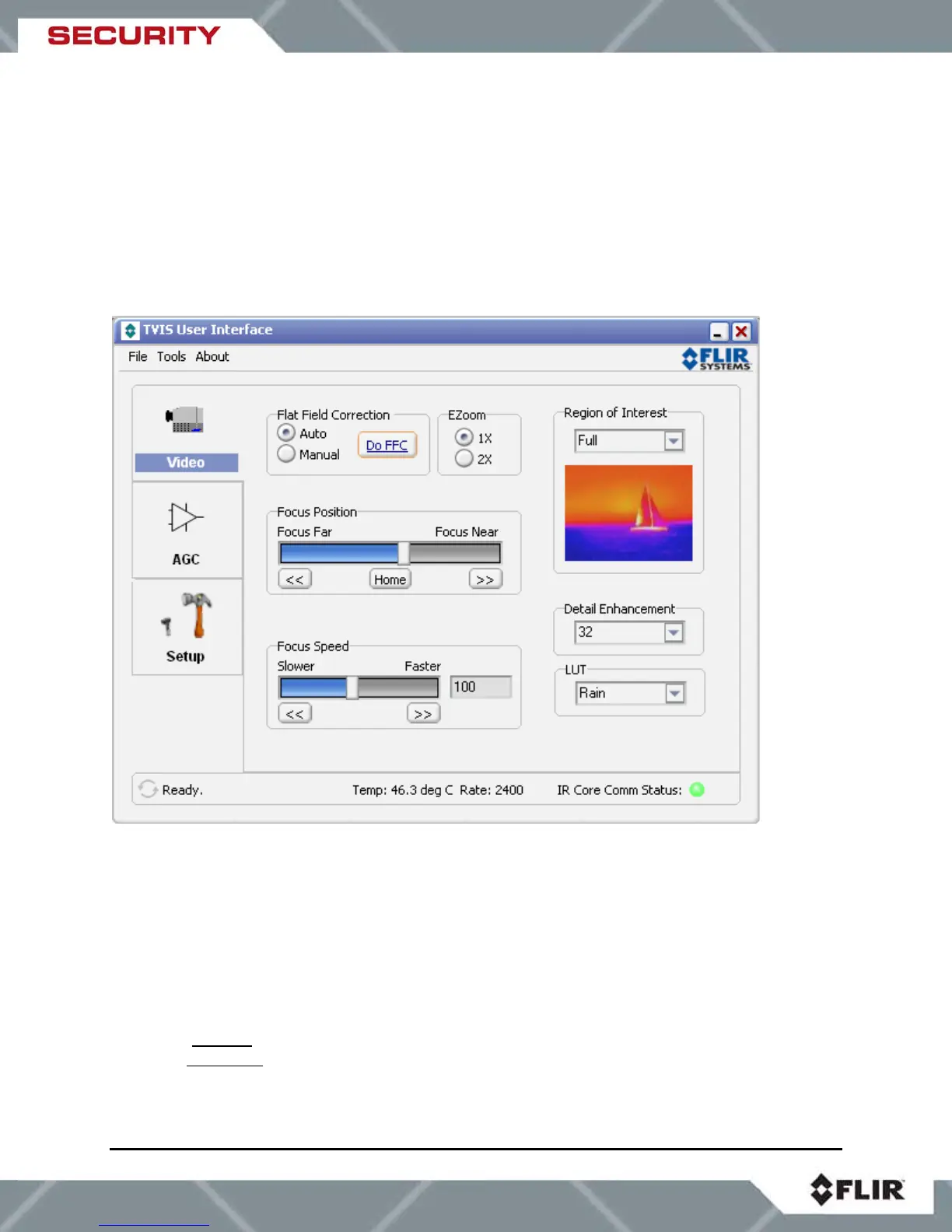427-0014-00-10 Revision 210 Copyright © 2008 FLIR Systems, Inc. 38
11.0 SR-100 & SR-100P CONTROL USING TVIS-7 USER
INTERFACE
The SR-100 (formerly known as the TVIS-7º) and the SR-100P may be controlled through
various sources including the TVIS-7º User Interface GUI which provides a Windows-based
control program (Graphical User Interface) for the SR-100P. Instructions for using these controls
are described in this section.
Video Control
Flat-Field-Correction: The Photon camera core includes internal mechanisms for periodically
improving image quality via a process called “flat-field correction” (FFC). During FFC, a small
calibration flag rotates in front of the detector array, presenting a uniform temperature (i.e. a “flat
field”) to every detector element. While imaging the flat-field, the camera updates correction
coefficients, resulting in a more uniform array output. The video image is frozen during the entire
process, which takes approximately half a second, and it resumes automatically thereafter.
Repeating the FFC operation often prevents the imagery from appearing “grainy”. This is
especially important when camera temperature is fluctuating, such as immediately after turn-on
and/or when ambient temperature is drifting. FFC can be commanded manually at any time
using the “Do FFC
” button.
1. Automatic
. In the Automatic FFC mode, the camera performs FFC whenever its
temperature changes by a specified amount or at the end of a factory specified
period of time (whichever comes first).
