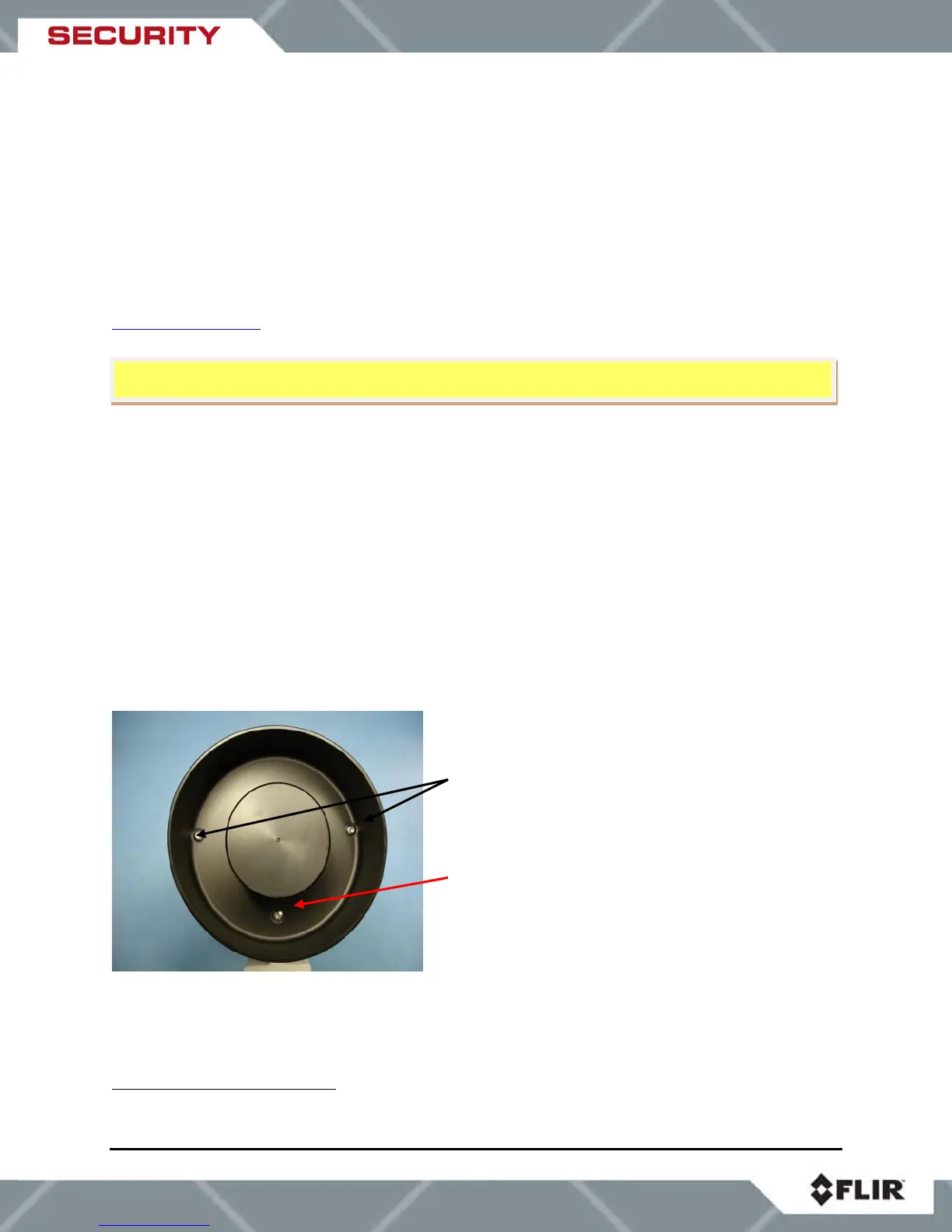427-0014-00-10 Revision 210 Copyright © 2008 FLIR Systems, Inc. 22
6.0 VSR-6, SR-19, SR35, SR-50 INSTALLATION
Prior to installing the SR-Series camera, be sure to review the general installation procedures
given above. The VSR-6, SR-19, SR-35, and SR-50 camera systems each have a fixed-focus
lens (focused at hyperfocal distance at the factory) and the lens focus is not field adjustable.
Be sure to insert the cables through the cable glands on the rear of the enclosure before
terminating and connecting to the camera (the terminated cable will not fit through the cable
gland).
Be sure to properly ground the camera according to the information provided in section 3.2
Ground Connection
.
6.1 Open Camera Enclosure
It is necessary to remove the rear of the enclosure in order to access the electrical connections.
It may also be necessary to remove the front of the enclosure and remove the camera in order
to access the DIP switches. Note: The SR-Series cameras come pre-configured for either RS-
232 or RS-422 communication from the factory and, with the exception of the SR-100 and SR-
100P models, the installer may change the protocol via a DIP switch
2
. The switch would only
need to be accessed if changing from the default RS-232 to RS-422.
Remove the camera from the enclosure as follows:
1. Loosen the two captive hex screws from the rear of the camera enclosure using a 1/8”
hex wrench as shown in Figure 3-1.
2. Pull the back of the environmental enclosure off using the “T” handle.
3. Remove the two 5/64” hex screws on the front of the enclosure as indicated in the figure
below.
Figure 6-1: Front view of SR-Series camera
2
The Serial protocol is not user configurable on the SR-100 and SR-100P cameras.
Remove these hex screws to
loosen the front of the enclosure
Do not loosen
this screw
Caution! Proper ESD protocol should be followed at all times while working inside the unit.