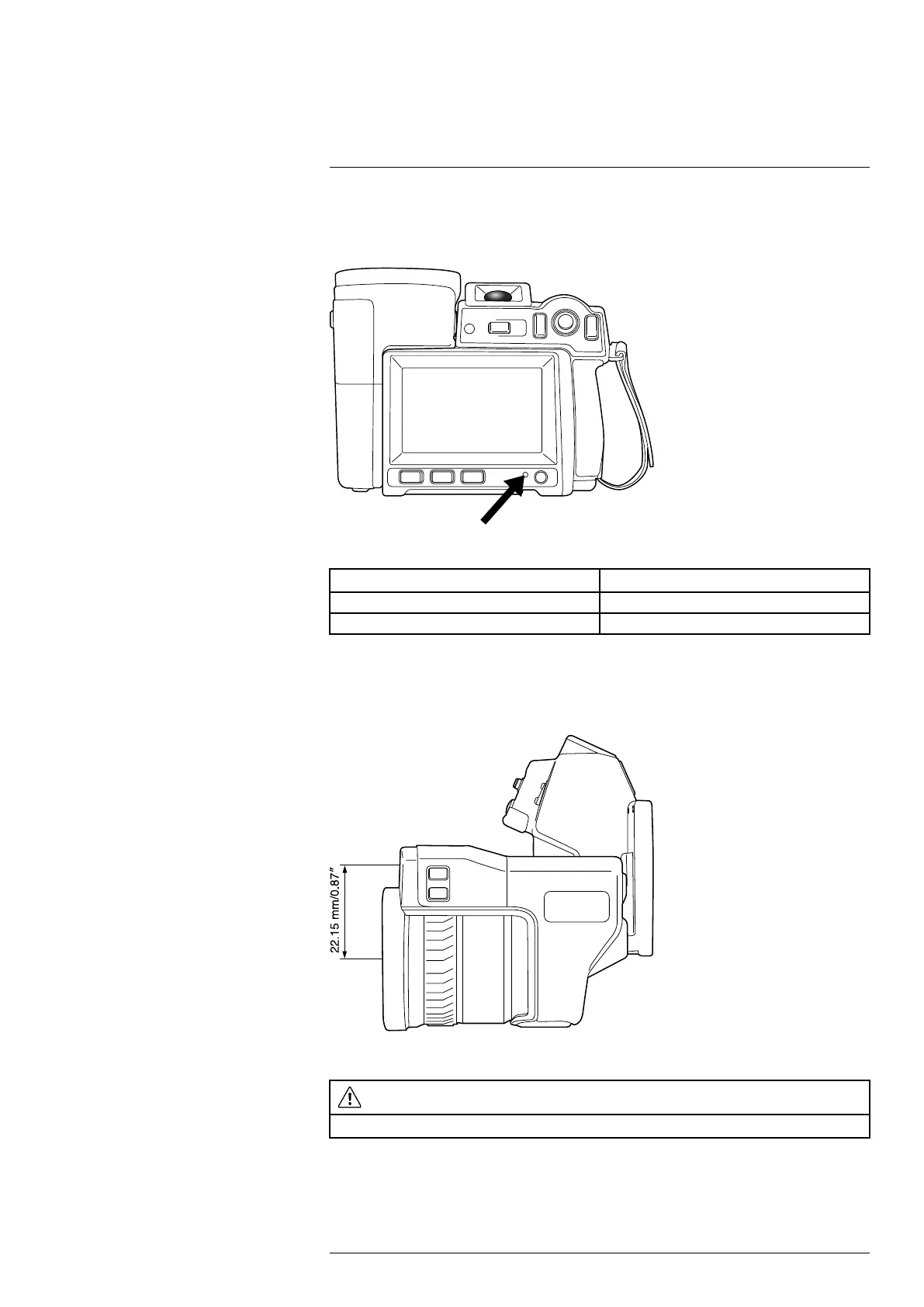Camera parts
10
10.7 Power LED indicator
10.7.1 Figure
10.7.2 Explanation
Type of signal Explanation
The LED is off. The camera is off.
The LED is blue. The camera is on.
10.8 Laser pointer
10.8.1 Figure
Figure 10.1 This figure shows the difference in position between the laser pointer and the optical center
of the infrared lens.
WARNING
Do not look directly into the laser beam. The laser beam can cause eye irritation.
#T559954; r. AP/42311/42335; en-US
23
