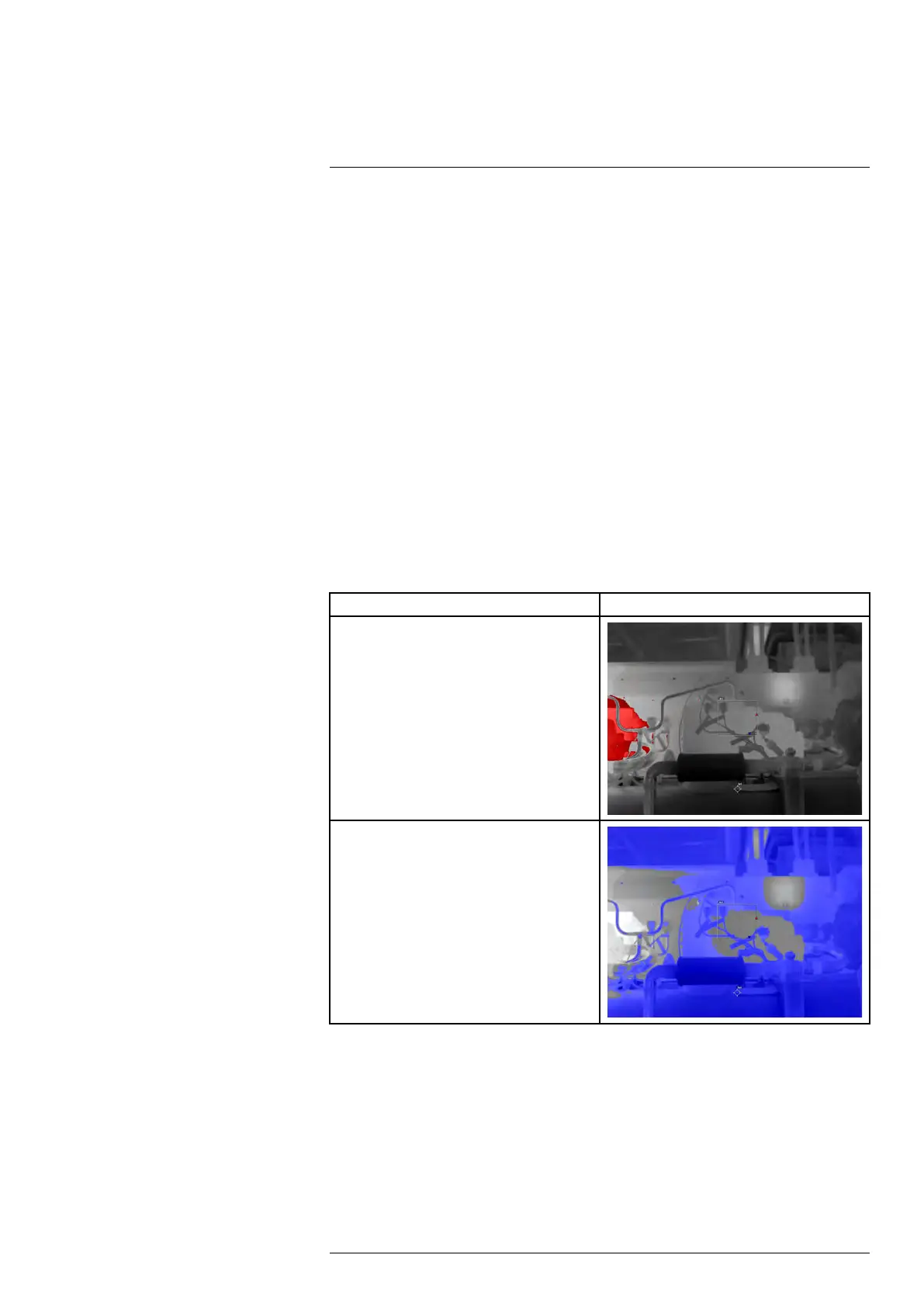Working with color alarms and
isotherms
18
18.1 Color alarms
18.1.1 General
By using color alarms (isotherms), anomalies can easily be discovered in an infrared im-
age. The isotherm command applies a contrasting color to all pixels with a temperature
above, below, or between the set temperature levels. The camera also features isotherm
types that are specific to the building trade: condensation and insulation alarms.
You can make the camera trigger the following types of color alarms:
• Above alarm: This will apply a contrasting color to all pixels with a temperature above
the specified temperature level.
• Below alarm: This will apply a contrasting color to all pixels with a temperature below
the specified temperature level.
• Interval alarm: This will apply a contrasting color to all pixels with a temperature be-
tween two specified temperature levels.
• Condensation alarm: Triggers when the camera detects a surface where the relative
humidity exceeds a preset value.
• Insulation alarm: Triggers when there is an insulation deficiency in a wall.
18.1.2 Image examples
This table explains the different color alarms (isotherms).
Color alarm
Image
Above alarm
Below alarm
#T559954; r. AP/42311/42335; en-US
66
