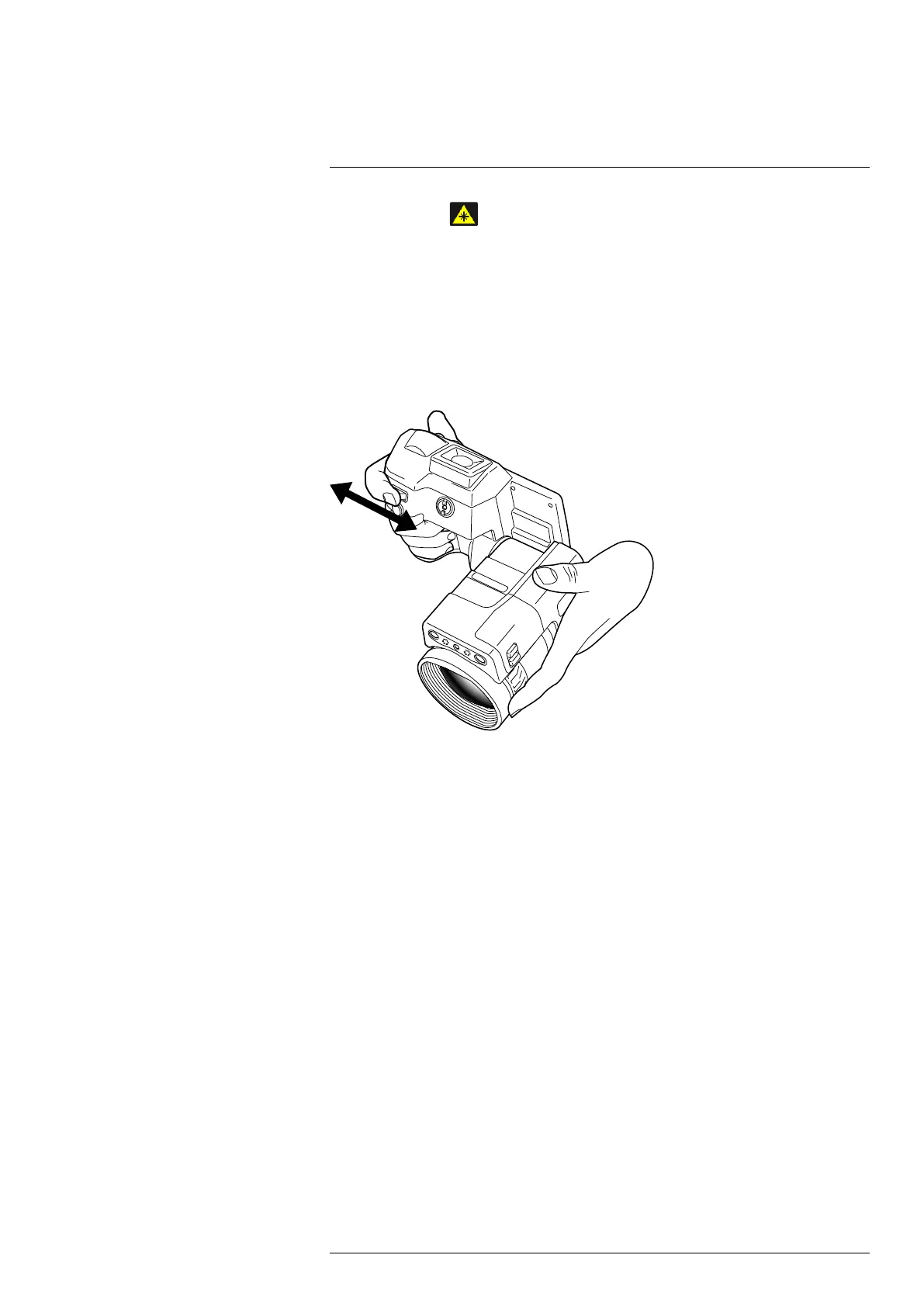Handling the camera13
Note The symbol
is displayed on the screen when the laser pointer is on.
13.10 Using the digital zoom function
13.10.1 General
The current zoom factor is displayed in the upper left corner of the screen.
In preview/edit mode, it is possible to pan a zoomed image by touching the screen.
13.10.2 Figure
13.10.3 Procedure
Follow this procedure:
1. To zoom, push the zoom button left or right.
13.11 Assigning functions to the
programmable buttons
13.11.1 General
There are four programmable buttons: two hardware buttons, and two software buttons
on the screen.
#T559954; r. AP/42311/42335; en-US
33
