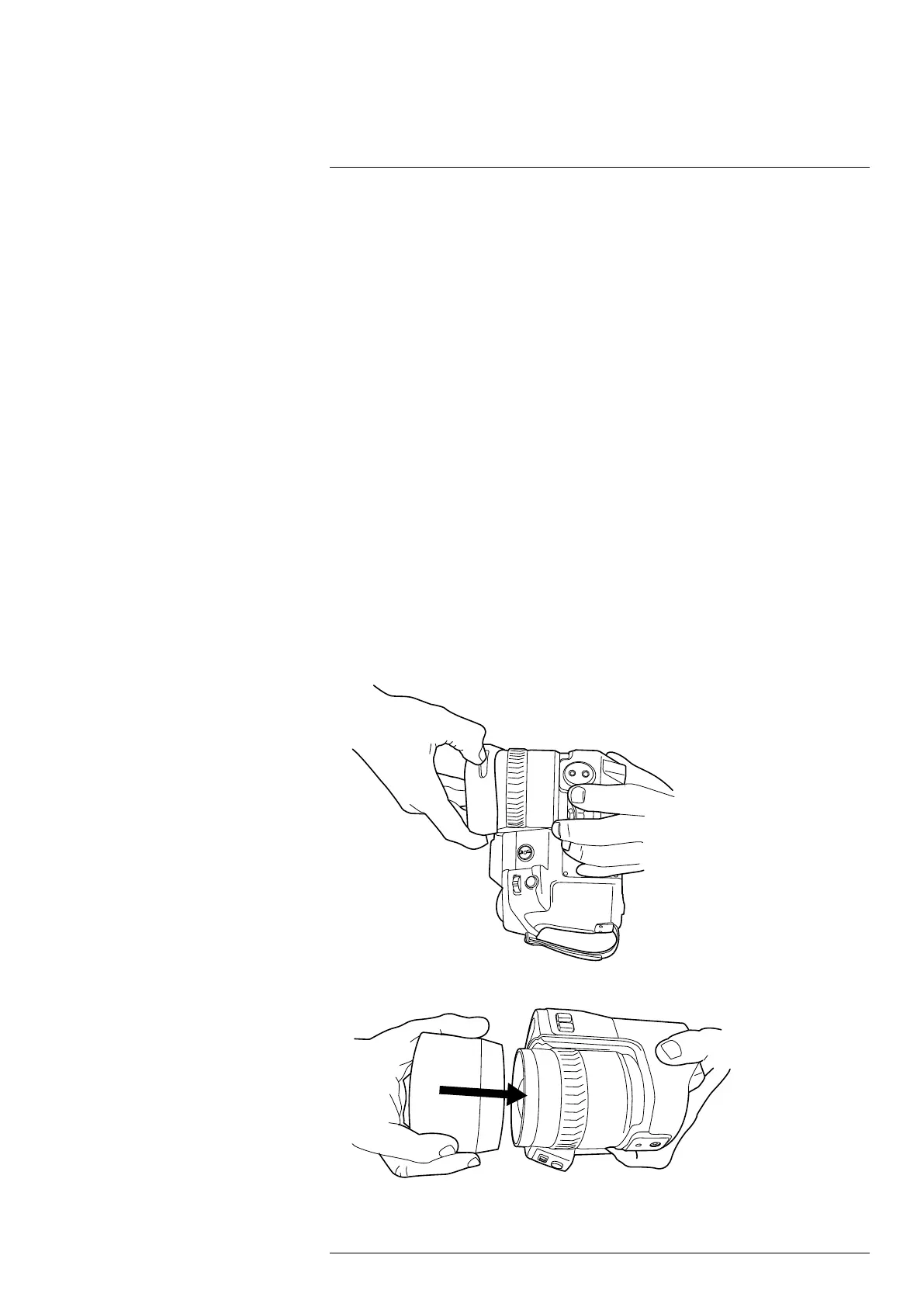Handling the camera13
When using the close-up lens, keep the following in mind. (For instructions, see section
13.14.2 Attaching the close-up lens, page 39.)
• For best performance, adjust the focus to infinity.
• The working distance for the close-up lens is 97 mm. (The working distance is the dis-
tance between the front of the lens and the closest surface of the object when the ob-
ject is in sharp focus.)
• You must activate the global parameter External IR window compensation.
• Only use the Thermal image mode.
• Deactivate continuous autofocus.
• Do not use the laser pointer.
Note The close-up lens can only be used with the infrared lens f = 36 mm (28°).
13.14.2 Attaching the close-up lens
Note Do not touch the lens surfaces when you attach the close-up lens. If this happens,
clean the lens according to the instructions in 31.2 Infrared lens, page 200.
Follow this procedure:
1. Before attaching the close-up lens, adjust the focus to infinity by doing the following:
1.1. Aim the camera toward a distant object (more than 40 m (130′) away).
1.2. Autofocus the camera (see section 13.7 Autofocusing the infrared camera,
page 31) or adjust the focus manually (see section 13.6 Adjusting the infrared
camera focus manually, page 30).
Note Once the focus is set to infinity, be careful when you continue with the proce-
dure. Make sure you do not rotate the focusing ring by mistake.
2. Remove the outermost rubber protection from the infrared lens.
3. Align the close-up lens with the infrared lens. Carefully push the close-up lens into
position.
#T559954; r. AP/42311/42335; en-US
39
