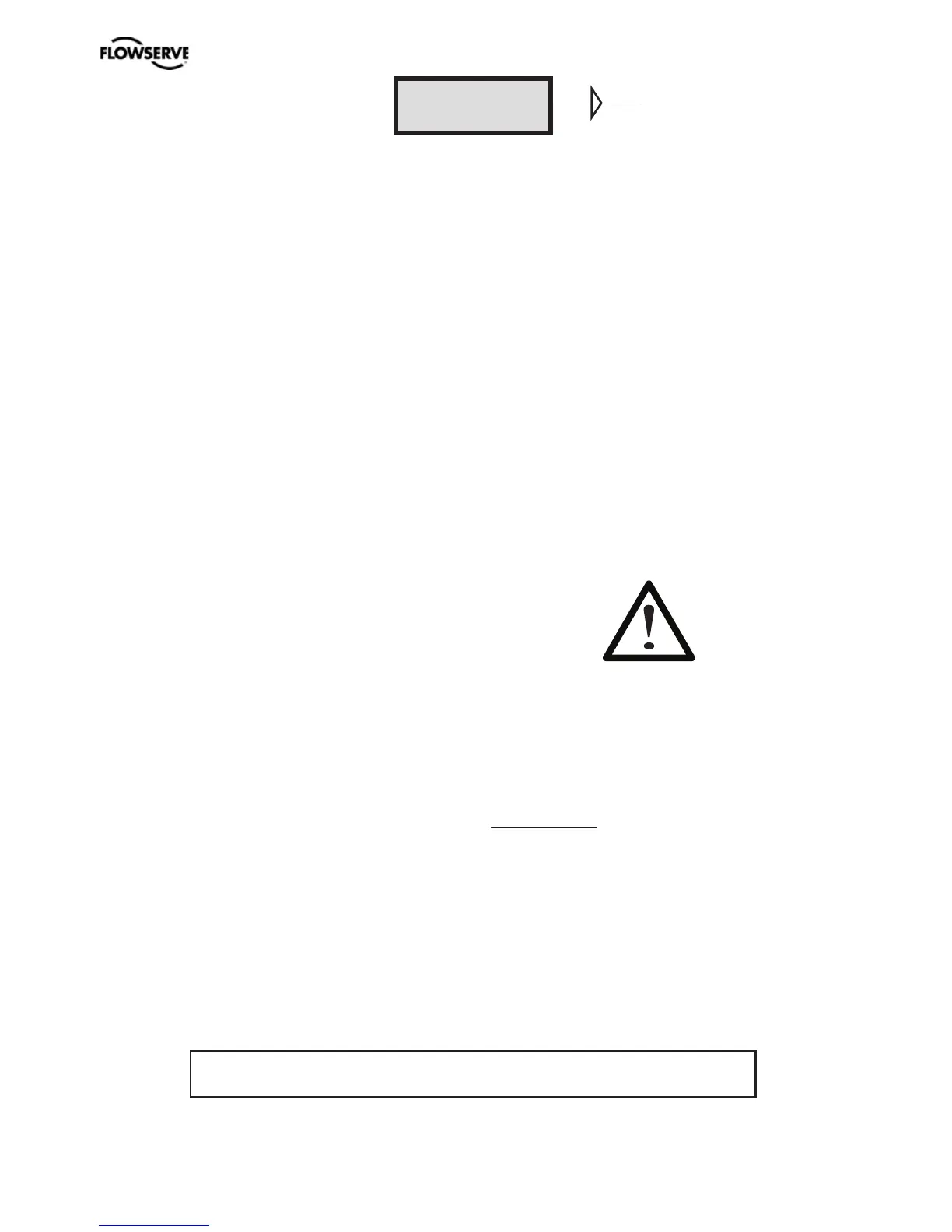20
BASIC MENU
CALIBRATE
First start
“Calibrate” is displayed in the basic menu
automatically, the first time power is applied.
It can be selected from the basic/main menu
at any time.
A complete auto-calibration takes up to 30
minutes depending on size of actuator and
includes end limit calibration, auto-tuning,
leak test and a check of the movement speed.
Start the automatic calibration by selecting
Auto-Cal and then answer the questions in
the display by pressing OK or the respective
arrow. The menu is described on page 24.
Calibration error messages
If a fault occurs during calibration, one of the
following error messages can be displayed:
No movement/press ESC to abort
Typically the result of an air delivery issue to
the actuator, or incorrect mounting and/or
linkage arrangement. Check for proper supply
air to the positioner, pinched tubing, proper
actuator sizing, proper linkage and mounting
arrangement.
Pot uncalibrated/press ESC to abort
The potentiometer has been set to an illegal
value. The potentiomenter is aligned using
the Calibrate - Expert cal - pot Menu. The
calibration sequence must be restarted after
the fault is corrected.
Air leak detected/ESC = abort
OK = go on
An air leak has been detected. The calibration
sequence should be restarted after the fault
is corrected.
First start, Profibus PA/DP
For Profibus PA, connect the input signal
at pos 1 and 2 on the terminal block. For
Profibus DP, connect power to pos 1(+) and
2(-) and communication to pos 6 and 7. See
Electrical connections on Page 13.
In the SETUP/Devicedata/Profibus: change
the address from 126 to any number between
1-125.
Never use the same number with more than
one unit. Install values in failsafe mode, for
communication when there is loss of signal.
Calibrate the unit.
GSD files are available at our web-page
www.pmv.nu
To install the D3_PROFIBUS.DDL file to
Siemens SIMATIC PDM.
1. Move the files to the directory where the
DeviceInstall.exe is located.
2. Run DeviceInstall.exe
For Expert Calibration parameters - see page 35