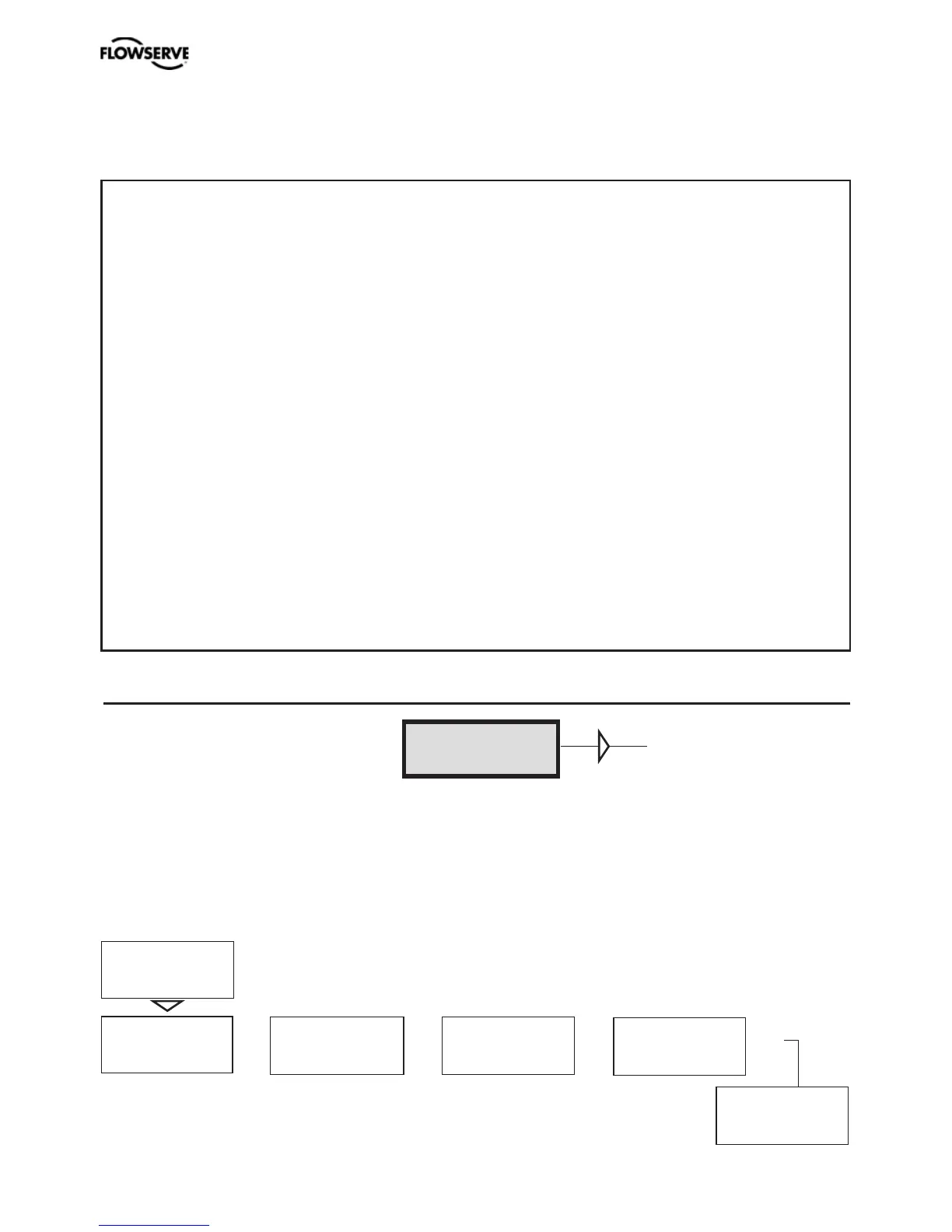33
FACT SET
no
FACT SET
yes
OK
OK
Press OK
for 3 sec
OK
OK
Discard
settings?
Input
accepted
OK
FACT SET
Done
OK
FULL MENU
FACT SET
The menu contents are shown in the chart below.
The default values that were set on delivery can be reset using the Fact Set menu. Values
from calibration and from other settings will then be lost.
Set point LO: Use the calibrator set to 4 mA
(or set another value on the display). Press
OK.
Set point HI: Use a calibrator of 20 mA
(or set another value on the display). Press OK.
Pressure LO: Use a supply of 2 bar (30 psi)
(or set another value on the display). Press OK.
Pressure read out only possible on PMV D3
with built in pressure sensor.
Pressure HI: Use a supply of 7 bar (105 psi)
(or set another value on the display). Press OK.
Pressure read out only possible on PMV D3
with built in pressure sensor.
When entering ”ExpertCal” mode - walk through the list of parameters described below.
Set values where applicable. Confirm by pressing OK.
Transmitter: Connect 10 - 28 VDC.
Connect an external mA meter to the loop.
Read low value on mA meter and adjust
with up/down key. Press OK to set low
value. Repeat procedure to set High value.
Also see video on www.pmv.nu
Pot: Potentiometer setting, see section 8.
Also see video on www.pmv.nu
Full reset: Resets all set values.
Expert Calibration