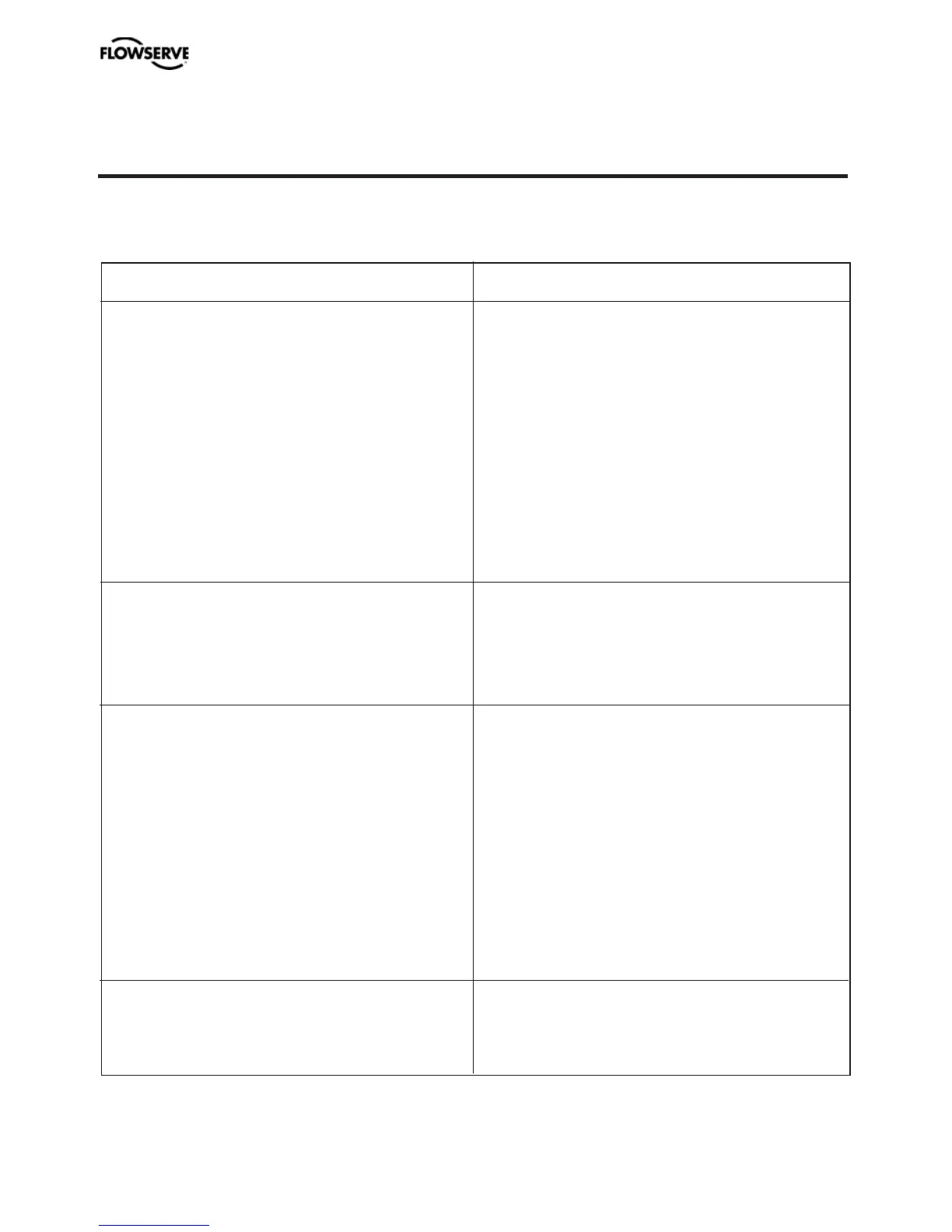45
9. Trouble shooting
Symptom
Input signal change to positioner does not
affect actuator position.
Change in input signal to positioner
makes actuator move to its end position.
Inaccurate control.
Slow movements, unstable regulation.
Action
•
Check air supply pressure, air cleanliness
,
and connection between positioner and
actuator.
• Out of service, in manual mode.
• Check input signal to positioner.
• Check mounting and connections of
positioner and actuator.
• Check input signal.
• Check mounting and connections of
positioner and actuator.
• Perform Auto-calibration and check for
any leaks.
• Uneven air supply pressure.
• Uneven input signal.
• Wrong size of actuator being used.
• High friction in actuator/valve package.
• Excess play in actuator/valve package.
• Excess play in mounting of positioner
on actuator.
• Dirty/humid supply air.
• Implement auto-tuning.
• Increase the deadband (Tuning menu).
• Adjust Performance (Calibrate menu).
