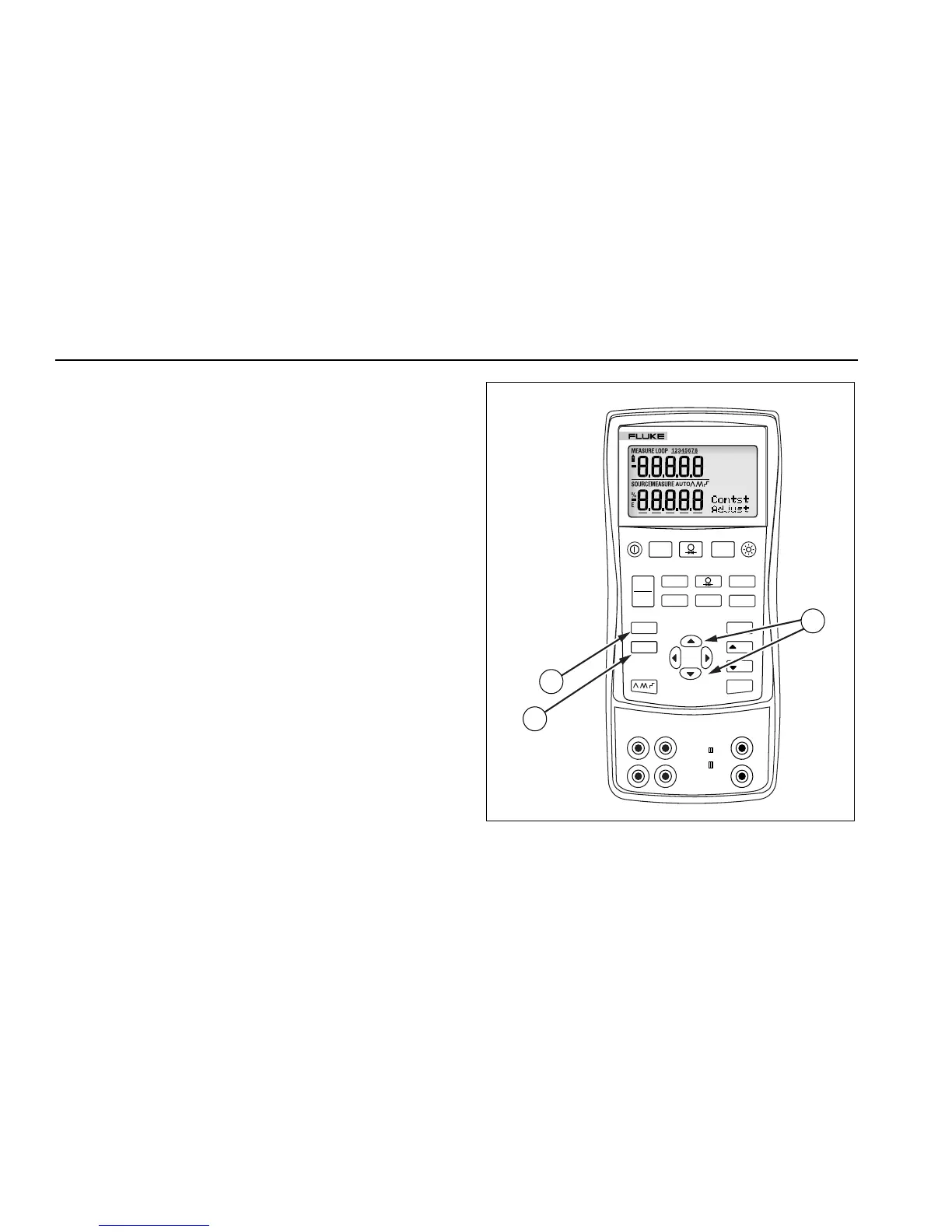726
Users Manual
14
Configuration Menus
Use the configuration menus to set or change these
parameters of the Calibrator:
• Contrast Adjustment
• Shut Down Mode
• CJC on/off
• °C/°F
• Frequency/Pulse output voltage
• Pulse output frequency
• HART resistor on/off
To enter the configuration menus, press C. Press
S, to save new configuration. Press G/
EXIT
CONFIG
to exit configuration.
Configuration menus are explained below.
Contrast Adjustment
To adjust the contrast (see Figure 5):
1. Press C until Contst Adjust appears on the
display.
2. Use X and W to adjust the contrast up and down.
3. Press S to save the setting.
726
PRECISION CALIBRATOR
0%
25%
25%
SAVE
RECALL
Return to
Recal
FREQ
MEAS
SOURCE
ENTER
EXIT CONFIG
HART
TC
RTD PULSE
V mA
V mA
LOOP
SWITCH
TEST
100%
%Error
ZERO
3 Seconds
OPEN/CLOSE
TRIGGER/STOP
CONFIG
SELECTION
Return to
Recall
1
2
3
bec06f.eps
Figure 5. Adjusting the Contrast