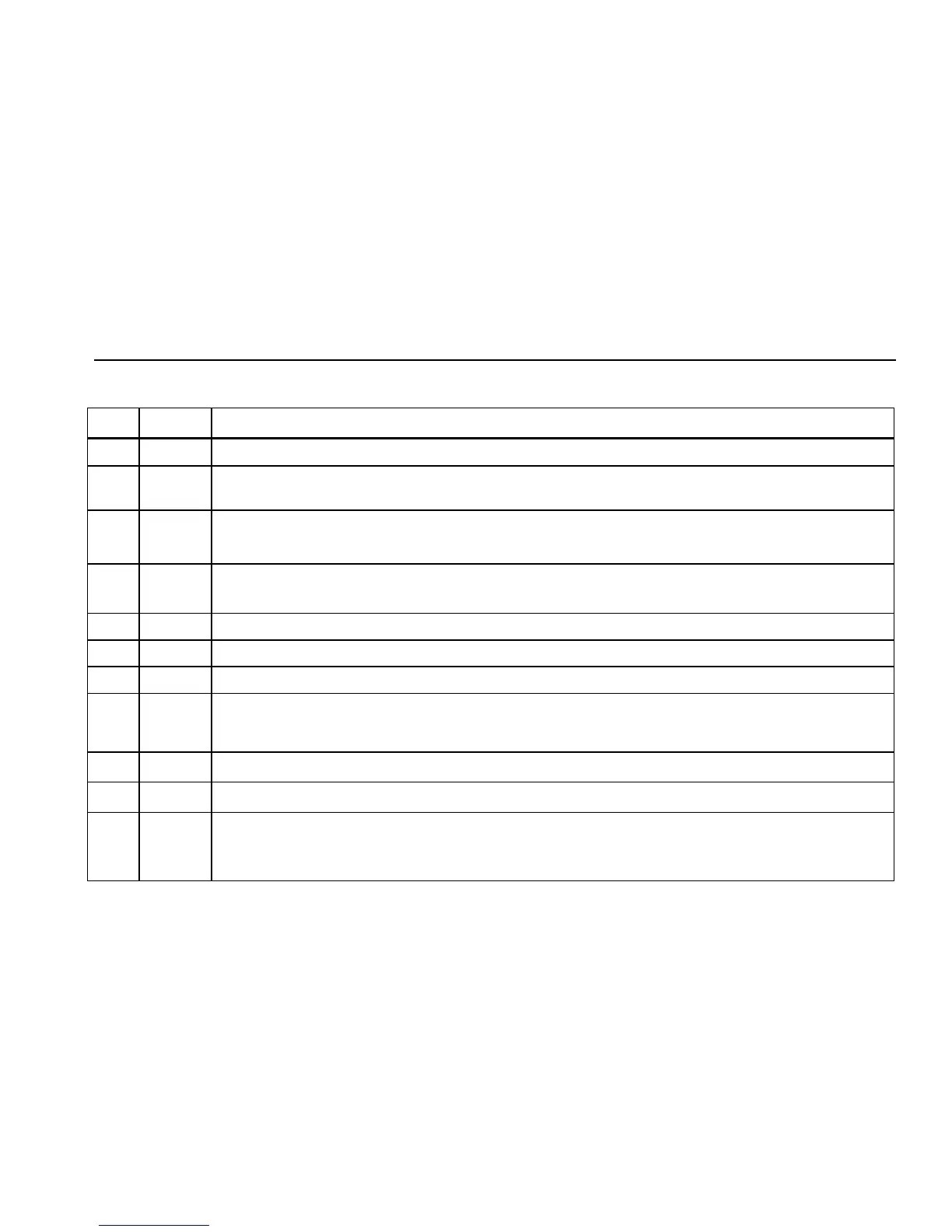Multifunction Process Calibrator
Getting Acquainted with the Calibrator
11
Table 4. Key Functions
No Name Description
A O
Turns the power on or off.
B
%Error
l
Toggles voltage, mA, or Loop Power and % Error measurement functions in the upper display.
C
ZERO
3 Seconds
A
Selects the pressure measurement function in the upper display. Repeated pushes cycle through the
different pressure units. Zeros pressure when held for 3 seconds.
D
OPEN/CLOSE
Q
Activates the switch test.
E C
Turns backlight on or off.
F
K
Selects frequency sourcing or measurement.
G P
Selects pulse sourcing or measurement.
H
EXIT CONFIG
G
Recalls a source value from memory corresponding to 100 % of span and sets it as the source value.
Press and hold to store the source value as the 100 % value.
Exits Configuration Menu.
I
H
Increments output by 25 % of span.
J
I
Decrements output by 25 % of span.
K
J
Recalls from memory a source value corresponding to 0 % of span and sets it as the source value.
Press and hold to store the source value as the 0 % value.
Press and hold when powering up to identify the firmware version. The firmware version is shown in the
upper display for about 1 second after initialization.