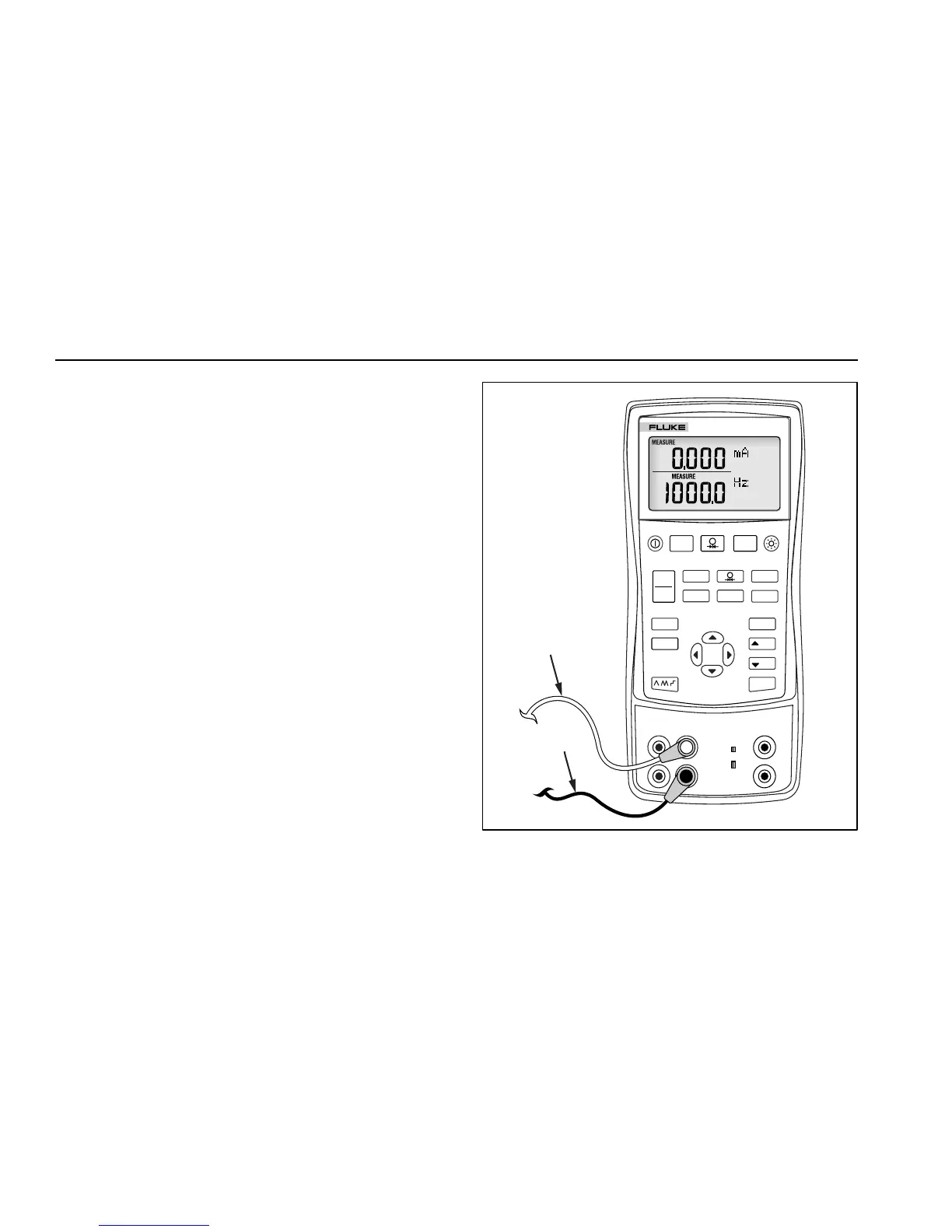726
Users Manual
20
Measuring Electrical Parameters (Lower Display)
To measure electrical parameters using the lower display,
proceed as follows:
1. Connect the Calibrator as shown in Figure 9.
2. If necessary, press
M for MEASURE mode (lower
display).
3. Press
V for dc voltage or current, K for
frequency, and Rfor resistance.
726
PRECISION CALIBRATOR
0%
25%
25%
SAVE
RECALL
Return to
Recal
FREQ
MEAS
SOURCE
ENTER
EXIT CONFIG
HART
TC
RTD PULSE
V mA
V mA
LOOP
SWITCH
TEST
100%
%Error
ZERO
3 Seconds
OPEN/CLOSE
TRIGGER/STOP
CONFIG
SELECTION
Black
Red
bec43f.eps
Figure 9. Measuring Electrical Parameters