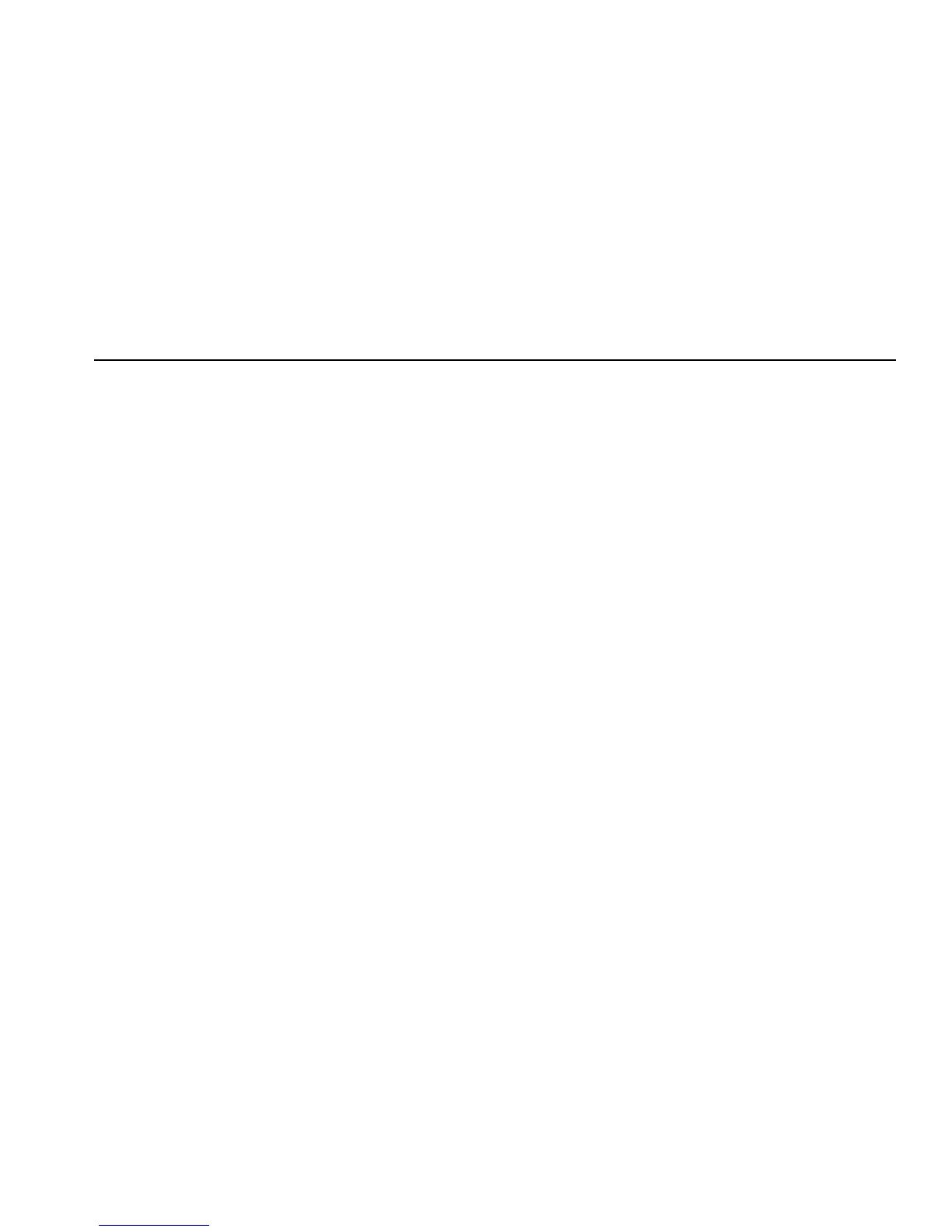Multifunction Process Calibrator
Using Measure Mode
21
Measuring Temperature
Using Thermocouples
The Calibrator supports 13 standard thermocouples.
Table 5 summarizes the ranges and characteristics of
each.
To measure temperature using a thermocouple:
1. Select Celsius or Fahrenheit, depending on the
desired measurement. Refer to “Configuration
Menus” for more information.
2. Attach the thermocouple leads to the appropriate TC
miniplug, then to the TC input/output as shown in
Figure 10.
W Caution
One pin is wider than the other. Do not try to force a
miniplug into the wrong polarization.
Note
If the Calibrator and the thermocouple plug are at
different temperatures, wait one minute or more
for the connector temperature to stabilize after
plugging the miniplug into the TC input/output.
3. If necessary, press M for MEASURE mode.
4. Press
T for the thermocouple display. Continue
pressing this key to select the desired thermocouple
type.