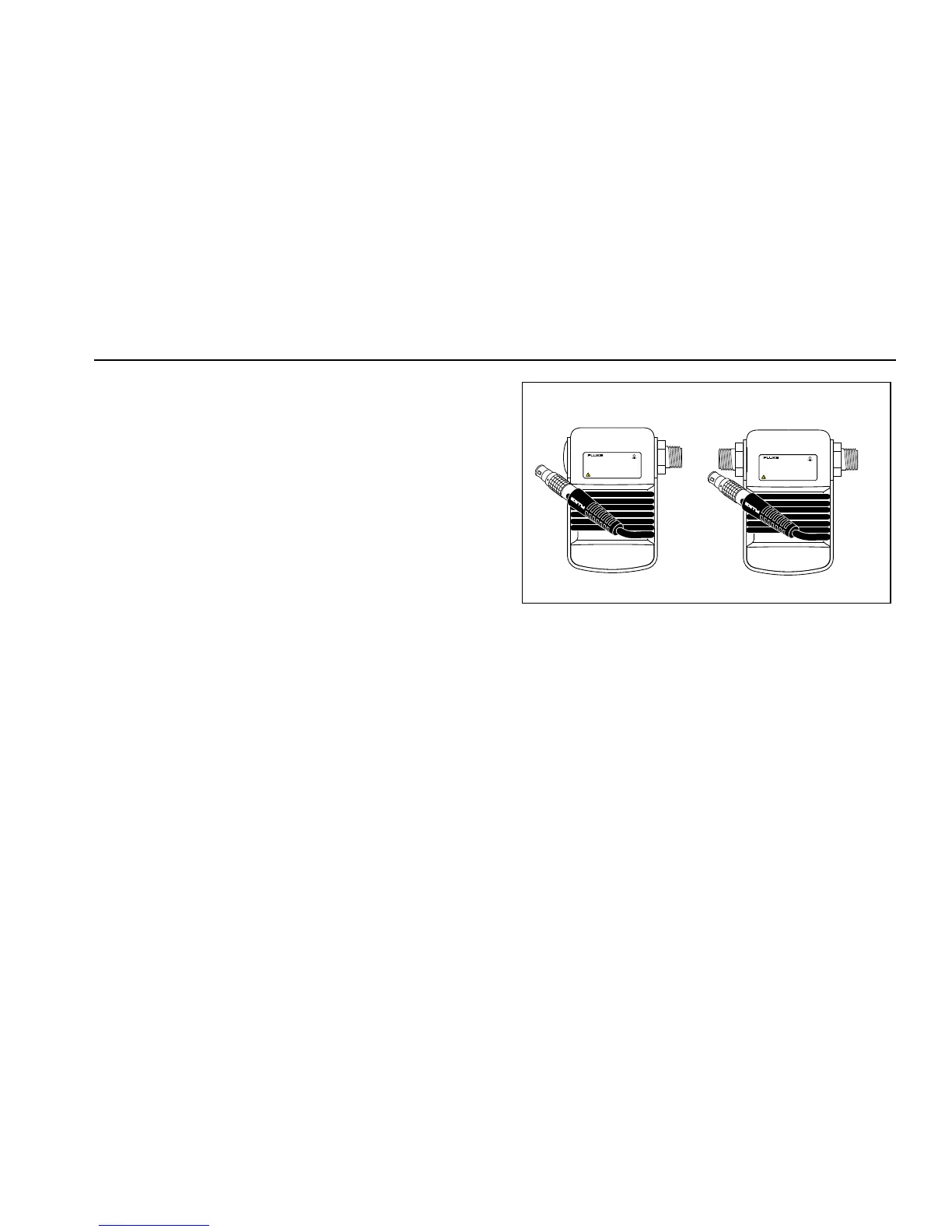Multifunction Process Calibrator
Using Measure Mode
27
Measuring Pressure
Many ranges and types of pressure modules are available
from Fluke, see “Accessories”. Before using a pressure
module, read its instruction sheet. The modules vary in
use, media, and accuracy.
Figure 12 shows the gage and differential modules.
Differential modules also work in gage mode by leaving
the low fitting open to atmosphere.
To measure pressure, attach the appropriate pressure
module for the process pressure to be tested, and
proceed as follows:
W Warning
To avoid a violent release of pressure in a
pressurized system, shut off the valve and
slowly bleed off the pressure before attaching
the pressure module to the pressure line.
Differential
HighLow
15 PSID/G
BURST PRESSURE 45 PSIG
PRESSURE MODULE
700
P
04
1 bar100 kPa
RANGE
Gage
RANGE
100 PSIG
BURST PRESSURE 300 PSIG
PRESSURE MODULE
700
P
06
7 bar700 kPa
gj11f.eps
Figure 12. Gage and Differential Pressure Modules
WCaution
To avoid mechanically damaging the
pressure module:
• Never apply more than 10 ft.-lb. (13.5 Nm)
of torque between the pressure module
fittings, or between the fittings and the
body of the module. Always apply
appropriate torque between the pressure
module fitting and connecting fittings or
adapters.