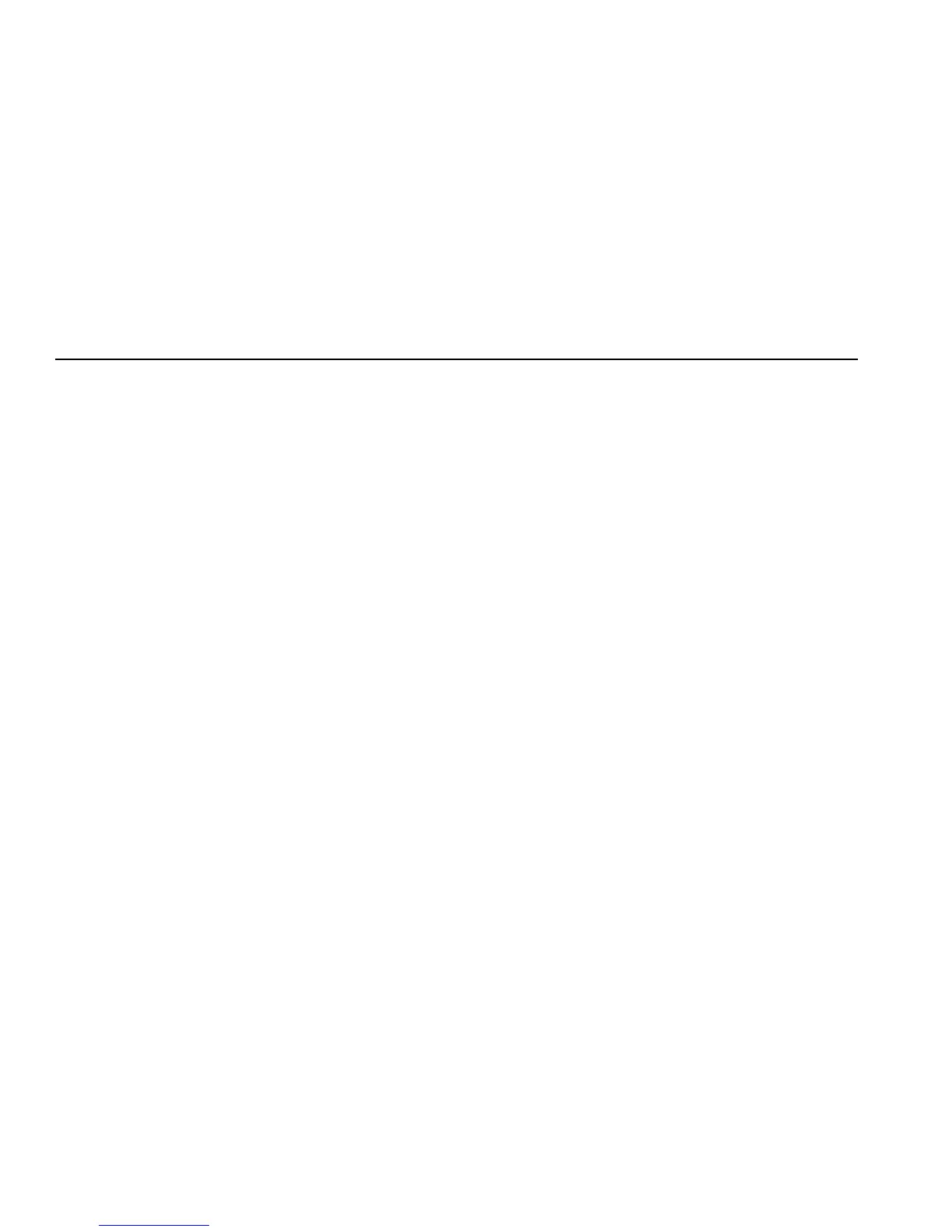726
Users Manual
ii
HART
Resistor ON/OFF.......................................................................................... 16
Getting Started............................................................................................................... 16
Voltage to Voltage Test............................................................................................. 16
Using Measure Mode..................................................................................................... 18
Measuring Electrical Parameters (Upper Display) .................................................... 18
Current Measurement with Loop Power.................................................................... 18
Measuring Electrical Parameters (Lower Display) .................................................... 20
Measuring Temperature............................................................................................ 21
Using Thermocouples........................................................................................... 21
Using Resistance-Temperature Detectors (RTDs)............................................... 24
PRT Custom Curves ................................................................................................. 24
Measuring Pressure .................................................................................................. 27
Zeroing with Absolute Pressure Modules.................................................................. 28
Using Source Mode........................................................................................................ 30
Sourcing 4 to 20 mA.................................................................................................. 30
Simulating a 4- to 20-mA Transmitter........................................................................ 30
Sourcing Other Electrical Parameters....................................................................... 32
Simulating Thermocouples........................................................................................ 34
Simulating RTDs ....................................................................................................... 36
Sourcing Pressure..................................................................................................... 38
Setting 0 % and 100 % Output Parameters ................................................................... 41
% Error Functionality................................................................................................. 41
Stepping and Ramping the Output................................................................................. 41
Manually Stepping the mA Output............................................................................. 42
Auto Ramping the Output.......................................................................................... 42
Storing and Recalling Setups......................................................................................... 42
Store a Setup ............................................................................................................ 42
Recall a Setup........................................................................................................... 43