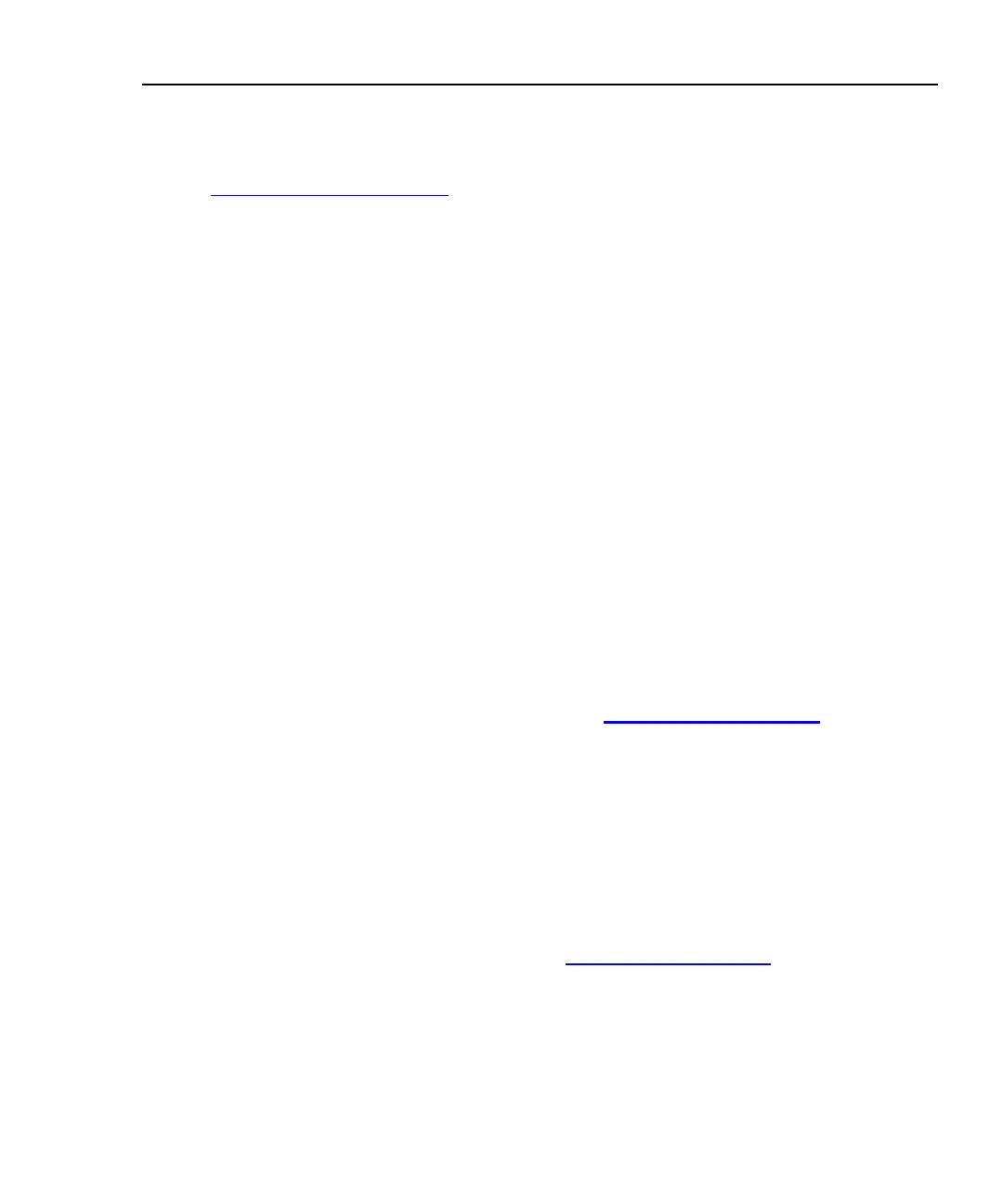Integrated Network Analyzer
Before You Start
3
Contacting Fluke Networks Sales, Service, and Support Centers
Visit the Fluke Networks contact website at
www.flukenetworks.com/contact. Send email to
support@flukenetworks.com
. For operator assistance in the USA, call
1-800-28-FLUKE (1-800-283-5853).
To order accessories or get the location of the
nearest Fluke Networks distributor or service center, call:
Anywhere in the world: +1-425-446-4519
Australia: 61 (2) 8850-3333 or 61 (3) 9329-0244
Beijing: 86 (10) 6512-3435
Brazil: 11 3044 1277
Canada: 1-800-36-FLUKE (1-800-363-5853)
Europe: +44 1923 281 300
Hong Kong: 852 2721-3228
Japan: +81-3-3434-0181
Korea: 82 2 539-6311
Singapore: +65-6738-5655
Taiwan: (886) 2-227-83199
USA: 1-800-28-FLUKE (1-800-283-5853)
OptiView
TM
Series II Integrated Network Analyzer Support
As a registered user, you are entitled to entry level product support, including three
free telephone support incidents during the first 60 days of ownership, access to
the entry level online Knowledge Base library of product operation and application
information, and Web-based trouble ticketing. We will also be sending you Fluke
Networks company and product information updates.
Please take the time to register your analyzer. A registration card is supplied in the
shipping box. You can also register by going to www.flukenetworks.com
,
clicking on support, then clicking on Registration. A Log in screen is displayed.
Click on create to setup an account password if you have not done so before. Then
you will be able to log in using your email address and password. Once logged in,
you can fill out the online registration form by clicking on Register a product.
Updating Your Analyzer
Note
To be notified when new software becomes available for your ana-
lyzer, or to access technical support/knowledge base information via
the web, please register your product at www.flukenetworks.com
.
From time to time, software improvements are being made to the analyzer. These
improvements can be applied to your analyzer either through the Setup | Version |
Latest OptiView Software link, or by visiting www.flukenetworks.com.
