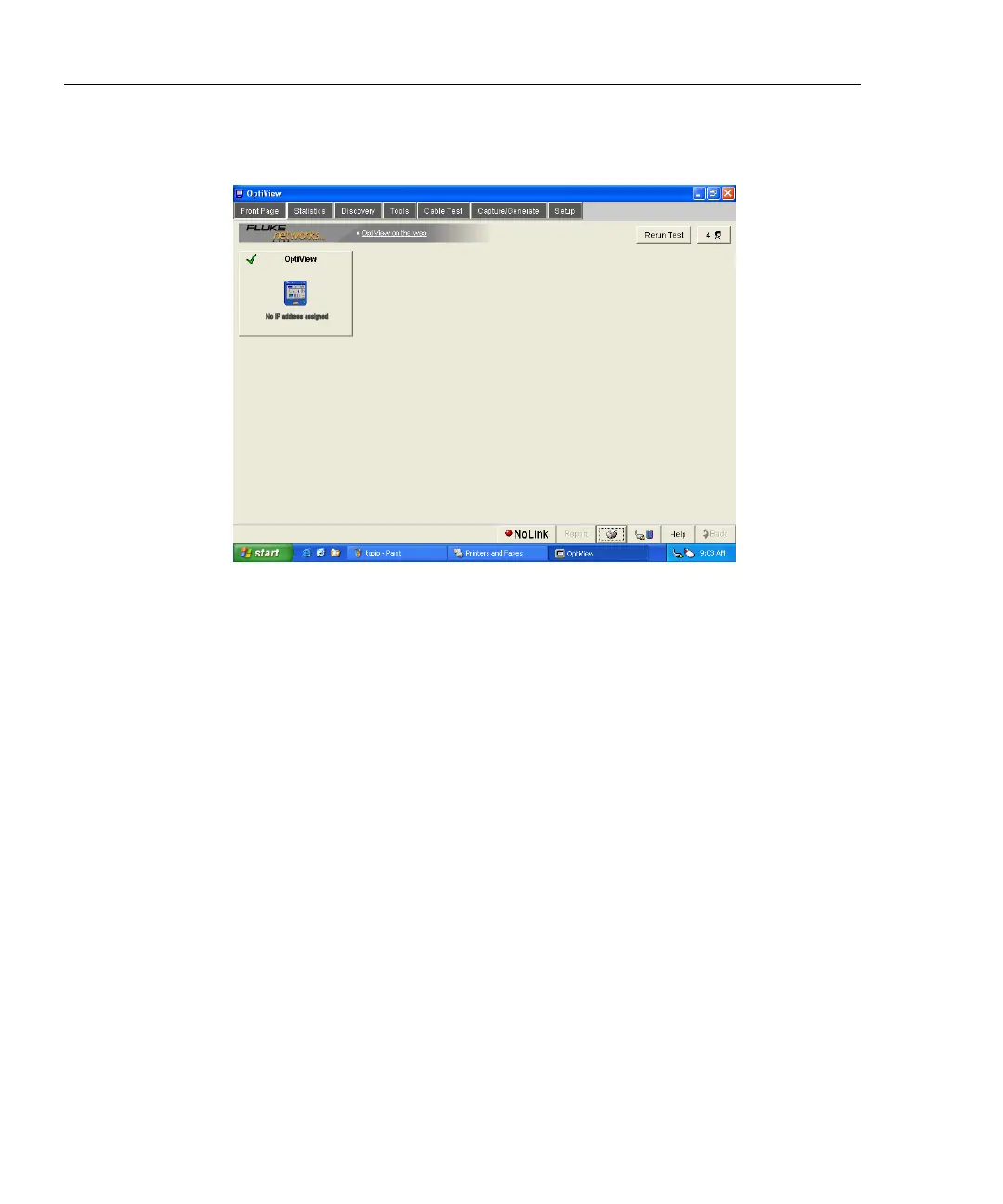OptiView
TM
Series II
Getting Started Guide
10
Figure 3 shows an example of the analyzer Front Page screen when it is not
connected to a network (no network cable connected).
aww51s.bmp
Figure 3. Power-up Completion - Analyzer Front Page - No Cable Connected
Running the Analyzer on Internal and External Batteries
The analyzer comes with an internal Lithium-Ion battery which is capable of
powering the analyzer for approximately 45 minutes.
An external Lithium-Ion battery is shipped with each analyzer. It attaches to the
back of the analyzer (see “Connecting the External Battery” on page 11). This
external battery will extend the operation time by approximately 2 1/4 hours.
Note
The analyzer always operate off the external battery until the
external battery reaches a low charge state. At that point the
analyzer automatically switches to the internal battery.