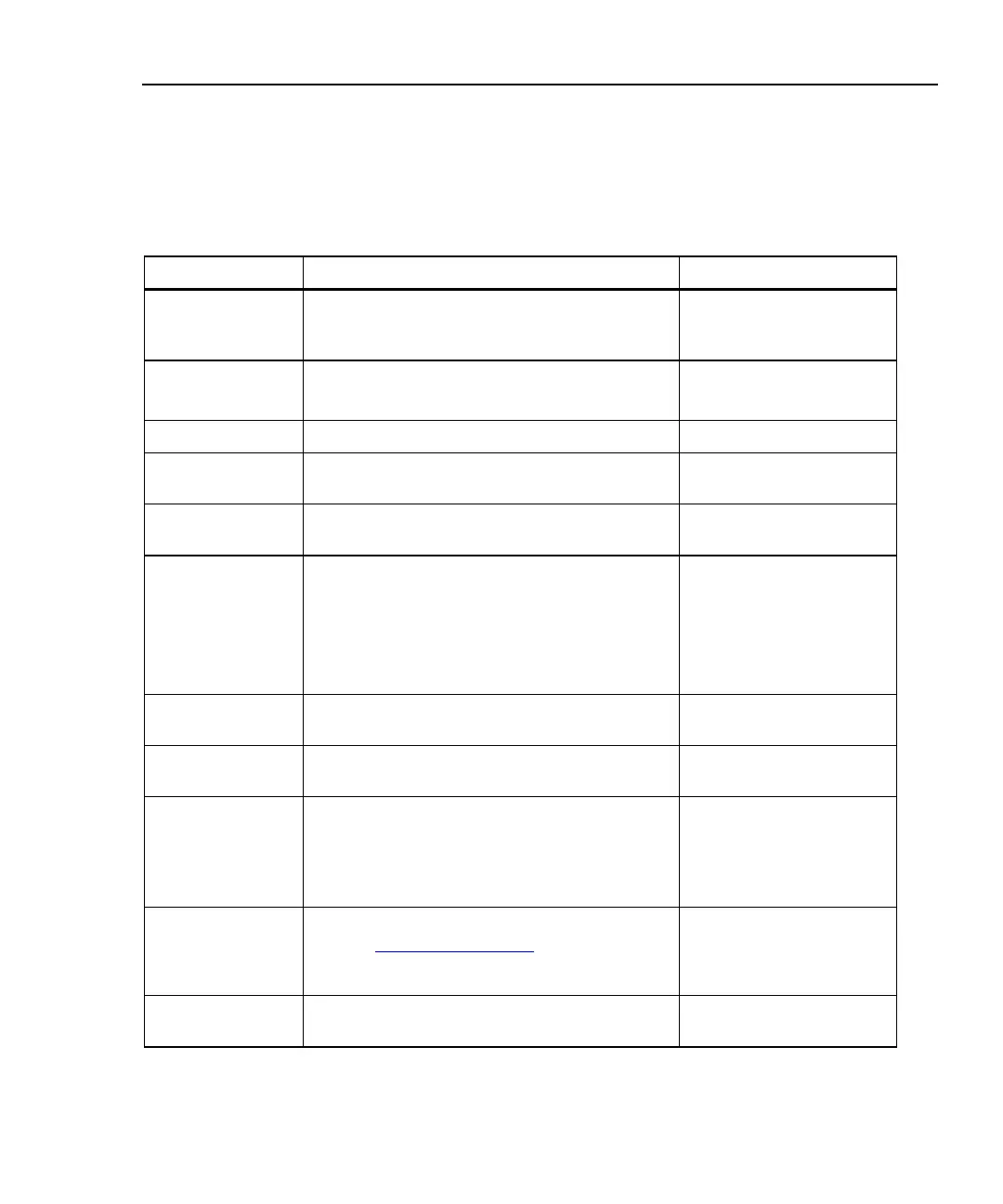Integrated Network Analyzer
The Analyzer and Accessories
5
Supplied Items
The following equipment is supplied with the OptiView
TM
Series II Integrated
Network Analyzer.
Table 1. Supplied OptiView
TM
Series II Integrated Network Analyzer Items
Item Description Model/Part Number
WireView
TM
Wire Map
Adapter
Cable termination device with office locator ID #1.
Used to perform the Cable Test Wire Map operation,
and used as an office locator.
2128396
External Battery
Pack
The External analyzer battery, provides up to 2 1/4
hours additional use, Lithium-Ion, 11.1V, 6AH.
OPVS2-BP
2134834
Shoulder Strap Shoulder strap clips to the analyzer for easy carrying. 1541888
Soft Case Analyzer fits in the soft case. Analyzer can operate
while in case.
1281908
External AC
adapter/charger
Input: 120V -240V AC, 50/60Hz, 1.5A, output: 15V DC,
3.3A.
1565193
External AC power
cord
Country specific AC power cord. 1552374 North America
1552342 UK
1552388 Cont. Europe
1552363 South Africa
1552339 Australia
Getting Started Guide Provides basic operating information, accessory part
numbers, and specifications.
2103831
Startup Sheet Provides basic information about operating the
analyzer.
2131552
CD-ROM
OptiView
TM
Resource CD. Includes user interface
software, FTP Server software, OptiView Help, and
Getting Started Guide (Multiple languages in PDF
format).
1626397
Registration Card Fluke Networks can serve you best by registering
online at www.flukenetworks.com
. If you cannot
register online, please fill out and return the supplied
registration card.
688861
Stylus Stylus used on the OptiView
TM
analyzer touch panel
display.
1671659