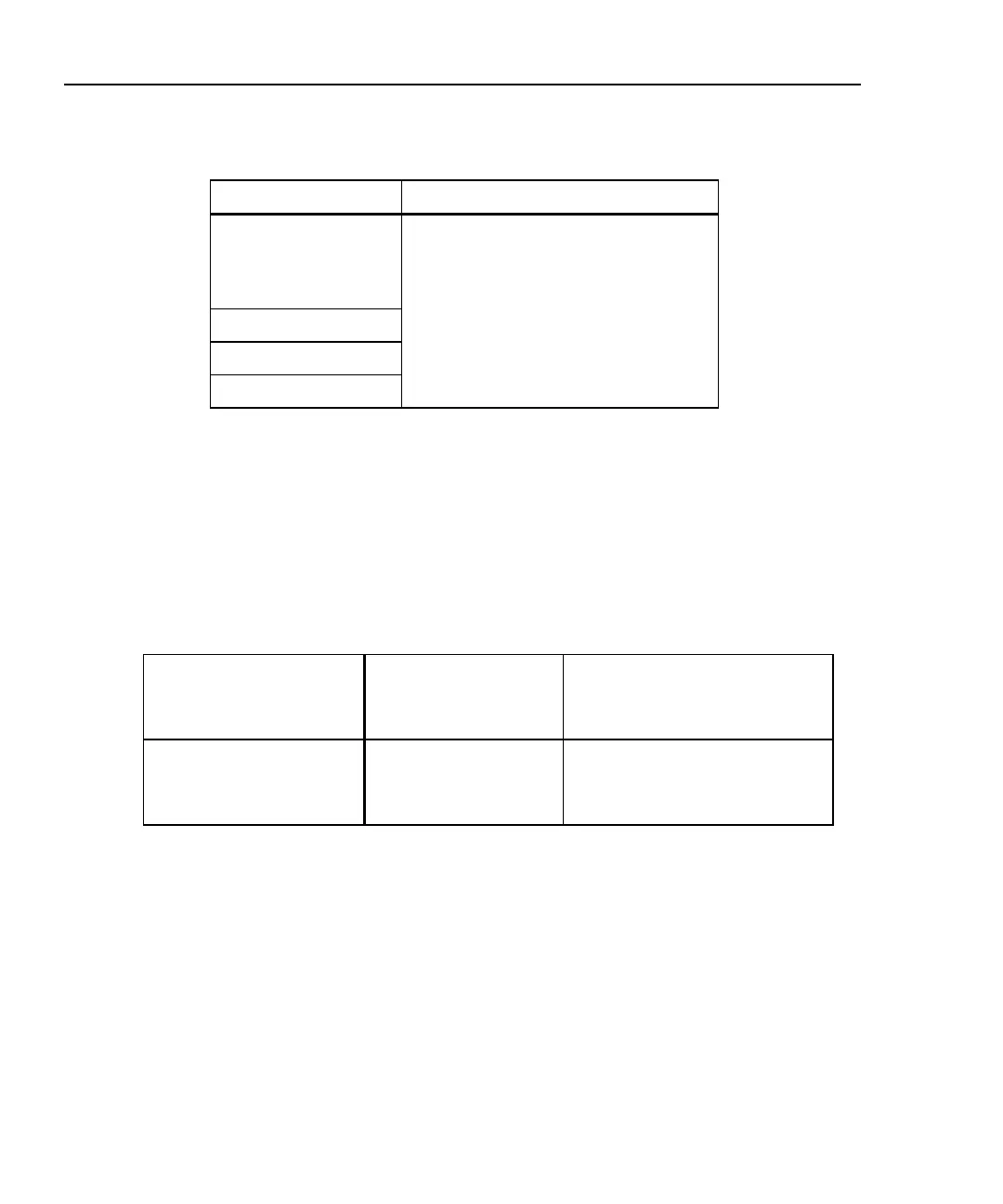OptiView
TM
Series II
Getting Started Guide
50
Supported Network Standards
Table 6. Supported Network Standards
LAN Interfaces Standard SNMP MIBs Used
IEEE 10BASE-T RFCs: 1213, 1231, 1239, 1285, 1315,
1493, 1512, 1513, 1643, 1757, 2021,
2108, 2115, 2127, 2495, 2496, 2515,
2558
IEEE 100BASE-TX
IEEE 100BASE-F
IEEE 1000BASE-X
Cable Types
Unshielded Twisted Pair LAN cables (100 and 120 Ohm UTP category 3, 4, 5, 5E,
and 6 ISO/IEC Class C and D)
Foil-screened Twisted Pair cables (100 and 120 Ohm ScTP category 3, 4, 5, and 6
ISO/IEC Class C and D)
Cable Length
Table 7. Cable Length, Resolution 0.1m (1 ft.)
Open, shorted or with
wire map adapter
1 to 305m
(3 ft. to 1000 ft.)
+/- [2% of reading + 0.3 m (1 ft.)]
Terminated with greater
than or equal to 15%
reflection
1 to 153m
(3 ft. to 500 ft.)
+/- [5% of reading + 0.3 m (1 ft.)]
Note
Length accuracy is dependent upon the cable type selected in the
Cable Test | Twisted-Pair Detail screen with its ideal NVP (nominal
velocity of propagation) matching the NVP of the cable under test.
