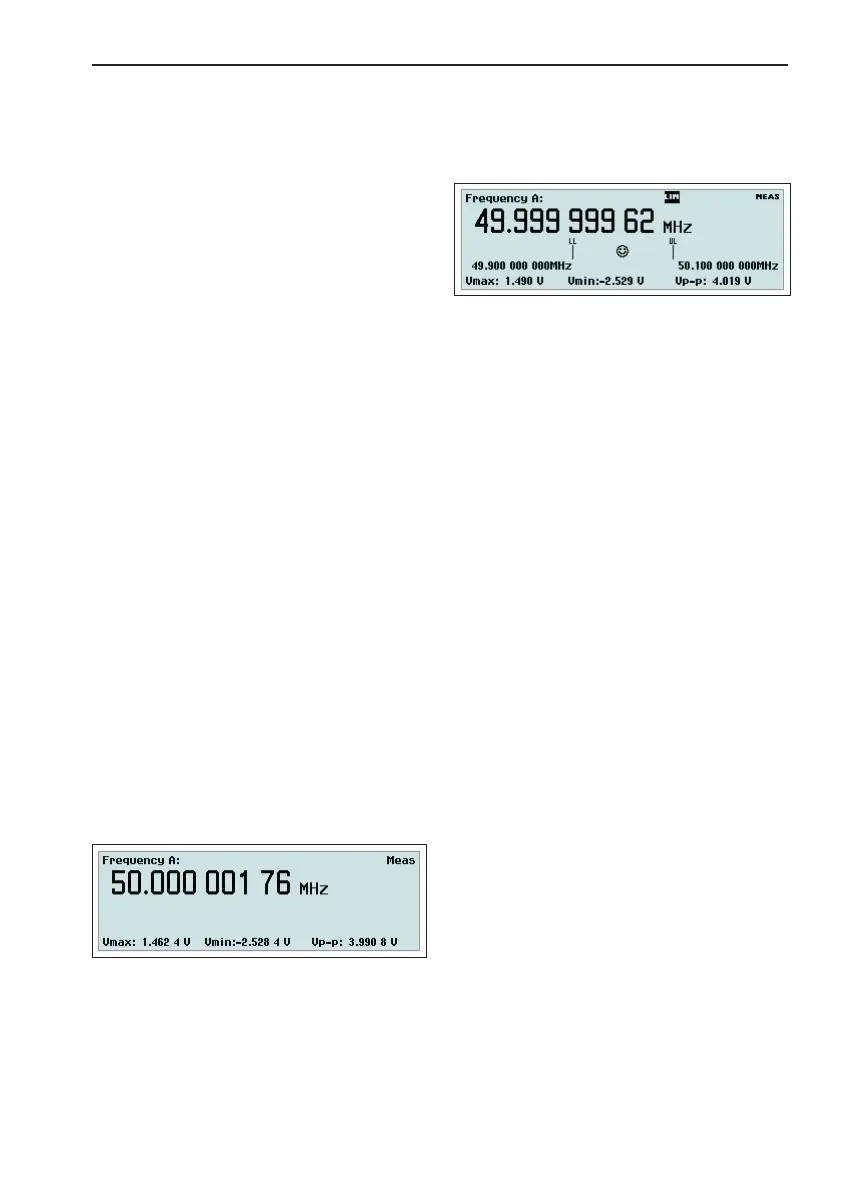Display Contrast
When no cursor is visible (no active menu se
-
lected), the UP/DOWN arrows are used for
adjusting the LCD display contrast ratio.
Enter
The key marked ENTER enables you to con
-
firm a choice without leaving your menu posi
-
tion.
Save & Exit
This hard key is marked EXIT/OK. You will
confirm your selection by depressing it, and at
the same time you will leave the current menu
level for the next higher level.
Don't Save & Exit
This hard key is marked CANCEL.Byde-
pressing it you will enter the preceding menu
level without confirming any selections made
at the current level.
If the instrument is in REMOTE mode, this
key is used for returning to LOCAL mode,
unless LOCAL LOCKOUT has been pro
-
grammed.
Presentation Modes
n
VALUE
Value mode gives single line numerical pre
-
sentation of individual results, where the main
parameter is displayed in large characters with
full resolution together with a number of aux
-
iliary parameters in small characters with lim
-
ited resolution.
If Limits Alarm is enabled you can visualize
the deviation of your measurements in relation
to the set limits. The numerical readout is now
combined with a traditional analog
pointer-type instrument, where the current
value is represented by a "smiley". The limits
are presented as numerical values below the
main parameter, and their positions are
marked with vertical bars labelled LL (lower
limit) and UL (upper limit) on the autoscaled
graph.
If one of the limits has been exceeded, the
limit indicator at the top of the display will be
flashing. In case the current measurement is
out of the visible graph area, it is indicated by
means of a left or a right arrowhead.
n
STAT/PLOT
If you want to treat a number of measure
-
ments with statistical methods, this is the key
to operate. There are three display modes
available by toggling the key:
•
Numerical
•
Histogram
•
Trend Plot
Description of Keys 2-7
Using the Controls
Fig. 2-2 Main and aux. parameters.
Fig. 2-3 Limits presentation.
