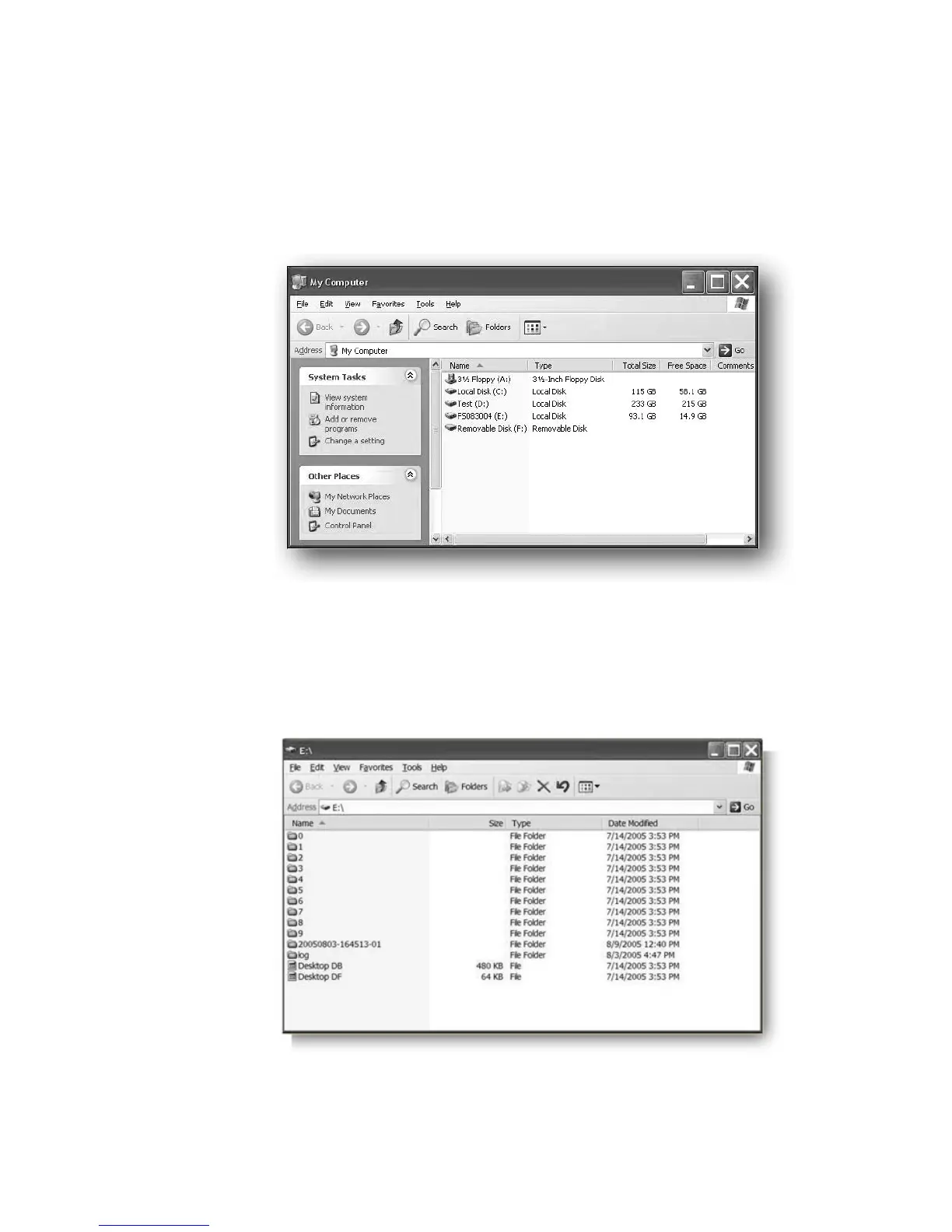FS-100: Using with a Computer
FS-100 Portable DTE Recorder 89
Mounting the FS-100 in Windows
Use this procedure for Windows XP, 2000, 98SE and ME.
Step 1: On a Windows-based computer system, double click the My
Computer
icon on the top left hand corner of the desktop. A
directory window appears.
Step 2: Locate the FS-100 drive and open it.
Often, it appears as a standard FireWire disk drive and may be
labeled E:, F:, G:, and so on.
Step 3: Open the FS-100 disk icon.
Step 4: Open the folder with the most recent date code.
