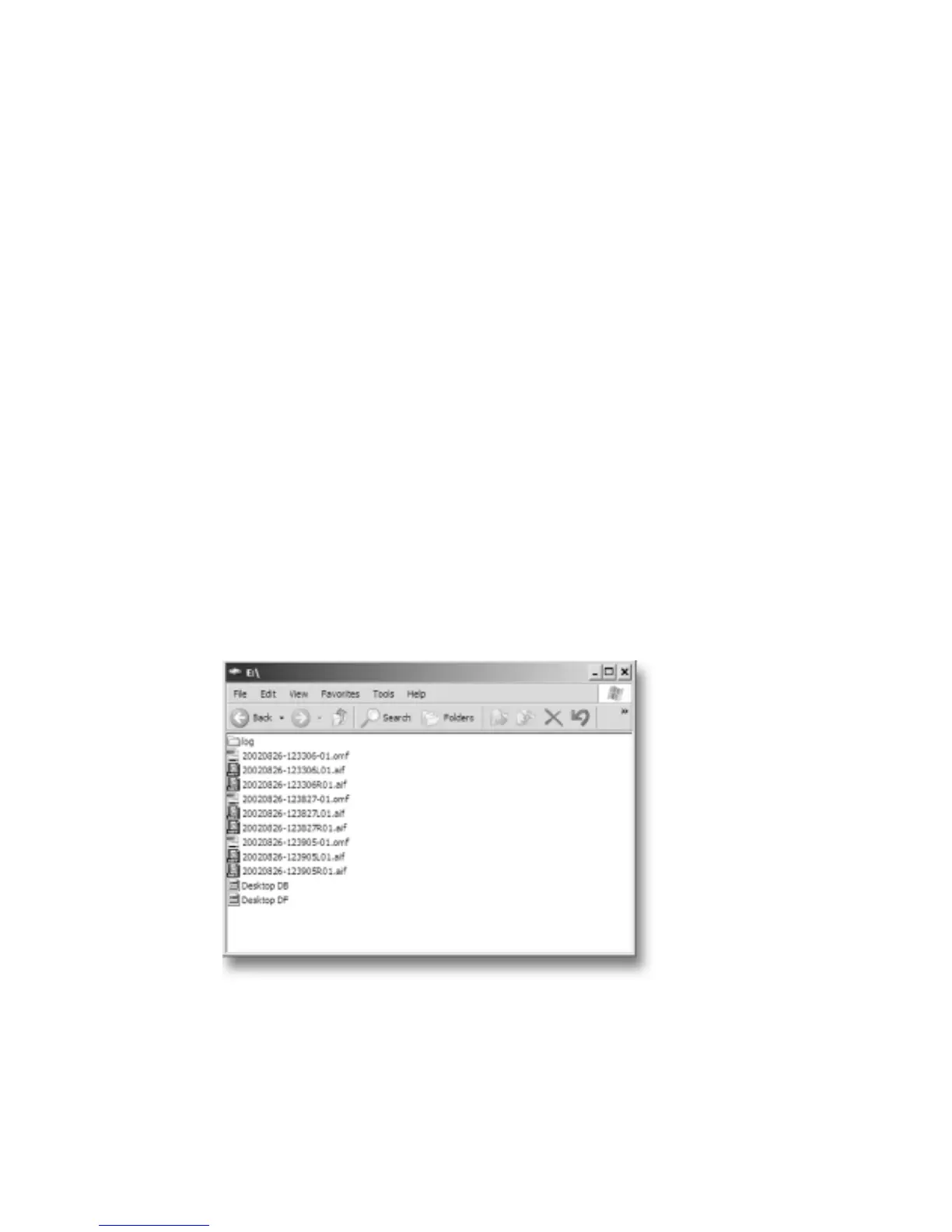FS-100: Using with a Computer
92 FS-100 Portable DTE Recorder
With most DV and many P2 compatible NLE systems on Windows or
Macintosh computers, it is possible to use clips within the timeline.
Select the clips on the source volume, i.e. the connected FS-100, and
import them directly into the NLE bin.
This makes clips immediately available in the NLE timeline.
The high transfer speed of the FS-100 drive permits direct streaming
of the clips to the NLE, thus eliminating the need to copy or transfer
the clips before their use.
Using Avid OMF Clips
These steps are required when using Avid OMF formatted clips.
The Avid OMF file format was developed for use with Avid editing
products on Windows 2000, Windows XP or Mac 0SX. These
products include Avid Xpress Pro, NewsCutter, and Media Composer
Adrenaline (with the DV option).
The Avid OMF file format creates three files simultaneously; one
OMF video file and two separate AIF audio files. On the computer's
desktop, the files appear similar to those shown below.
On the FS-100, the video file (OMF) and the audio files (AIF) appear
as one track.
When an Avid OMF file is deleted, the FS-100 deletes the audio and
video portions at the same time.
