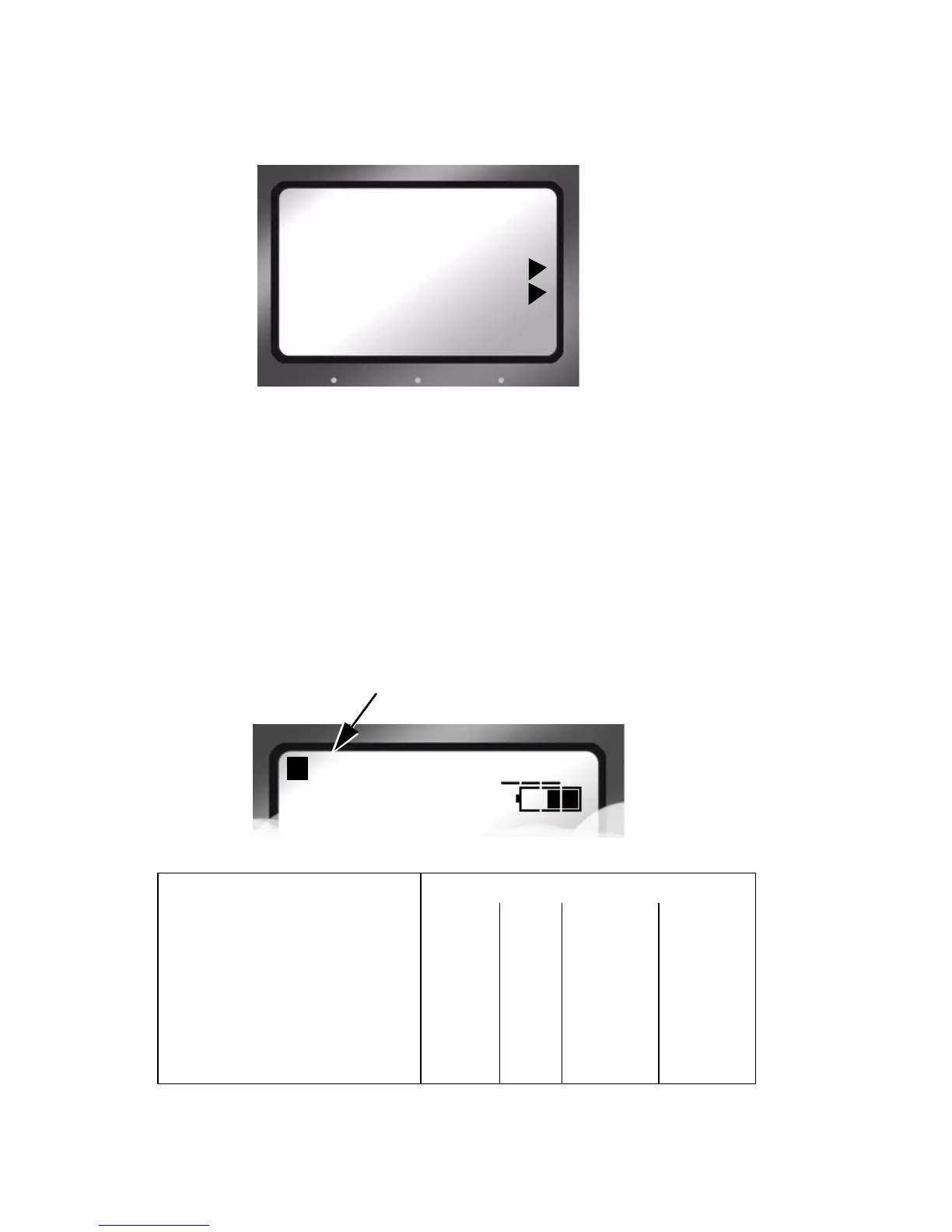FS-100 Functions
42 FS-100 Portable DTE Recorder
Record Screens
The Record screen permits setting the FS-100 to various recording
modes, depending on the model, see Table 1‚ Record Modes with
Home Screen Indicators.
Once a record mode is selected, the recorder remains in that mode
until a different mode is chosen. Exiting the
Record screen and
returning to
Home, enables the selected recording mode.
To verify that the digital recorder is set to the correct recording mode,
refer to the upper left-hand of the Home screen where the recorder
mode is displayed.
For more about LCD display symbols and text, see LCD Display
Symbols and Text on page 85.
Table 1: Record Modes with Home Screen Indicators
Mode Top Line Displayed In Home Screen
NORMAL STOP 1-001
PRE-REC DISK PSTOP 1-001
PRE-REC CACH CSTOP 1-001
LOOP RECORD LSTOP 1-001
SNAP DV SNAP 1-001
TIME LAPSE TSTOP 1-001
RECORD
NORMAL
-PRE-REC DISK
PRE-REC CACH
LOOP RECORD
C STOP 1 -
Record Mode Indicator
(PRE-REC CACH)
