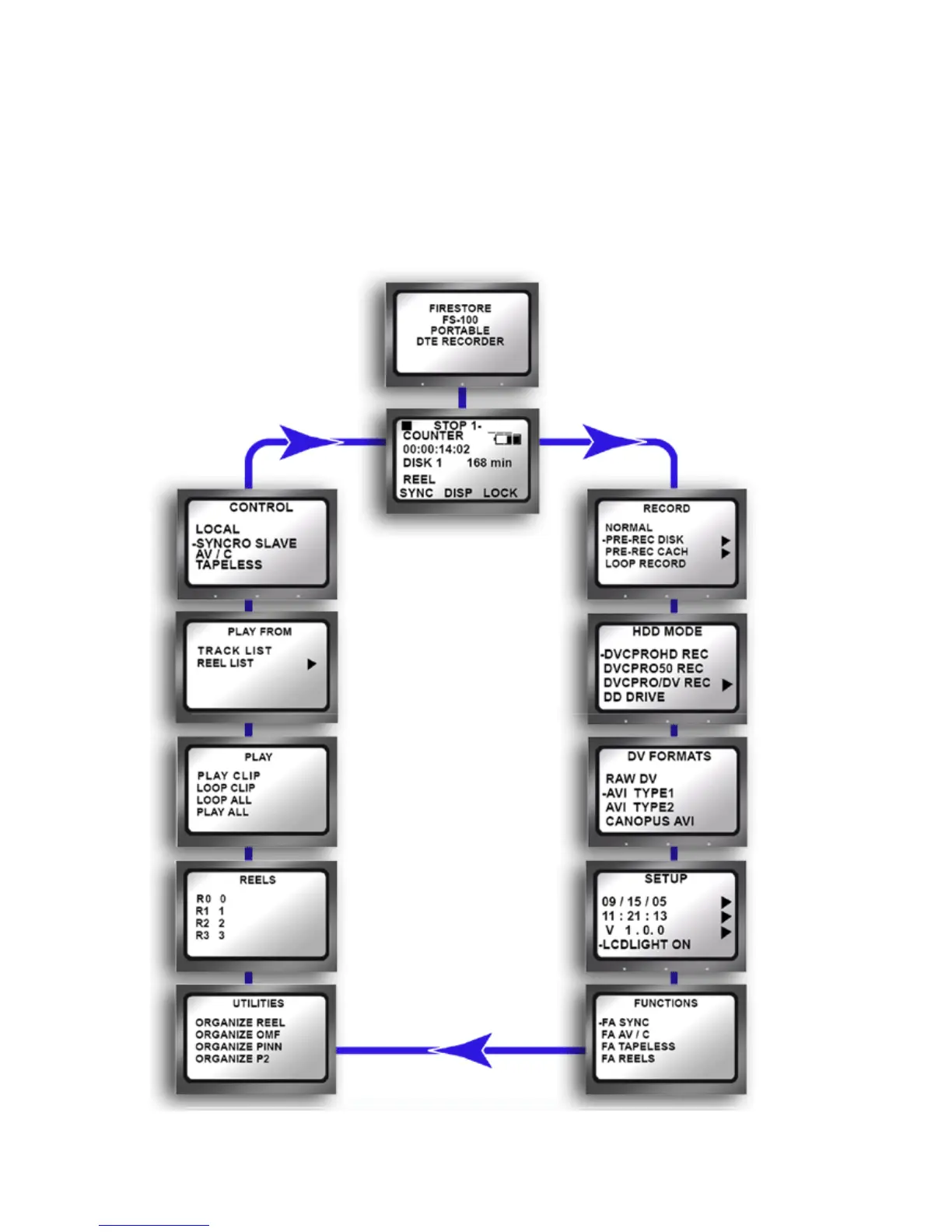Quickstart
14 FS-100 Portable DTE Recorder
The FS-100 Menu System
The FS-100 menu system provides access to all the functions
available in the unit. Each of the screens below (except the Welcome
and Home screens which come up automatically when the unit starts)
are accessed by pressing the
Left or Right navigation buttons..
Welcome Screen
Home Screen
