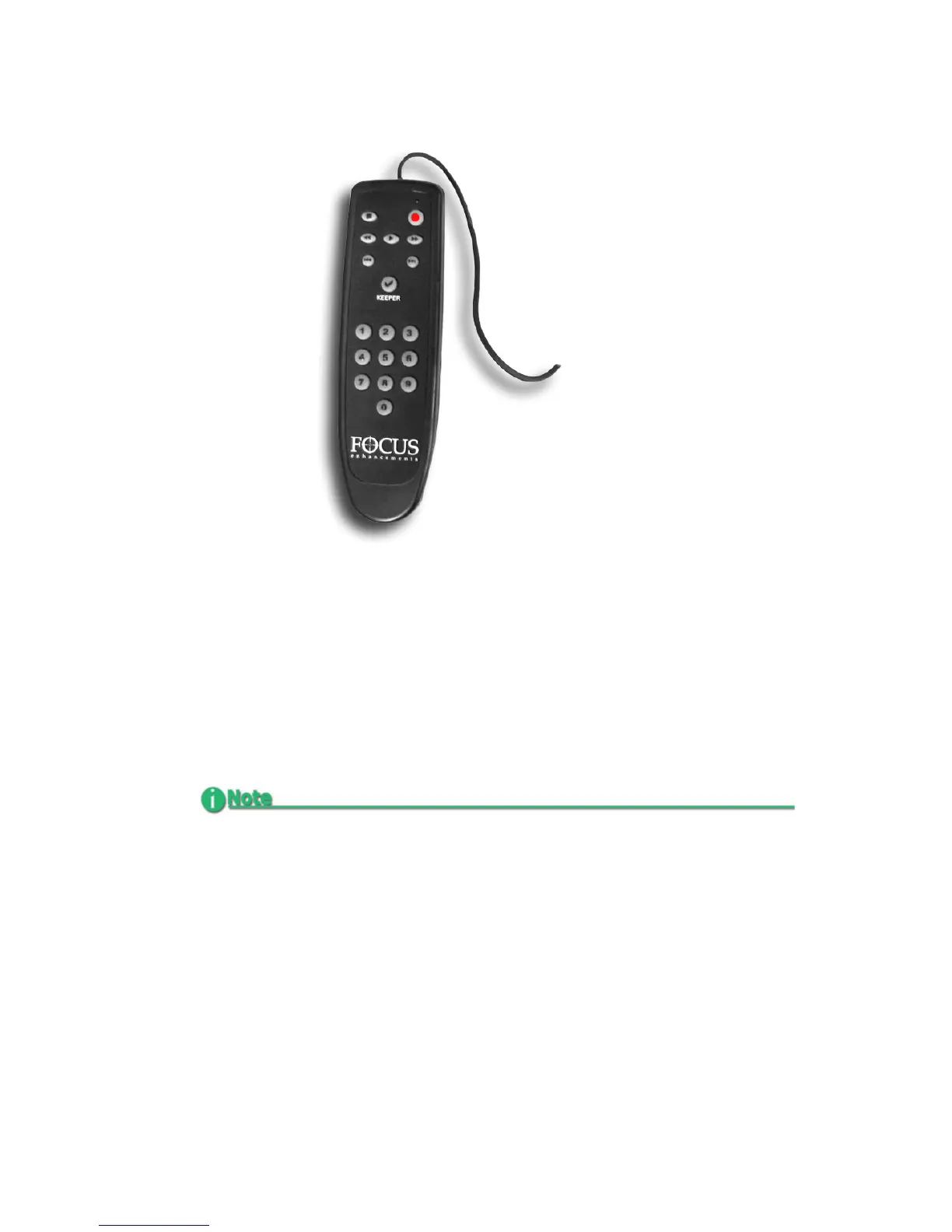FS-100 Functions
FS-100 Portable DTE Recorder 79
Using a Wired Remote Control
When using the optional wired remote control, use the button pad
numbered 0-9 to mark the clips. Any additional button presses during a
recording or playback, changes the selected REEL. Once a session is
finished, select
ORGANIZE REEL in Utilities screen. The marked clips
are placed in the REEL in sequential order.
When a reel is selected, the Home screen menu displays the reel’s
name on the left side of the second to the last line of the screen, refer
to LOCAL on page 82.
Optional Wired Remote Control (p/n ACSS-0019-01)
To order the Wired Remote Control, go to Focus Enhancements website,
www.focusinfo.com/sales/store/.
