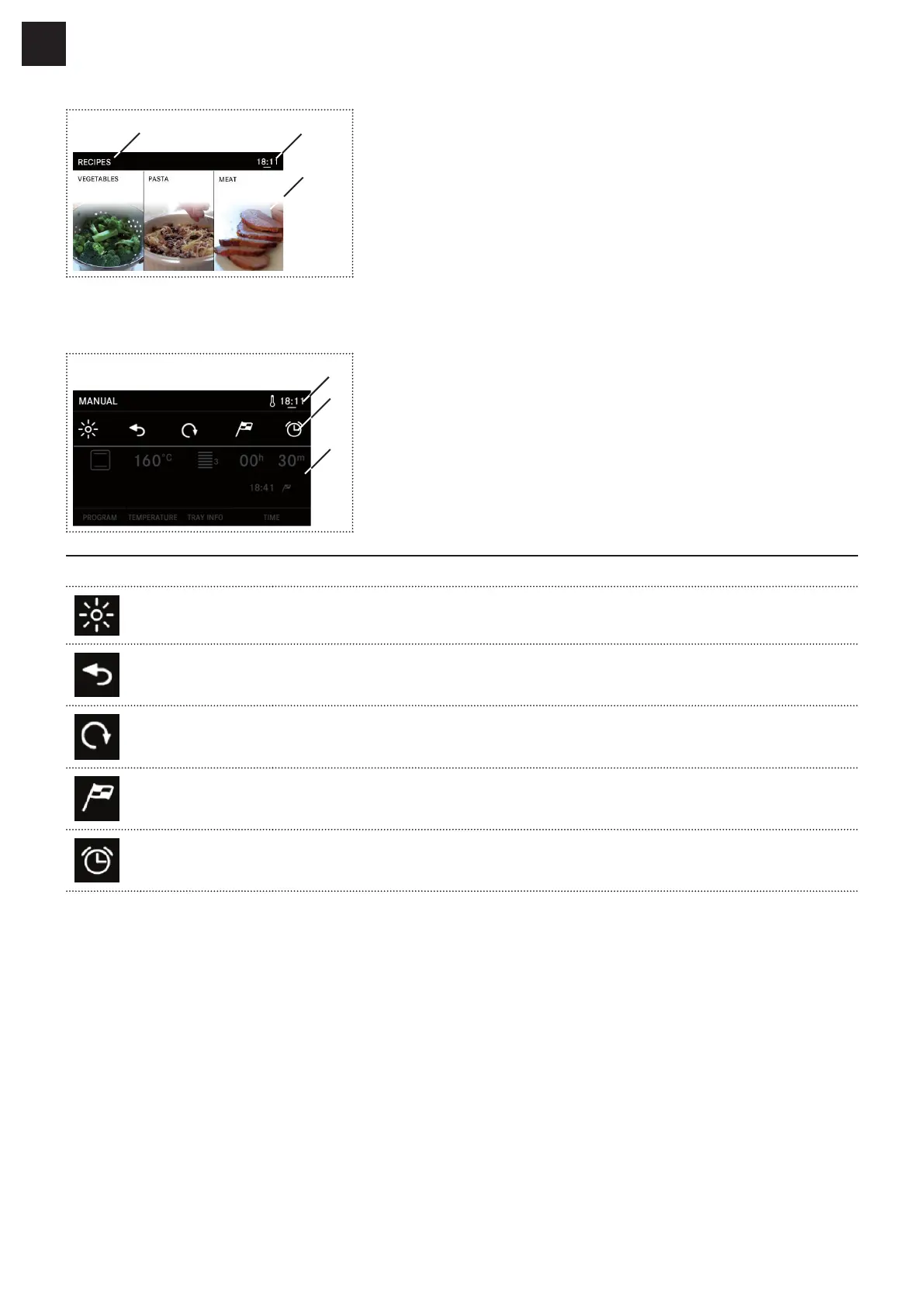– 12 –
FS 913 M / FS 913 P
EN
RECIPES, COMPLETE MENU, WELLNESS view
2
1
3
1 Menu name
2 Actual time
3 Recipe or complete menu with example picture and name
In ECO COOKING mode the view is the same, but the menu name
shows ECO at the end.
Sub menu view
This sub menu appears when touching in any view on
the upper menu bar.
1
3
2
1 Actual Time. The ampoule icon appears when the oven is in
function, is heating up or is programmed.
2 Function icons
3 Display of cooking program parameters
Icon Icon name Function
Light off Switch the internal lighting on/off
Return Exit the sub menu and return to the previous menu
Reset timer Reset the cooking time and duration after the cooking has started
Set end time Set an end time for cooking
Timer Set an alarm time
If you did program the duration of cooking with a
starting delay, the display shows the total cooking
time and the end time when the cooking will be
finished.
