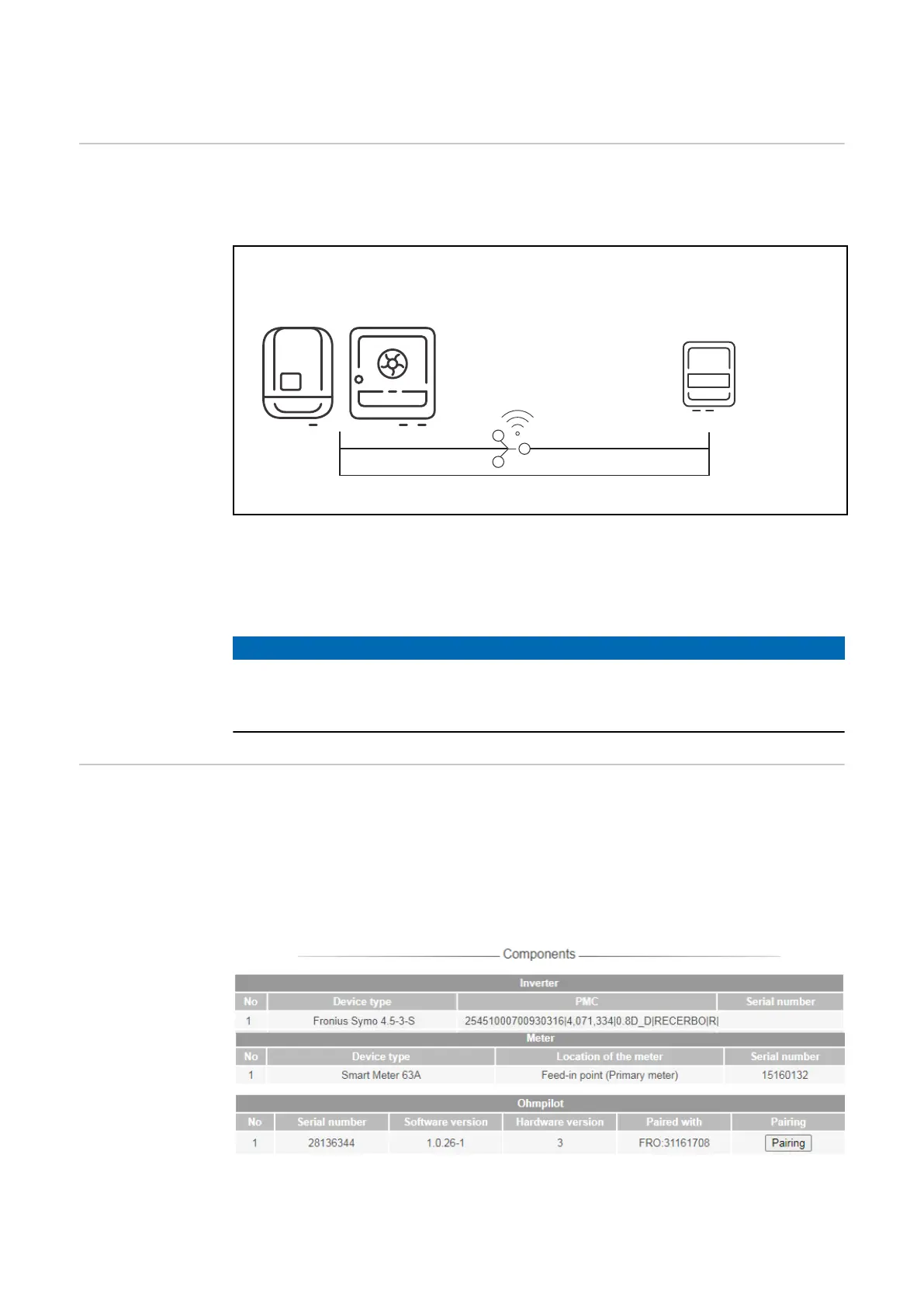Establishing the data connection
Possible commu-
nication chan-
nels
The data connection is required for communication between the inverter and the
Ohmpilot. The inverter mainly sends default values to the Ohmpilot. For some
applications, it is necessary to make settings via the Ohmpilot user interface.
LAN / WLAN
Modbus RTU
LAN / WLAN
There are 3 possible communication channels:
-
Modbus RTU (via RS 485)
-
LAN (Ethernet)
-
WLAN
NOTE!
Fronius Datamanager 2.0 software version
In order to communicate with the Ohmpilot, software version 3.8.1-x onwards
must be installed on the SnapINverter series inverter (Fronius Datamanager 2.0).
Pairing the in-
verter to the
Ohmpilot
Each inverter with a Fronius Smart Meter automatically connects to the Ohmpi-
lot. If there are several inverters with Fronius Smart Meter in the network, the
Ohmpilot must be paired manually on the user interface of the inverter to be
paired under "Device Configuration".
Information on how to access the user interface of the inverter can be found in
the operating instructions for the respective device.
38
