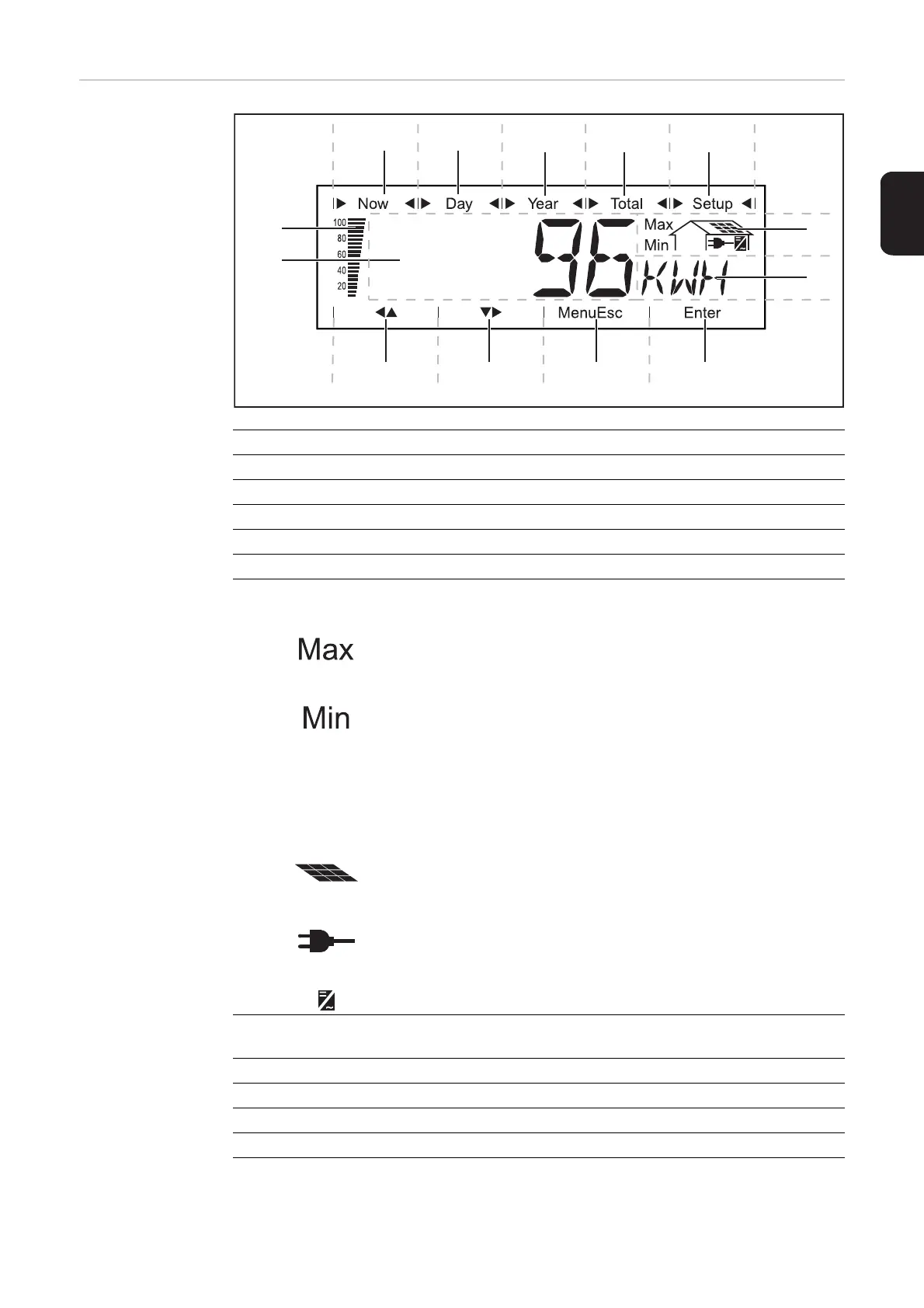51
EN-US
Display
Item Function
(1) Icons for the 'Now' display mode
(2) Icons for the 'Day' display mode
(3) Icons for the 'Year' display mode
(4) Icons for the 'Total' display mode
(5) Icons for the 'Setup' display mode
(6) Icons for operating conditions
The value shown represents the maximum value within the period of
observation (depending on which display mode is selected).
The value shown represents the minimum value within the period of
observation (depending on which display mode is selected).
IMPORTANT The min. and max. values may not correspond to the
absolute extreme values, as the measured data are recorded at two
second intervals.
... appears with data readings that are directly related to the solar
modules
... appears with AC data readings that are directly related to the grid
... appears with data readings that are directly related to the inverter
(7) Area for display unit
for displaying the applicable measuring unit
(8) Icon for the 'Enter' key
(9) Icons for the 'Menu/Esc' key
(10) Icons for the 'Down/Right' key
(11) Icons for the 'Left/Up' key
(11) (10)
(3) (4) (5)
(6)
(7)
(13)
(12)
(9) (8)
(1) (2)
