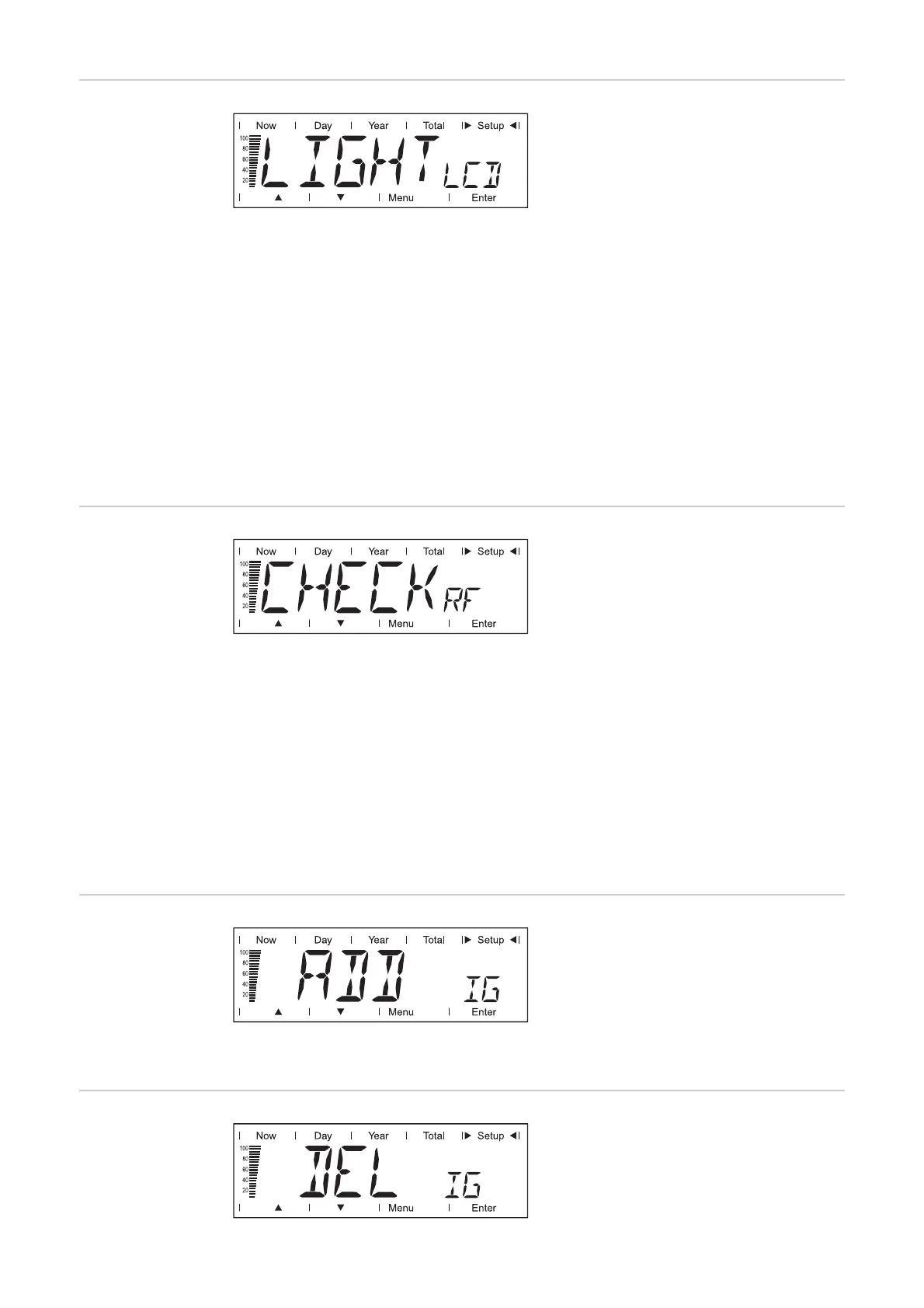72
LIGHT LCD
Initial setting for display illumination.
The 'ON' setting is identical to the 'AUTO' for battery operation to prevent premature battery
discharge.
CHECK RF
Tests the wireless connection to the inver-
ters.
Scroll through the available inverters using
the ‘Up’ and ‘Down’ keys.
ADD IG
Add a new inverter to the system.
See also "Start-up operation" - "Connecting to the inverter."
DEL IG
Deleting inverters from the system
Unit -
Setting range AUTO / ON / OFF
Factory setting AUTO
AUTO: The display illumination will stop 10 seconds after the last time
a key has been pressed.
ON: The display illumination will be permanently on.
OFF: The display illumination will be permanently off.
Display range IG01, IG02 - max. IG15;
RF OK IGxx
or
NO RF IGxx
RF OK IGxx The wireless connection is functioning properly for the selected
inverter.
NO RF IGxx The wireless connection with the selected inverter has been in-
terrupted or the selected inverter is out of range.
See also "Troubleshooting."