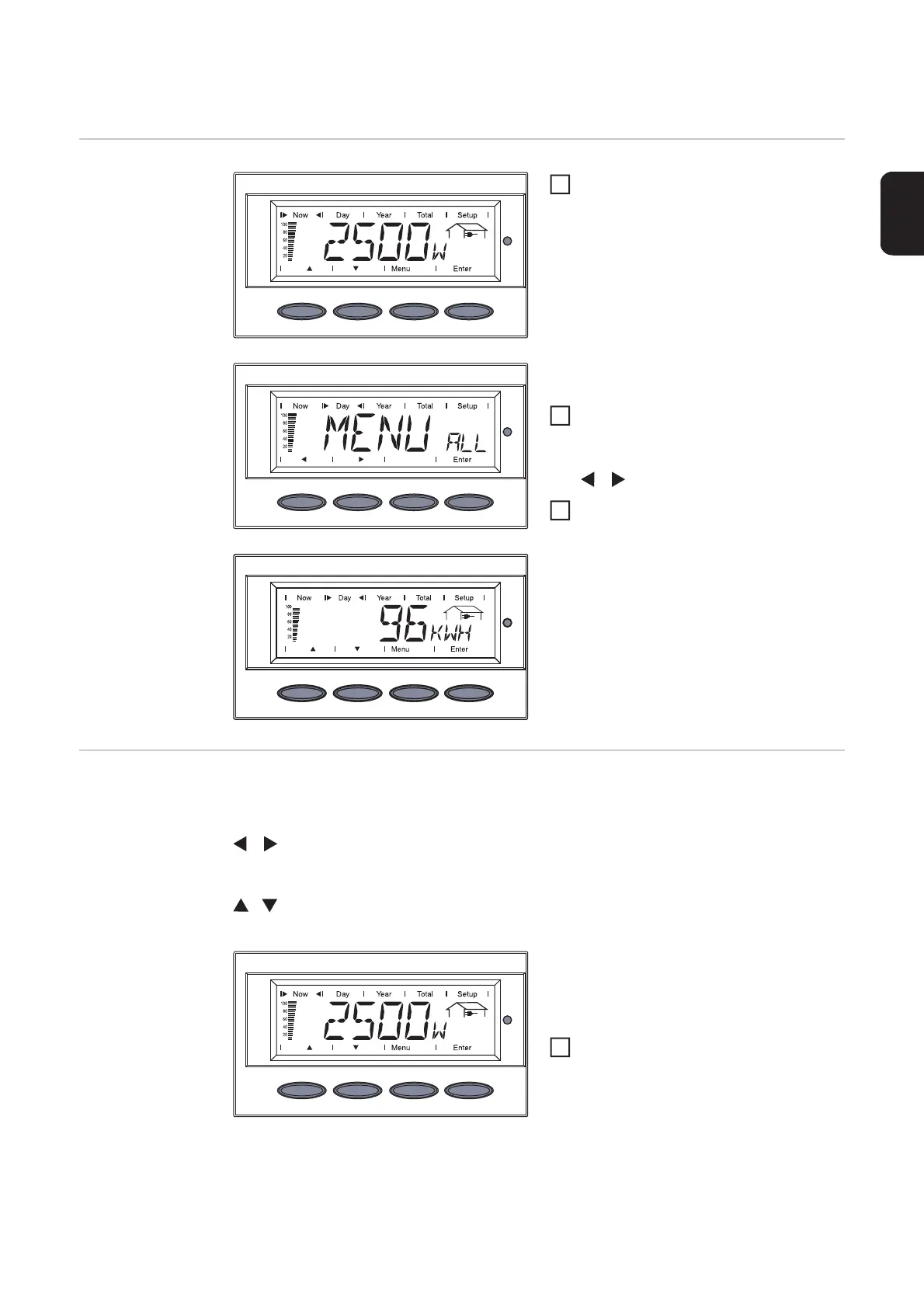63
EN-US
Operating scheme - the display
Selecting display
modes
Press the ‘Menu’ key
'MENU ALL' is displayed.
Use the ‘left’ or ‘right’ keys to select
your preferred display mode:
Now - Day - Year - Total
Press the 'Enter' key
The selected display mode is shown, e.g.,
'Day' display mode.
Displaying power
data for the total
system (ALL) or
individual invert-
ers (IGxx)
ALL Total system
IGxx Individual inverter
(e.g., IG 01)
Press the 'Enter' key
1
3
Pressing 'Enter' changes the navigation arrows:
Use the 'left' or 'right' keys to select an individual inverter in the system:
ALL - IG01 - IG02 - ... - IG15
Use the 'Up' and 'Down' keys to display the power data for an individual inverter:
[W] - [V] - [A] - ... - [A]
dc
1
