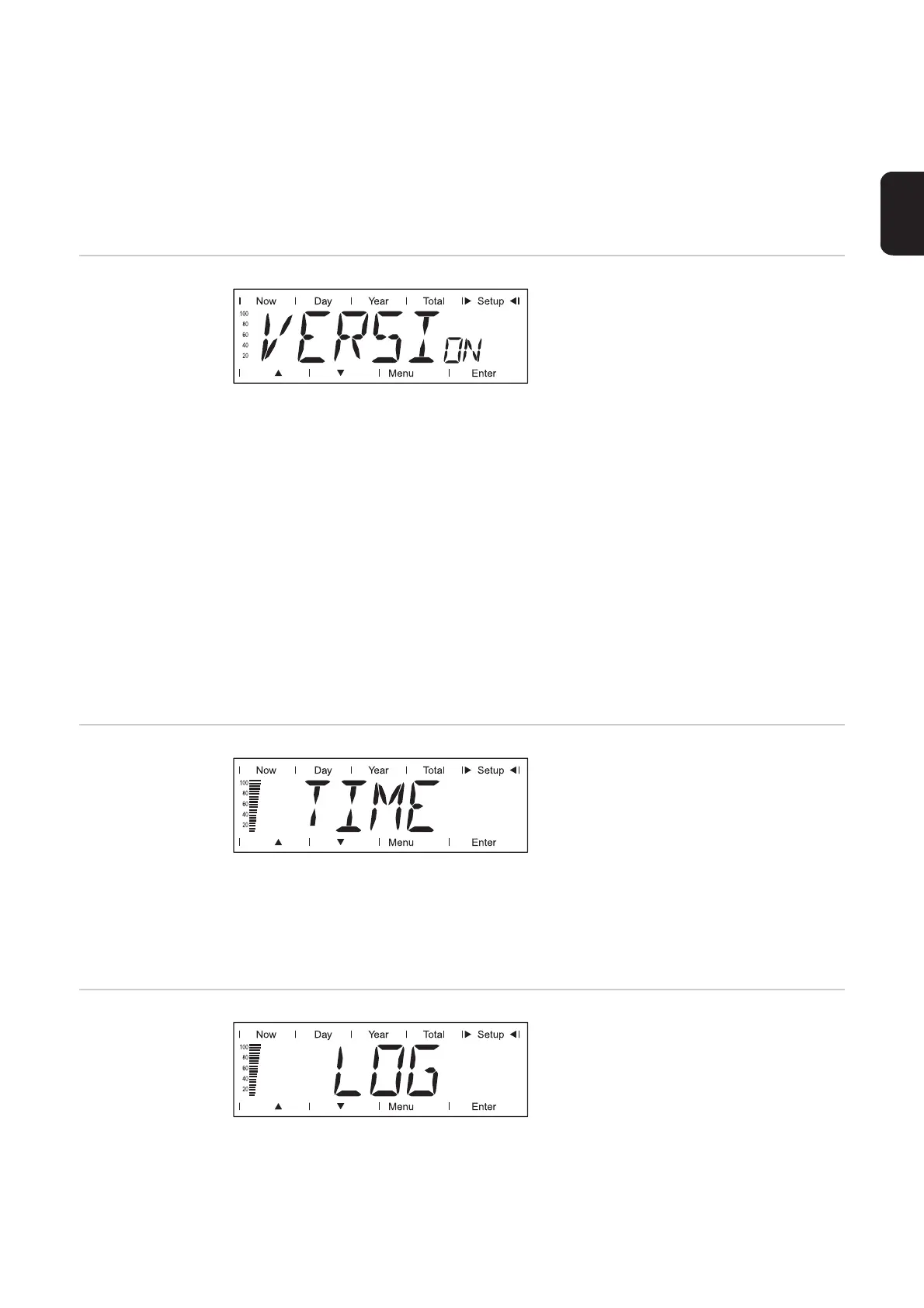73
EN-US
You can delete an inverter from the system so that its data are not displayed by the Fronius
Personal Display DL:
- Select the desired inverter using the ‘Up’ and ‘Down’ keys.
- Press the 'Enter' key to confirm the inverter to be deleted
The display flashes.
- Press the 'Esc' key to cancel the process
or
press the 'Enter' key to delete the inverter from the system
VERSION
Accesses and updates information about
the Fronius Personal Display DL and asso-
ciated plug-in card in the inverter.
TIME
For setting the date and time
See also "Start-up operation" - "Start-up phase - setting the date and time."
LOG
Resetting all saved data that have not yet
been transferred to the PC or laptop
(e.g., test data, set-up data, data without
date and time)
Unit -
Display range DISPLAY / SW UPDATE / CARD IGxx
Factory setting -
DISPLAY Accesses the software version of the Fronius Personal Display
DL
SW UPDATE The personal display software can be updated if required.
CARD IGxx Accesses the software version of the Fronius Personal Display
Card in the inverter.
When you press the 'Enter' key, the Fronius Personal Display
DL connects to the selected inverter. You can press the 'Esc'
key to cancel the process.
Date format DD.MM.YYYY
Time format HH:MM, 24 h