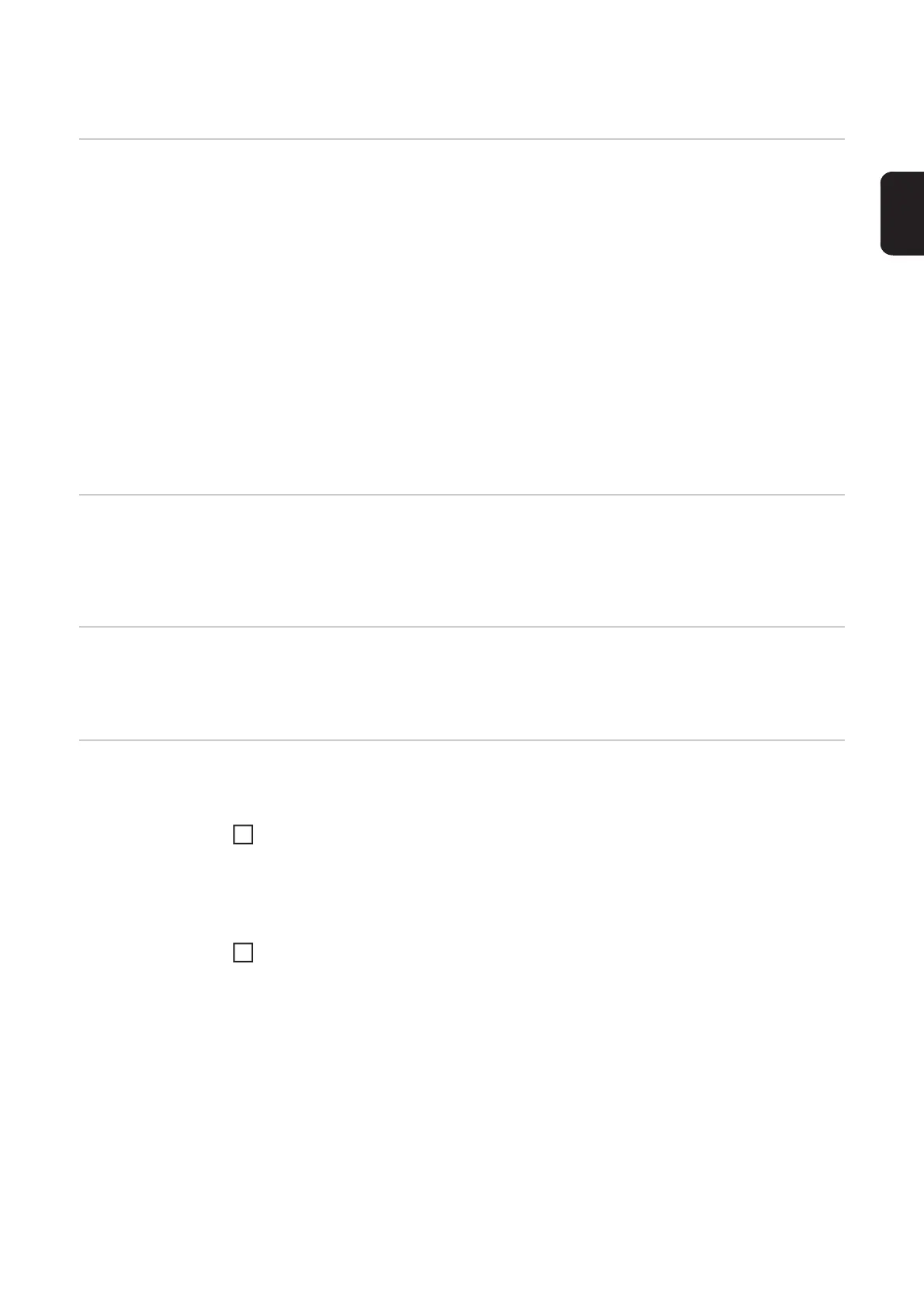75
EN-US
Fronius Personal Display DL as a datalogger
General At 15 minute intervals, the Fronius Personal Display DL saves the real-time data from all
inverters integrated into the system, as well as the real-time data from a Fronius Sensor
Card or a Fronius Sensor Box.
The data can be easily edited, archived, and viewed with a PC or laptop using the "Fronius
Solar.access" software.
The datalogging function is not available when using a Fronius Personal Display DL Card
with a Fronius IG inverter.
When the Fronius Personal Display DL is configured with the Fronius Personal Display DL
Card, the Fronius Personal Display DL does not log data if another data logger is present
in the system (e.g., Fronius Datalogger or Fronius Datalogger Web).
No other data logger may be present in the system when using the Fronius Personal Dis-
play DL Box.
Memory capacity The Fronius Personal Display DL has a memory capacity of up to 500 days for a photovol-
taic system with one inverter.
However, the memory capacity of the Fronius Personal Display DL is reduced accordingly
depending on the number of inverters that are integrated into the system.
Overwriting data
when memory is
full
When the Fronius Personal Display DL memory is full, the oldest data will be overwritten
by the newest data.
Processing re-
corded data
Recorded data can be processed further using a PC/laptop and the Fronius Solar.access
software.
Installing Fronius Solar.access to a PC/laptop from the CD:
- Close all programs and applications on the PC/laptop.
- Insert the CD-ROM
- Select the Fronius Solar.access folder
- Run the setup.exe file
- Follow the instructions of the installation wizard
Install the USB driver (... / Solar.access / Driver / USB)
Only using the power supply:
1
2
