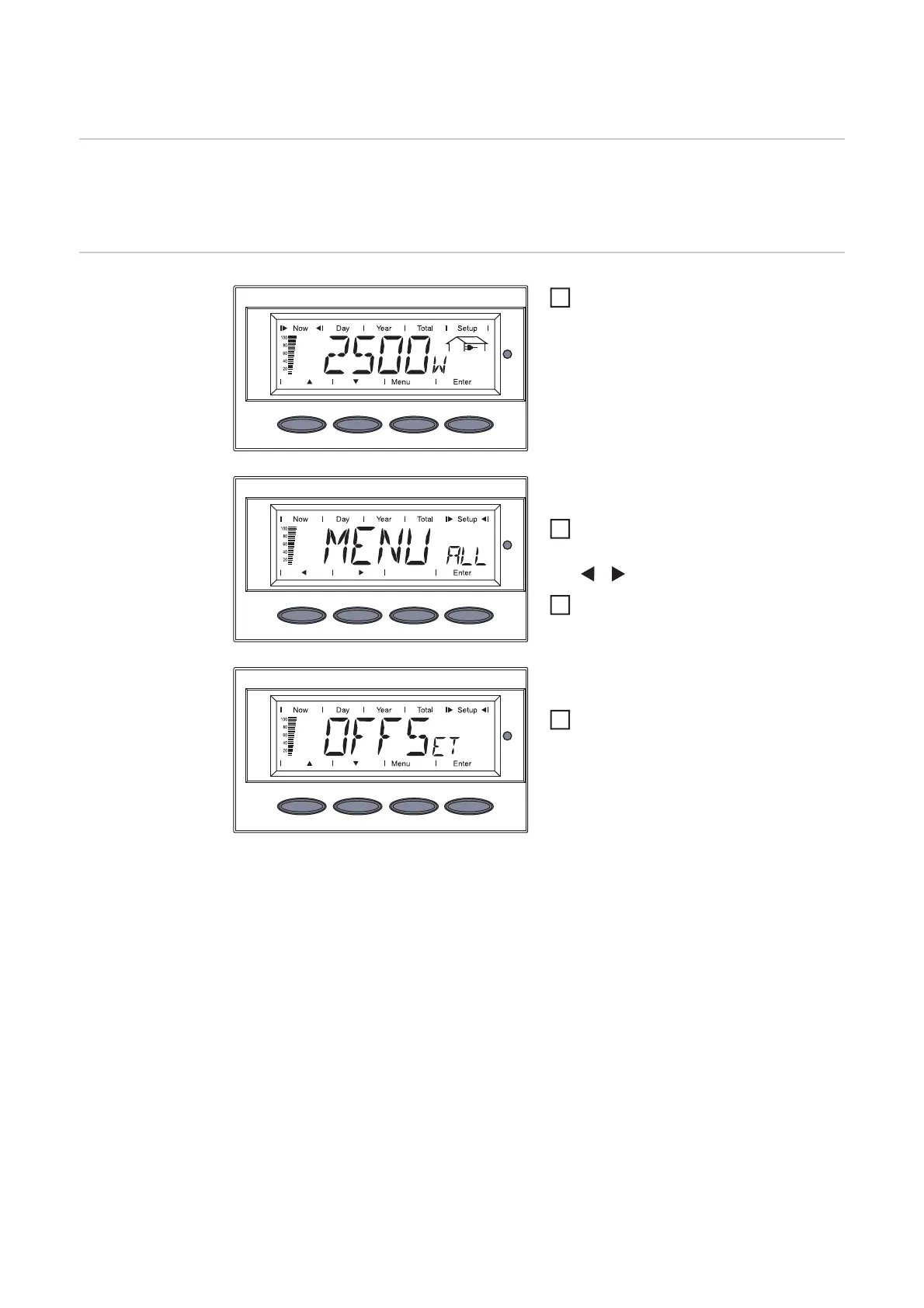70
The Setup Menu
General The Setup menu is used to configure the personal display for operation.
IMPORTANT It does not give you access to inverter settings.
Accessing the
Setup menu
Press the ‘Menu’ key
'MENU ALL' is displayed.
Use the ‘Left’ or ‘Right’ keys to select
'Setup'
Press the 'Enter' key
The Setup menu’s first menu item is shown.
Scroll through the individual menu
items using the ‘Up’ and ‘Down’ keys.
Press the 'Menu' key to exit the Setup
menu.
1
2
3
4